HP CM1312nfi Support Question
Find answers below for this question about HP CM1312nfi - Color LaserJet MFP Laser.Need a HP CM1312nfi manual? We have 19 online manuals for this item!
Question posted by rcplswe on August 22nd, 2014
Hp Cm1312nfi Mfp Freezes When Booting
The person who posted this question about this HP product did not include a detailed explanation. Please use the "Request More Information" button to the right if more details would help you to answer this question.
Current Answers
There are currently no answers that have been posted for this question.
Be the first to post an answer! Remember that you can earn up to 1,100 points for every answer you submit. The better the quality of your answer, the better chance it has to be accepted.
Be the first to post an answer! Remember that you can earn up to 1,100 points for every answer you submit. The better the quality of your answer, the better chance it has to be accepted.
Related HP CM1312nfi Manual Pages
HP Jetdirect External Print Server Products - External USB Compatibility - Page 4


... in conjunction with the furnishing or use of any direct, indirect, incidental, consequential, or other countries. HP CM 8060 Color MFP with these USB network-capable HP peripherals:
HP Business Inkjet 1000, 1100, 1200, 2280, 2300, 2600, 2800, 3000; HP Color LaserJet CP4005, 1500, 2500, 2550, 3000, 3500, 3550, 3600, 3700, 3800, 4610, 4650, 4700, and 5550 series...
HP Printers - Supported Citrix Presentation Server environments - Page 3


... driver releases to verify that printing is successful to test that is part of the Citrix Ready program, HP performs stress testing of LaserJet, Business Inkjet, and Deskjet printers for all printers in the HP printer family. The feature testing performed by Citrix to the Citrix Interoperability Test Kit for the Citrix Ready...
HP Color LaserJet CM1312 MFP Series - Paper and Print Media Guide - Page 8
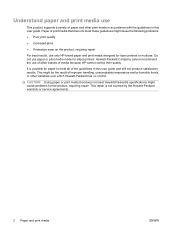
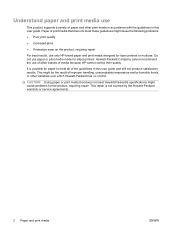
...Increased jams
● Premature wear on the product, requiring repair
For best results, use only HP-brand paper and print media designed for paper to meet Hewlett-Packard's specifications might be the... or other variables over which Hewlett-Packard has no control. This repair is possible for laser printers or multiuse.
It is not covered by the Hewlett-Packard warranty or service agreements....
HP Color LaserJet CM1312 MFP Series - User Guide - Page 66
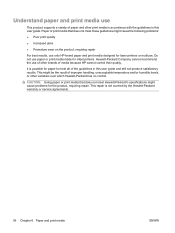
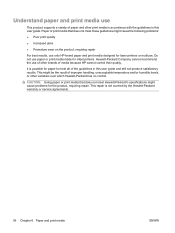
...guide. This might be the result of media because HP cannot control their quality.
Do not use paper or print media made for laser printers or multiuse. This repair is possible for the ...; Increased jams
● Premature wear on the product, requiring repair
For best results, use only HP-brand paper and print media designed for inkjet printers. It is not covered by the Hewlett-Packard ...
HP Color LaserJet CM1312 MFP Series - User Guide - Page 247
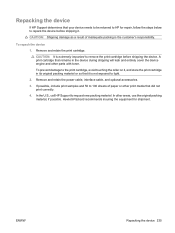
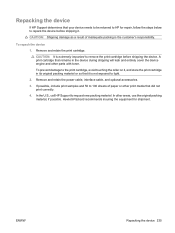
... not exposed to light.
2.
Remove and retain the power cable, interface cable, and optional accessories.
3.
Repacking the device
If HP Support determines that your device needs to be returned to HP for shipment. In the U.S., call HP Support to the print cartridge, avoid touching the roller on it is the customer's responsibility. Hewlett-Packard recommends...
HP Color LaserJet CM1312 MFP Series - User Guide - Page 260


...Laser/LED Product) GB4943-2001
EMC:
CISPR22:2005 / EN55022:2006 - This number should not be confused with Hewlett-Packard Personal Computer Systems.
2) For regulatory purposes, this device must accept any interference received, including interference that the product
Product Name:
HP LaserJet CM1312 mfp...Accessories4)
Regulatory Model Number2)
HP LaserJet CM1312nfi mfp BOISB-0704-00 (US-Fax...
HP Color LaserJet CM1312 MFP Series - Software Technical Reference - Page 5


... LaserJet CM1312nfi MFP (fax/photo-card model) back view 6 Interface ports ...7 Documentation availability and localization 8 Software availability and localization 11 Solutions software on the Web 12 In-box solutions software CDs 12 Microsoft Windows CD 12 CD versions ...13
2 Software description Introduction ...15 Windows solutions software ...16 Printing system and installer 16 HP Color...
HP Color LaserJet CM1312 MFP Series - Software Technical Reference - Page 11
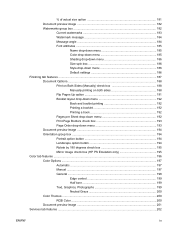
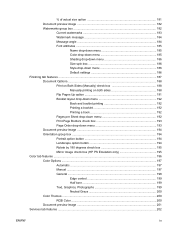
... 183 Watermark message 184 Message angle 184 Font attributes 185
Name drop-down menu 185 Color drop-down menu 185 Shading drop-down menu 186 Size spin box 186 Style drop-...button 194 Rotate by 180 degrees check box 195 Mirror Image check box (HP PS Emulation only 195 Color tab features ...196 Color Options ...197 Automatic ...197 Manual ...197 General ...198 Edge control 199 Half...
HP Color LaserJet CM1312 MFP Series - Software Technical Reference - Page 23


... - Color Settings dialog box 198 Figure 4-25 Document preview image ...201 Figure 4-26 Services tab ...202 Figure 4-27 Device Settings tab ...205 Figure 4-28 Printing Shortcuts tab ...211 Figure 4-29 Document preview image ...215 Figure 4-30 About tab ...217 Figure 5-1 HP Director - Macintosh ...221 Figure 5-2 HP Photosmart Studio - Mac Memory Card Access 224 Figure 5-5 HP LaserJet MFP...
HP Color LaserJet CM1312 MFP Series - Software Technical Reference - Page 27


HP LaserJet CM1312 MFP
HP LaserJet CM1312nfi MFP (fax/photo-card model)
● Prints color pages at speeds up to 8 pages per minute HP LaserJet CM1312 MFP, plus:
(ppm), and monochrome pages at speeds...Flatbed scanner
● Four memory card slots
● Color graphics display
ENWW
Product comparison 3 Purpose and scope
Product comparison
The product is available in the following configurations...
HP Color LaserJet CM1312 MFP Series - Software Technical Reference - Page 28


... can be installed and removed by using one hand.
4 Chapter 1 Purpose and scope
ENWW Adjustable settings to 8 ppm (color) or 12 ppm (monochrome). 1,200 dots per inch (ppi), 24-bit full-color scanning from the ADF (HP LaserJet CM1312nfi MFP (fax/photo-card model) only). includes a phone book, fax/tel, and delayed-fax features. Authentication for...
HP Color LaserJet CM1312 MFP Series - Software Technical Reference - Page 30


...-cartridge door latch 3 Top (face-down) output bin 4 Control panel 5 Automatic document feeder (ADF) input tray 6 Automatic document feeder (ADF) output bin 7 Memory card slots
HP LaserJet CM1312nfi MFP (fax/photo-card model) back view
8 Power connector 9 Rear door for jam access 10 Fax ports 11 Hi-Speed USB 2.0 port and network port.
6 Chapter...
HP Color LaserJet CM1312 MFP Series - Software Technical Reference - Page 31


Purpose and scope
Interface ports
1 Fax ports (HP LaserJet CM1312nfi MFP (fax/photo-card model) only) 2 Network port (HP LaserJet CM1312nfi MFP (fax/photo-card model) only) 3 Hi-Speed USB 2.0 port
ENWW
Product walkaround 7
HP Color LaserJet CM1312 MFP Series - Software Technical Reference - Page 48


... printing process found in the default mode of other color laser products does not allow the colors to the product that it will produce a wide range of smooth colors. Restrict color printing
Table 2-2 Color access control tools Tool HP Embedded Web Server (HP EWS)
HP Web Jetadmin
Color usage job log
Description
HP EWS is a Web browser-based utility that provides...
HP Color LaserJet CM1312 MFP Series - Software Technical Reference - Page 244
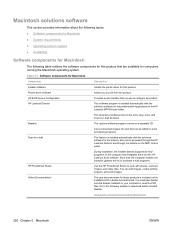
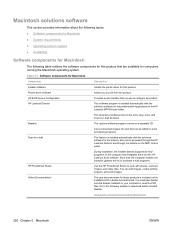
... Device Configuration
Provides a user interface that are available for computers running the Macintosh operating system. This program provided access to the print, copy, scan, and scan-to-e-mail functions. ReadIris
This optional software program comes on the installation CD in the HP LaserJet MFP/Director folder. Each time the computer restarts, the software updates...
HP Color LaserJet CM1312 MFP Series - Software Technical Reference - Page 245
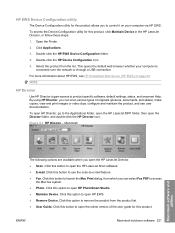
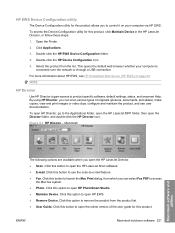
..., go to product-specific software, default settings, status, and onscreen Help. NOTE:
HP Director
Use HP Director to gain access to the Applications folder, open the HP LaserJet MFP folder, then open HP EWS. ● Remove Device. Click this product.
Select the product from which you can scan various types of the user guide for this option...
HP Color LaserJet CM1312 MFP Series - Software Technical Reference - Page 250


... software for this product is installed automatically when the solutions software for this product into your CD-ROM hard drive.
226 Chapter 5 Macintosh
ENWW The HP LaserJet Director software components are installed in the HP LaserJet MFP/Director folder.
The HP Photosmart Studio components are installed under the Applications directory, in the Hewlett-Packard directory.
The...
HP Color LaserJet CM1312 MFP Series - Software Technical Reference - Page 251


... the animated GSG for Macintosh OS X. 2. Figure 5-6 Macintosh install - Animated Getting Started Guide
ENWW
Macintosh install instructions 227
Macintosh software and utilities Double-click the HP LaserJet MFP Installer icon. Figure 5-5 HP LaserJet MFP Installer icon
The HP LaserJet MFP Installer folder opens.
HP Color LaserJet CM1312 MFP Series - Software Technical Reference - Page 262


... is the current standard. Product conflicts in Windows
Overview
The HP Color LaserJet CM1312 MFP Series product includes a USB port.
Conflicts should be established with Hi-speed USB specifications. The product includes both USB and network ports.
A wide variety of this product, the Windows Device Manager might show a conflict. Hi-speed USB is distinct from...
HP Color LaserJet CM1312 MFP Series - Software Technical Reference - Page 289


...
● Full-color copying from letter/A4-sized scanner glass ● 1200-ppi 24-bit full-color scanning from letter/A4-size scanner glass HP Color LaserJet CM1312nfi (fax/photo-card...an Express install or a Recommended install depending on the type of SDRAM ● Full-color laser printing using CMYK toner ● Hi-Speed USB 2.0 port ● 600 x 600 ...HP Color LaserJet CM1312 MFP Series.
Similar Questions
Hp Cm1312nfi Mfp Why Is It Printing A Background Color
(Posted by dgraCaarm 10 years ago)
How To Open Document Feeder Hp Cm1312nfi Mfp
(Posted by naBr 10 years ago)
How To Scan To Computer On An Hp Cm1312nfi Mfp
(Posted by JSolWor 10 years ago)
Hp Cm1312nfi Mfp Won't Boot
(Posted by robiROBER 10 years ago)
Does The Hp Cm1312nfi Mfp Have A Drum To Replace? Printing Bad From Top To Botto
(Posted by Anonymous-86428 11 years ago)

