HP CM1312nfi Support Question
Find answers below for this question about HP CM1312nfi - Color LaserJet MFP Laser.Need a HP CM1312nfi manual? We have 19 online manuals for this item!
Question posted by alplotte on March 20th, 2014
Hp Cm1312nfi How Do I Change The Ip Address On My Computer?
The person who posted this question about this HP product did not include a detailed explanation. Please use the "Request More Information" button to the right if more details would help you to answer this question.
Current Answers
There are currently no answers that have been posted for this question.
Be the first to post an answer! Remember that you can earn up to 1,100 points for every answer you submit. The better the quality of your answer, the better chance it has to be accepted.
Be the first to post an answer! Remember that you can earn up to 1,100 points for every answer you submit. The better the quality of your answer, the better chance it has to be accepted.
Related HP CM1312nfi Manual Pages
HP Printers - Supported Citrix Presentation Server environments - Page 12


... users will compete for more information and white papers.
ment
PCL
HP-supported drivers* Host-based
CM8050/8060 MFP
Yes
Win2k/XP/2003/2003x64: 61.073.43.00
N/A
* Driver...x64: Use driver included in the Windows OS
HP Color printers with Edgeline Technology and supported driver versions
Table 2: Minimum levels of the HP Universal Print Driver is not supported in Citrix environments...
HP Color LaserJet CM1312 MFP - Connectivity - Page 1


... OK. Steps to perform
1 On the control panel, press Setup. HP Color LaserJet CM1312 MFP Series - Show IP address
?
? ?
© 2008 Copyright Hewlett-Packard Development Company, L.P.
1 www.hp.com Connectivity
Display the IP address on the control panel
NOTE: You can also view the IP address in the EWS or HP ToolboxFX by selecting the Advanced Network Settings tab.
2 Use the arrow...
HP Color LaserJet CM1312 MFP Series Quick Reference Guide - Page 21


... the product Set up Scan To destinations Change the default paper size Change the power save settings Improve print quality
Chapter: Manage and Maintain the product Section: HP ToolboxFX
Chapter: Connectivity Section: Install the product on a network (HP LaserJet CM1312 (Fax/photo-card model) only)
Chapter: Connectivity Section: IP Address
Chapter: Fax (fax models only) Section: Fax...
HP Color LaserJet CM1312 MFP Series - User Guide - Page 6


...37 Use features in the Macintosh printer driver 39 Print ...39 Scan ...41 Fax (HP LaserJet CM1312 (fax/photo-card model) only 42 Photo ...43
5 Connectivity Supported network ... network (HP LaserJet CM1312 (fax/photo-card model) only 48 Configure the network product (HP LaserJet CM1312 (fax/photo-card model) only 49 View settings ...49 Change settings ...49 Set password ...50 IP address ...50 ...
HP Color LaserJet CM1312 MFP Series - User Guide - Page 33


Function specific menus (HP LaserJet CM1312 (fax/photo-card model) only)
The product features function-specific menus for a valid inserted memory card. To access these menus, press the Fax Menu Copy Menu Scan Menu or Photo Menu buttons respectively. DHCPv6
Show IP address
Yes
No
Sets whether the product displays the IP address on a memory card.
These...
HP Color LaserJet CM1312 MFP Series - User Guide - Page 59
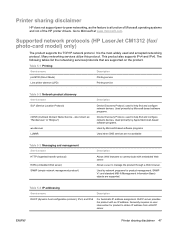
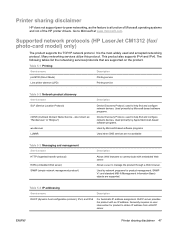
...as the feature is the most widely used to help find and configure network devices. Used by Microsoft-based software programs
Used when DNS services are not available
... Allows a user to communicate with an IP address. Supported network protocols (HP LaserJet CM1312 (fax/ photo-card model) only)
The product supports the TCP/IP network protocol.
Many networking services utilize this...
HP Color LaserJet CM1312 MFP Series - User Guide - Page 60
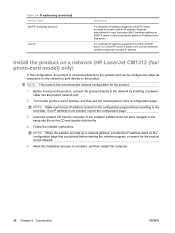
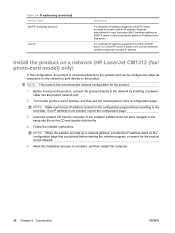
Install the product on a network (HP LaserJet CM1312 (fax/ photo-card model) only)
In this service allows the ... program, or search for the product.
1. Table 5-4 IP addressing (continued) Service name BOOTP (bootstrap protocol)
Auto IP
Description
For Automatic IP address assignment.
BOOTP server provides the product with an IP address. If neither a DHCP server nor a BOOTP server is...
HP Color LaserJet CM1312 MFP Series - User Guide - Page 61
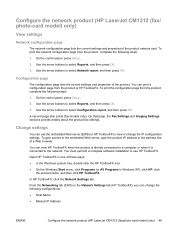
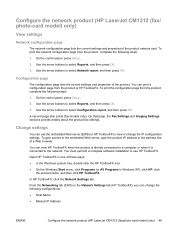
...3. A second page also prints (fax models only). Change settings
You can change the IP configuration settings. You can print a configuration page from ...IP Address
ENWW
Configure the network product (HP LaserJet CM1312 (fax/photo-card model) only) 49 From the Networking tab (EWS) or the Network Settings tab (HP ToolboxFX), you can use HP ToolboxFX. Configure the network product (HP LaserJet...
HP Color LaserJet CM1312 MFP Series - User Guide - Page 62


... unavailable for use the arrow buttons to select No, and then press OK. The product will be changed by using the embedded Web server or HP ToolboxFX only. Use the arrow buttons to type the IP address, and then press OK. 6. Set password
See Turn on password protection from the control panel on page...
HP Color LaserJet CM1312 MFP Series - User Guide - Page 63
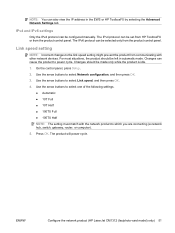
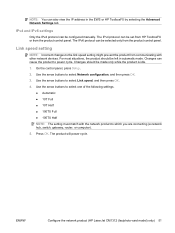
....
4. Changes should be made only while the product is idle.
1. On the control panel, press Setup.
2. NOTE: You can also view the IP address in automatic mode. For most situations, the product should be left in the EWS or HP ToolboxFX by selecting the Advanced Network Settings tab. ENWW
Configure the network product (HP LaserJet CM1312...
HP Color LaserJet CM1312 MFP Series - User Guide - Page 172


... HP Color LaserJet CM1312 MFP Series, and then click HP ToolboxFX.
View a history of pages that you can view HP ToolboxFX when the product is directly connected to your computer. You do not have to have TCP/IP protocol installed on page 158. ● Color usage job log. This page also has links for ordering supplies and for...
HP Color LaserJet CM1312 MFP Series - User Guide - Page 183
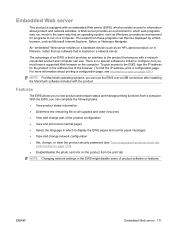
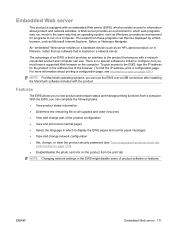
...photo card slot on the computer. An "embedded" Web server resides on a hardware device (such as an HP LaserJet product) or in firmware, rather than as software that is loaded on page 158.)
... and change , or clear the product security password (see Information pages on a network server.
The advantage of product software or features. To gain access to the EWS, type the IP address for ...
HP Color LaserJet CM1312 MFP Series - User Guide - Page 268


... 6 types included 3 international dialing 129 IP address automatic configuration 50 Macintosh,
troubleshooting 224 manual... HP Web 33, 172
K Korean EMI statement 250
L landscape orientation
setting, Windows 68 laser safety... dialing 129 manual redial 131 matching colors 88 material restrictions 244 Material Safety ... size, changing 79 supported sizes 55 troubleshooting 207 type, changing 80 wrinkled...
HP Color LaserJet CM1312 MFP Series - User Guide - Page 269
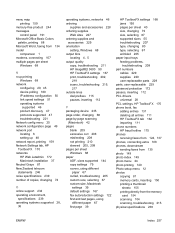
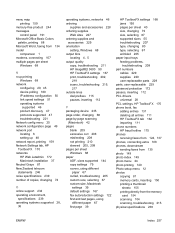
...Colors
palette, printing 88 Microsoft Word, faxing from 134 model
comparison 1 modems, connecting 107 multiple pages per sheet
Windows 68
N n-up printing
Windows 68 network
configuring 20, 45 device polling 169 IP address... first page 39
HP ToolboxFX settings 168 jams 195 pages per sheet 40 size, changing 79 size, selecting 67 supported sizes 55 troubleshooting 207 type, changing 80 type, selecting...
HP Color LaserJet CM1312 MFP Series - Software Technical Reference - Page 114


...The product's IP address is documented on the product control panel:
1. The following pages: ● Device Status ● Supplies Status ● Device Configuration ● Network Summary ● Print Info Pages ● Color Usage Job ... are available in the address bar. HP EWS can only be accessed if the HP Color LaserJet CM1312 MFP Series productis installed through the Web browser.
HP Color LaserJet CM1312 MFP Series - Software Technical Reference - Page 157


... another HP product installed on the network. ● If the product appears in the selection box, click the Help me find my network
printer option and click Next. 13. The Identify a printer window opens.
● Click Select from a list of detected printers (recommended). ● Click Specify a printer by address and type the IP Address...
HP Color LaserJet CM1312 MFP Series - Software Technical Reference - Page 247
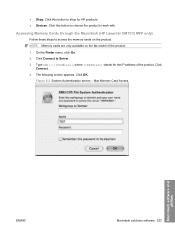
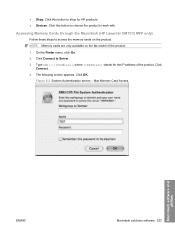
... Memory Cards through the Macintosh (HP LaserJet CM1312 MFP only)
Follow these steps to Server. 3.
On the Finder menu, click Go. 2. Figure 5-3 System Authentication screen - Click this button to choose the product to shop for the IP address of the product. 1. Click
... work with. ● Shop. Type smb://[IPAddress], where [IPAddress] stands for HP products. ● Devices.
HP Color LaserJet CM1312 MFP Series - Software Technical Reference - Page 267
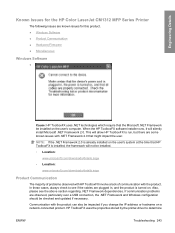
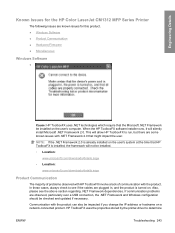
...might impact the user.
Communication with the product. Engineering Details
Known Issues for the HP Color LaserJet CM1312 MFP Series Printer
The following issues are known issues for this product. ● Windows ...The majority of problems observed with HP ToolboxFX involve a lack of communication with the product can also be impacted if you change the IP address or hostname on the user's ...
HP Color LaserJet CM1312 MFP Series - Software Technical Reference - Page 271


... IP address.
Scan driver
When the HP Color LaserJet CM1312 MFP Series product is installed, the Scan co-installer determines the IP address or hostname of the product and writes that don't, through the IP discovery... will be obtained, it is written to update this key is present and the product's IP address changes, then when the user attempts a scan, the scan driver will only update if a ...
HP Color LaserJet CM1312 MFP Series - Software Technical Reference - Page 272


...
When the HP Color LaserJet CM1312 MFP Series product is installed, the following registry key is written for purposes of the product. The value of this value to establish communication with the product for the ScanTo application:
HKEY_LOCAL_MACHINE\SOFTWARE\Hewlett-Packard\DigitalImaging\HP Color LaserJet CM1312 PCL 6\DeviceInstances\\Functions\Device\IP Address
where is the IP address of...
Similar Questions
How To Change Ip Address On Hp Laserjet Professional M1212nf Mfp
(Posted by kik00mbien 10 years ago)
Color Alignment Off With Hp Cm1312nfi Color Laser Jet Printer
I recently changed the black cartridge on my HP CM1312nfi printer. Since then color printing is tota...
I recently changed the black cartridge on my HP CM1312nfi printer. Since then color printing is tota...
(Posted by annettel 10 years ago)
Where Can I Download Hp Cm1312nfi Printer Drivers?
HP CM1312nfi printer
HP CM1312nfi printer
(Posted by ssgretro 11 years ago)
Reset Ip Address After At&t U-verse Setup
How do I Reset IP Address after at&t U-Verse setup
How do I Reset IP Address after at&t U-Verse setup
(Posted by pawer4 12 years ago)

