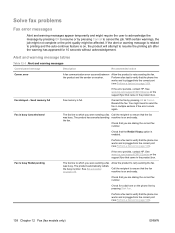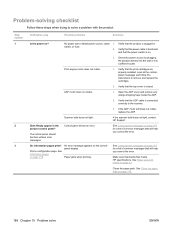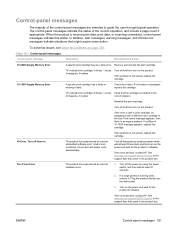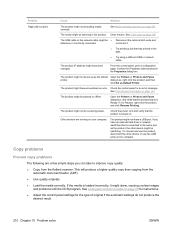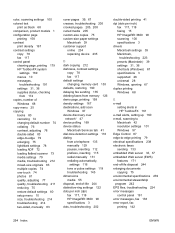HP CM1312nfi Support Question
Find answers below for this question about HP CM1312nfi - Color LaserJet MFP Laser.Need a HP CM1312nfi manual? We have 19 online manuals for this item!
Question posted by gmessmer on April 28th, 2011
What Do These Error Messages Mean? 283 232
The person who posted this question about this HP product did not include a detailed explanation. Please use the "Request More Information" button to the right if more details would help you to answer this question.
Current Answers
Related HP CM1312nfi Manual Pages
Similar Questions
Error Number 283 On Hp Color Laserjet Cm1312 Nfi Means What
(Posted by gwadREZAM 9 years ago)
I Have A Hp Color Laserjet Cm1312nfi Mfp And I Continue Getting The Following
error message when i try to scan.
error message when i try to scan.
(Posted by lol4065R 10 years ago)
Error Message On My Hp Color Laserjet Cm2320nf Mfp
I can't print out anything the message that comes outof the printer reads: PCL XL error Subsystem:T...
I can't print out anything the message that comes outof the printer reads: PCL XL error Subsystem:T...
(Posted by Anonymous-61936 11 years ago)
Fail To Initialize Selected Scanner
getting the above error message when trying to scan
getting the above error message when trying to scan
(Posted by krisgills 12 years ago)
Error Message On The Hp Color Laserjet Cm3530 Fs Mfp: Event Engine Cycles 59c0
printer stopped doing anything, just keeps saying engine cycles 59c0: I am on HP website but so far ...
printer stopped doing anything, just keeps saying engine cycles 59c0: I am on HP website but so far ...
(Posted by shaymus 12 years ago)