HP CM1312nfi Support Question
Find answers below for this question about HP CM1312nfi - Color LaserJet MFP Laser.Need a HP CM1312nfi manual? We have 19 online manuals for this item!
Question posted by Somari on April 2nd, 2014
Can You Copy To Your Computer Hp Cm1312nfi
The person who posted this question about this HP product did not include a detailed explanation. Please use the "Request More Information" button to the right if more details would help you to answer this question.
Current Answers
There are currently no answers that have been posted for this question.
Be the first to post an answer! Remember that you can earn up to 1,100 points for every answer you submit. The better the quality of your answer, the better chance it has to be accepted.
Be the first to post an answer! Remember that you can earn up to 1,100 points for every answer you submit. The better the quality of your answer, the better chance it has to be accepted.
Related HP CM1312nfi Manual Pages
HP Color LaserJet CM1312 MFP - Copy Tasks - Page 1


...to perform
Load originals using the automatic document feeder (ADF)
How do not load photographs,
panel display. HP Color LaserJet CM1312 MFP Series -
Also, do I? CAUTION: To prevent damage to start copying.
?
© 2008 Copyright Hewlett-Packard Development Company, L.P.
1 www.hp.com
Document loaded
? paper clips, or staples. small originals, or fragile originals into the automatic...
HP Color LaserJet CM1312 MFP Series - User Guide - Page 8


... the Microsoft Office Basic Colors palette 88 Match colors using the HP Basic Color Match tool 88 Match colors using View Custom Colors 89 Advanced color use ...90 HP ColorSphere toner ...90 HP ImageREt 3600 ...90 Media selection ...90 Color options ...90 Standard red-green-blue (sRGB 90
11 Scan Load originals for scanning ...94 Use scan ...95 Scan methods...
HP Color LaserJet CM1312 MFP Series - User Guide - Page 20


...
HP LaserJet CM1312 control panel
1 Liquid Crystal Display 2 OK button and navigation arrows 3 Cancel button: cancel the current selection 4 Copy Features button: access the Copy menu. 5 Copy Black button: perform a copy operation in black & white. 6 Lighter/Darker button: change the lightness or darkness of the scanned image. 7 Copy Color button: perform a copy operation in color. 8 # Copies...
HP Color LaserJet CM1312 MFP Series - User Guide - Page 37


...
Print proof sheet Scan proof sheet
Current Settings
Rotate Photo Slideshow
Select image size Select paper size Select paper type Number of copies Output Color
Table 2-10 Copy Menu Menu item Copies Size
Sub-menu item (1-99) Original=100% Legal to Letter=78% Legal to A4=83% A4 to Letter=94% Letter to A4...
HP Color LaserJet CM1312 MFP Series - User Guide - Page 81


... in the reverse order. Click OK.
Print edge-to-edge originals
The printed or copied page has a border of approximately 4 mm (1/6 of copies to print. If you select 2 or more copies, you can change the setting. The HP Color LaserJet CM1312 MFP Series does not support edge-to print the pages in the same order as shades...
HP Color LaserJet CM1312 MFP Series - User Guide - Page 86


Press Start Copy Black or Start Copy Color on the product control-panel display. On the product control panel, press Number of copies (HP LaserJet CM1312 mfp), or the Copy Menu button (HP LaserJet CM1312 (fax/photo-card model)), then use the arrow buttons to select the number of copies is running, pressing Cancel clears the process that you cancel a copy job, clear...
HP Color LaserJet CM1312 MFP Series - User Guide - Page 100


... printers print colors by using the HP Basic Color Match tool
The HP Basic Color Match tool allows you can choose from the Web through HP ToolboxFX or the software CD that you can match the color of your monitor: ● Print media ● Printer colorants (inks or toners, for example) ● Printing process (inkjet, press, or laser technology...
HP Color LaserJet CM1312 MFP Series - User Guide - Page 101
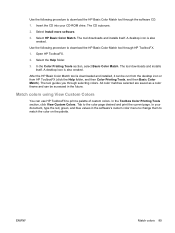
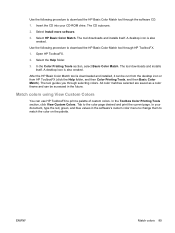
... palette.
Select Install more software.
3. ENWW
Match colors 89 Use the following procedure to download the HP Basic Color Match tool through HP ToolboxFX.
1.
A desktop icon is also created. All color matches selected are saved as a color theme and can use HP ToolboxFX to print a palette of custom colors. Select HP Basic Color Match. Use the following procedure to the...
HP Color LaserJet CM1312 MFP Series - User Guide - Page 176
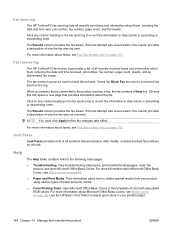
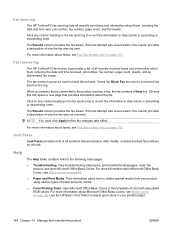
... a View link. If the fax attempt was unsuccessful, this column provides a description of paper and print media.
● Color Printing Tools. Fax receive log
The HP ToolboxFX fax receive log provides a list of color with associated RGB values.
The fax receive log can be used to the following main pages:
● Troubleshooting.
When...
HP Color LaserJet CM1312 MFP Series - Software Technical Reference - Page 6


...-up alert messages 29 System-tray icon alert 30 Desktop alert ...30 E-mail alert ...30 HP ToolboxFX folders ...30 Status folder ...31
Device Status 32 Supplies Status 33 Device Configuration 34 Network Summary 36 Print Info Pages 38 Color Usage Job Log 39 Event Log 39 Alerts folder ...40 Set up Status Alerts 41...
HP Color LaserJet CM1312 MFP Series - Software Technical Reference - Page 28


...), 24-bit full-color scanning from the ADF (HP LaserJet CM1312nfi MFP (fax/photo-card model) only). Provides 1,200 pixels per inch (dpi), with a V.34 fax;
Online user guide is compatible with multiple-page documents. Enabled supplies-ordering capability. Includes an ADF (HP LaserJet CM1312nfi MFP (fax/photo-card model) only) that allows faster, more efficient copy jobs with text...
HP Color LaserJet CM1312 MFP Series - Software Technical Reference - Page 39
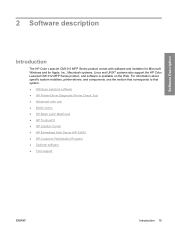
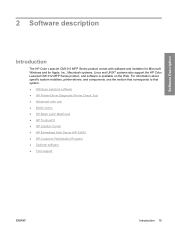
...Tool ● Advanced color use ● Match colors ● HP Basic Color Match tool ● HP ToolboxFX ● HP Solution Center ● HP Embedded Web Server (HP EWS) ● HP Customer Participation Program ● Optional software ● Font support
ENWW
Introduction 15 Software Description
2 Software description
Introduction
The HP Color LaserJet CM1312 MFP Series product comes...
HP Color LaserJet CM1312 MFP Series - Software Technical Reference - Page 51
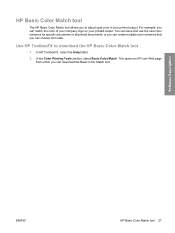
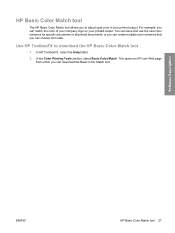
... printed documents, or you can create multiple color schemes that you can download the Basic Color Match tool.
Use HP ToolboxFX to adjust spot color in your printed output. Software Description
ENWW
HP Basic Color Match tool 27 In the Color Printing Tools section, select Basic Color Match. This opens an HP.com Web page from which you can...
HP Color LaserJet CM1312 MFP Series - Software Technical Reference - Page 133
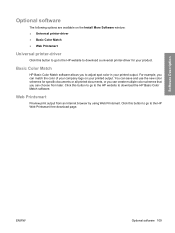
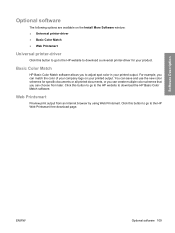
... software
The following options are available on the Install More Software window: ● Universal printer-driver ● Basic Color Match ● Web Printsmart
Universal printer-driver
Click this button to go to the HP website to download a universal printer-driver for specific documents or all printed documents, or you can create multiple...
HP Color LaserJet CM1312 MFP Series - Software Technical Reference - Page 177
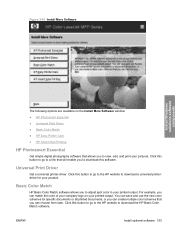
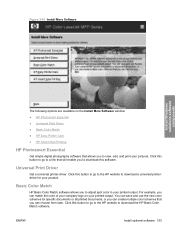
... software 153 Basic Color Match
HP Basic Color Match software allows you to adjust spot color in your printed output. For example, you can match the color of your company logo on the Install More Software window: ● HP Photosmart Essential ● Universal Print Driver ● Basic Color Match ● HP Easy Printer Care ● HP Smart Web Printing...
HP Color LaserJet CM1312 MFP Series - Software Technical Reference - Page 289


... either an Express install or a Recommended install depending on the type of SDRAM ● Full-color laser printing using CMYK toner ● Hi-Speed USB 2.0 port ● 600 x 600 dpi ... energy efficiency ● Full-color copying from letter/A4-sized scanner glass ● 1200-ppi 24-bit full-color scanning from letter/A4-size scanner glass HP Color LaserJet CM1312nfi (fax/photo-card model)
...
HP Color LaserJet CM1312 MFP Series - Software Technical Reference - Page 297
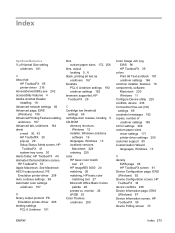
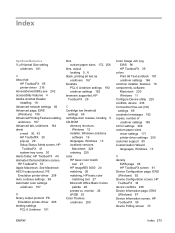
... Configuration page, EWS (Windows) 92 Device Configuration screen, HP ToolboxFX 34 device conflicts 238 Device Information page, EWS (Windows) 97 Device Information screen, HP ToolboxFX 59 Device Polling screen 70
ENWW
Index 273 See Macintosh ASCII output protocol, PS Emulation printer-driver 208 Auto continue settings 69 Automatic color settings unidrivers 197
B binary output protocol, PS...
HP Color LaserJet CM1312 MFP Series - Software Technical Reference - Page 299


... page 91 System Setup page 101 HP EWS Device Configuration utility, Macintosh 221 HP ImageREt 3600 24 HP Instant Support 85 HP LaserJet Director 220, 221 HP Marketing Assistant troubleshooting 244 HP PCL printer-drivers. G grayscale settings, PS Emulation
printer-driver 209
H help
Macintosh 220 unidrivers 162 Help folder, HP ToolboxFX 52 HP basic color match tool, opening page 29 Paper...
HP Color LaserJet CM1312 MFP Series - Software Technical Reference - Page 300


...Device Configuration
utility 221 HP LaserJet Director 220,
221 HP PhotoSmart Studio 220,
222 installers 220 installing product
software 228 installing software 226 memory cards, accessing 223 operating systems
supported 224 ReadIris 220 software components 220 system requirements 224 uninstalling software 235 Macintosh operating systems printer-drivers supported 20 Manual color settings unidrivers...
HP Color LaserJet CM1312 MFP Series - Software Technical Reference - Page 304
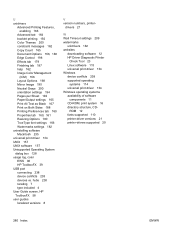
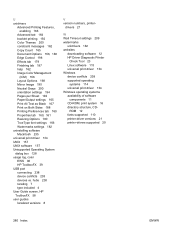
... print driver 134 Windows device conflicts 238 supported operating
systems 114 universal print driver 134 Windows operating systems availability of software
components 11 CD-ROM, print system 16 directory structure, CD- U unidrivers
Advanced Printing Features, enabling 166
Advanced tab 164 booklet printing 192 Color Themes 200 constraint messages 162 Copy Count 165 Document...
Similar Questions
Color Alignment Off With Hp Cm1312nfi Color Laser Jet Printer
I recently changed the black cartridge on my HP CM1312nfi printer. Since then color printing is tota...
I recently changed the black cartridge on my HP CM1312nfi printer. Since then color printing is tota...
(Posted by annettel 10 years ago)
Where Can I Download Hp Cm1312nfi Printer Drivers?
HP CM1312nfi printer
HP CM1312nfi printer
(Posted by ssgretro 11 years ago)
Does The Hp Cm1312nfi Mfp Have A Drum To Replace? Printing Bad From Top To Botto
(Posted by Anonymous-86428 11 years ago)
Hwo Is The Error 8 In The Copy Hp
hwo is the error 8 in the copy hp
hwo is the error 8 in the copy hp
(Posted by faramarzrazavi 12 years ago)

