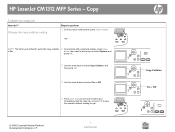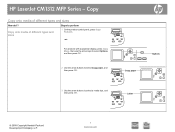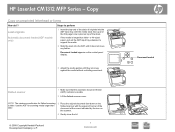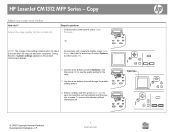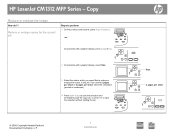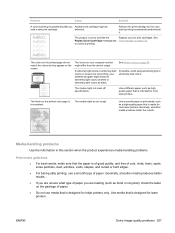HP CM1312nfi Support Question
Find answers below for this question about HP CM1312nfi - Color LaserJet MFP Laser.Need a HP CM1312nfi manual? We have 19 online manuals for this item!
Question posted by jayjhodam on September 10th, 2014
Cm1312 Nfi Mfp Display Will Not Light
The person who posted this question about this HP product did not include a detailed explanation. Please use the "Request More Information" button to the right if more details would help you to answer this question.
Current Answers
Related HP CM1312nfi Manual Pages
Similar Questions
How To Restore Default Settings On Hp Color Laserjet Cm1312 Nfi Mfp
(Posted by mchiEEEMAG 9 years ago)
Windows Hp Color Laserjet Cm1312 Nfi Mfp Will Not Print Multiple Copies
(Posted by SWEjadeja 10 years ago)
How To Instal Hp Color Laser Jet Cm1312 Nfi Mfp Scanner Into Windows Xp
(Posted by dinlsh 10 years ago)
How To Set Up The Scan Destination For The Hp Color Laser Jet Cm1312 Nfi Mfp
(Posted by AkoenShy 10 years ago)
Laserjet Cm1312 Nfi Mfp Printing Color Has A 'shadow'
I have calibrated the color printing several times. I have also gone to my printing options and sel...
I have calibrated the color printing several times. I have also gone to my printing options and sel...
(Posted by emilid 12 years ago)