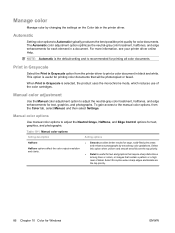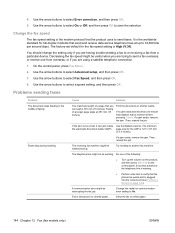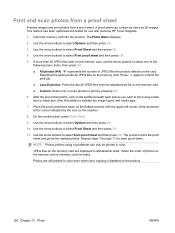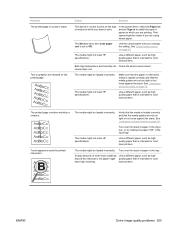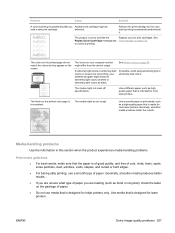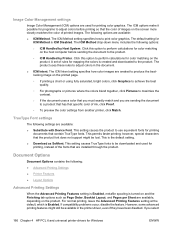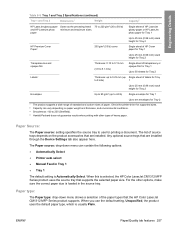HP CM1312nfi Support Question
Find answers below for this question about HP CM1312nfi - Color LaserJet MFP Laser.Need a HP CM1312nfi manual? We have 19 online manuals for this item!
Question posted by kristenlippert on July 12th, 2012
Refilling Laser Colored Ink
I'm trying to find out how many sheets of colored paper can be printed before needing to refill the ink jets?
Current Answers
Related HP CM1312nfi Manual Pages
Similar Questions
Hp Color Laserjet Cm1312nfi Mfp How Do I Check Ink Cartridge Levels
(Posted by pocity 10 years ago)
Hp Color Laserjet Cm1312nfi Will Not Pick Up Paper
(Posted by elsilstev 10 years ago)
How To Make A Hp Color Laserjet Cm1312nfi Mfp Register An Ink Cartridge
(Posted by cwetingt 10 years ago)
How Do You Put Cartridges In The 8600 Ink Jet.
How do you put ink cartridges in the ink jet 8600.
How do you put ink cartridges in the ink jet 8600.
(Posted by Lkeightyfour 11 years ago)
Colors Of Printed Photos Completely Off -
colors as printed in photos are completely differernt from what is shown on computer screen.Also t...
colors as printed in photos are completely differernt from what is shown on computer screen.Also t...
(Posted by cgillanwa 11 years ago)