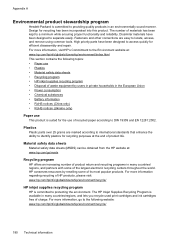HP Officejet Pro 8600 Support Question
Find answers below for this question about HP Officejet Pro 8600.Need a HP Officejet Pro 8600 manual? We have 3 online manuals for this item!
Question posted by Lkeightyfour on April 12th, 2013
How Do You Put Cartridges In The 8600 Ink Jet.
How do you put ink cartridges in the ink jet 8600.
Current Answers
Answer #1: Posted by tintinb on April 12th, 2013 1:54 PM
To properly replace the ink cartridges of your HP Officejet Pro 8600 printer/scanner, please follow the instructions provided in the tutorial videos below.
- https://www.youtube.com/watch?app=desktop&v=6FaUjFYHtss
- https://www.youtube.com/watch?app=desktop&v=6FaUjFYHtss
Regards,
Tintin
Related HP Officejet Pro 8600 Manual Pages
Similar Questions
Where To Get Staples For A Hp Laserjet M4345mfp Multifunction Device
(Posted by jrodrarmand 9 years ago)
How To Change Black Ink Cartridge Hp Office Jet Pro 8600
(Posted by corbjohn 10 years ago)
How To Remove Ink Jet Cartridges From A Hp Office Jet Pro 8600
(Posted by sundeMad 10 years ago)
How To Change Ink Cartridges On Office Jet 8600
(Posted by hsduran925 11 years ago)
Office Jet Pro 8600 Ink Jet Cartridge Installation.
Where do th =e cartridges install on the printer?
Where do th =e cartridges install on the printer?
(Posted by bbhellweg 11 years ago)