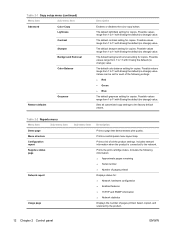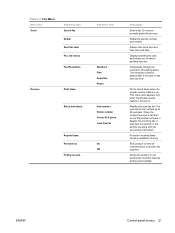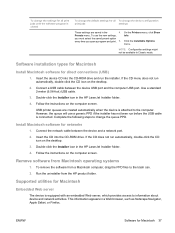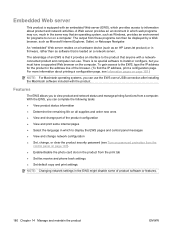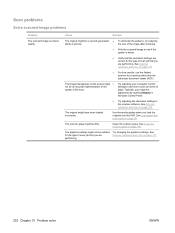HP CC434A Support Question
Find answers below for this question about HP CC434A.Need a HP CC434A manual? We have 2 online manuals for this item!
Question posted by skatik on February 20th, 2012
No Display On Lcd Screen Scaning/printing
The person who posted this question about this HP product did not include a detailed explanation. Please use the "Request More Information" button to the right if more details would help you to answer this question.
Current Answers
Related HP CC434A Manual Pages
Similar Questions
How To Get Scanning On The Lcd Screen On The Hp Laserjet M4345 Mfp
(Posted by bufastra 10 years ago)
The On/off Button (power) Flashes And My Lcd Screen Is Showing Nothing.
(Posted by petertass 11 years ago)
Lcd Screen Not Working What Could The Problem Be?
My Boss just purchased a HPCM4060f and the LCD screen will not come on any reason why?
My Boss just purchased a HPCM4060f and the LCD screen will not come on any reason why?
(Posted by admin26438 11 years ago)
Screen Says Print Cartriges Missing Or Not Detected. How Do I Get Rid Of It?
the screen will not go away and i just want to use it for the scanner part. In order to do that i ne...
the screen will not go away and i just want to use it for the scanner part. In order to do that i ne...
(Posted by foxjaylin 12 years ago)
C510 Estation Displays Blue Screen Only, No Letters, No Icons, Blue Screen....
(Posted by camigill 12 years ago)