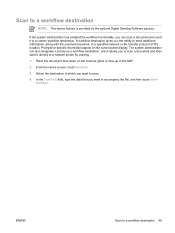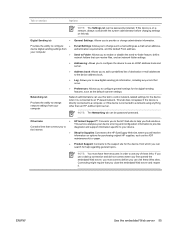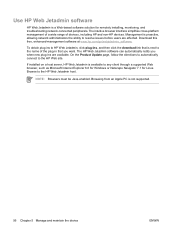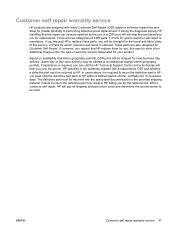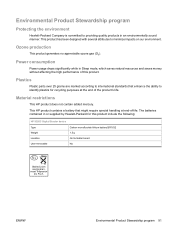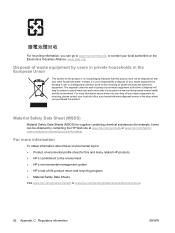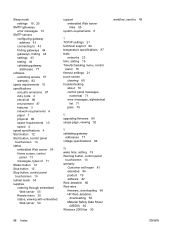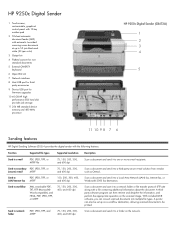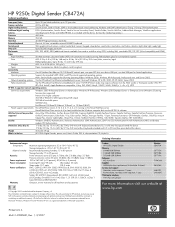HP CB472A Support Question
Find answers below for this question about HP CB472A.Need a HP CB472A manual? We have 2 online manuals for this item!
Question posted by larishaqperlotemil on April 4th, 2012
What Is The Nsn For This Product?
The person who posted this question about this HP product did not include a detailed explanation. Please use the "Request More Information" button to the right if more details would help you to answer this question.
Current Answers
Related HP CB472A Manual Pages
Similar Questions
Unable To Use Scanner
USB hardware connexion is OK .Unable to acces the scanner using HP software.
USB hardware connexion is OK .Unable to acces the scanner using HP software.
(Posted by Anonymous-170233 2 years ago)
Why I Could Not Open The Scanner Even I Already Installed It. Any Missing?
(Posted by siefcom20042000 11 years ago)
Can I Download A Driver For My Hpg3110 Scanner To Work In Windows 7?
(Posted by jlpca 11 years ago)
What Is The Product # For Damp Cleaning Sheets For Hp Scanners
(Posted by Anonymous-56284 12 years ago)
How To Get The Hp Photo Scanner 1000 To Work On Win 7?
Hi there I have tried everything to get my photo scanner 1000 to work on win7 and i just cant any...
Hi there I have tried everything to get my photo scanner 1000 to work on win7 and i just cant any...
(Posted by roovallance 12 years ago)