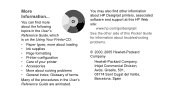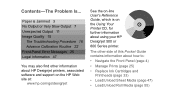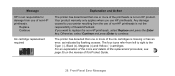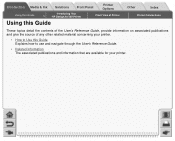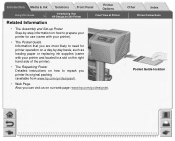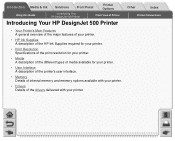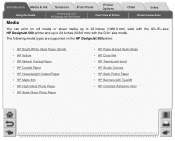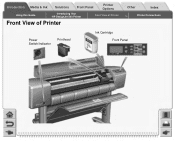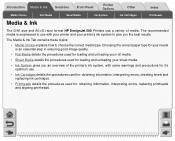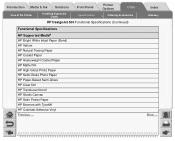HP C7770B Support Question
Find answers below for this question about HP C7770B - DesignJet 500 Color Inkjet Printer.Need a HP C7770B manual? We have 10 online manuals for this item!
Question posted by amoury on February 8th, 2013
C7770b Printhead Error
Current Answers
Answer #1: Posted by tintinb on February 9th, 2013 4:37 AM
1. Improper Placement of the Printhead - Make sure that the printhead is properly placed in your device. You can refer to the user's manual on how to properly place the printhead here:
http://www.helpowl.com/manuals/HP/C7770B/38087
2. Incompatible Printhead - You have inserted an incompatible printhead item to your printer. Make sure that to use a compatible and original printhead to avoid this problem. You can buy compatible printheads here:
- https://www.precisionroller.com/print-heads-for-hp-designjet-500-c7770b/details_72424.html
- https://www.partshere.com/HPPartsList/HPParts.asp?part=C7770B&keyword=Printhead
- http://www.sparepartswarehouse.com/VeSoZ/default.aspx?aspxerrorpath=/HP,DesignJet,500,C7770B,Printer,Printheads.aspx
- http://www.superwarehouse.com/HP_DesignJet_500_(42)_Plotter/C7770B/p/119671
If you have more questions, please don't hesitate to ask here at HelpOwl. Experts here are always willing to answer your questions to the best of our knowledge and expertise.
Regards,
Tintin
Related HP C7770B Manual Pages
Similar Questions
what is error code 11 on an hp deskjet C7770B