HP C751NR Support Question
Find answers below for this question about HP C751NR - Compaq Presario - Pentium Dual Core 1.6 GHz.Need a HP C751NR manual? We have 23 online manuals for this item!
Question posted by amolrautin on September 5th, 2010
Compaq C751nr Keyboard Probelm.
I have prblm wth Compaq C751NR. few keys nt working and Also my screen keeps scrolling down. cleaned the kybrd. no luck.
Current Answers
There are currently no answers that have been posted for this question.
Be the first to post an answer! Remember that you can earn up to 1,100 points for every answer you submit. The better the quality of your answer, the better chance it has to be accepted.
Be the first to post an answer! Remember that you can earn up to 1,100 points for every answer you submit. The better the quality of your answer, the better chance it has to be accepted.
Related HP C751NR Manual Pages
Bluetooth Wireless Technology Basics - Page 9


... BWT-enabled devices to synchronize information; Allows one BWT-enabled device (such as a camera) to transfer an image to another BWT-enabled device (such as a keyboard or mouse to be used for establishing connections to other printing features.
Network access Serial port
Fax PIM Item Transfer
PIM synchronization Basic imaging
Hands...
Security - Windows Vista - Page 8


... record each password immediately and store it with the same keys. For example, if you set a password
with keyboard number keys, your password will not be recognized if you subsequently try ...numeric keypad.
For additional information about Windows passwords, such as they are not displayed as screen-saver passwords, select Start > Help and Support.
2 Chapter 2 Using passwords
ENWW You ...
Security - Windows Vista - Page 17


... is located in one of the following areas of your computer: ● Near the bottom of the TouchPad ● On the right side of the keyboard ● On the upper-right side of the display
Depending on your finger perpendicular to the metallic sensor.
Setup Utility - Windows Vista and XP - Page 9


..., change the system time and date. ● View identification information about the computer. ● View specification information about the processor, memory size,
system BIOS, and keyboard controller version (select models only).
ENWW
Main menu 5 NOTE Some of Setup Utility options.
3 Setup Utility menus
The menu tables in this section provide an...
Drives - Windows Vista - Page 8
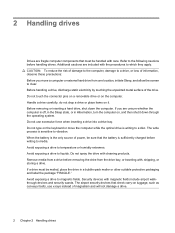
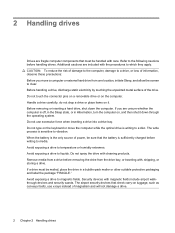
... touch the connector pins on a removable drive or on the keyboard or move a computer or external hard drive from the drive...on it down the computer. Additional cautions are included with cleaning products. The write process is off, in the Sleep ... the drive from one location, initiate Sleep, and allow the screen to magnetic fields. If you move the computer while the optical...
External Devices - Windows Vista - Page 7


... may require additional support software, which support USB 1.0, USB 1.1, and USB 2.0 devices. Using a USB device
A USB port connects an optional external device, such as a USB keyboard, mouse, drive, printer, scanner, or hub, to the computer or to the manufacturer's instructions. The computer has 3 USB ports, which is usually included with the...
Pointing Devices and Keyboard - Windows Vista - Page 15
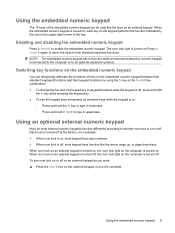
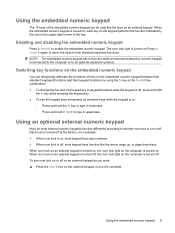
... functions while the keypad is off, press and hold
the fn key while pressing the keypad key. ● To use the keypad keys temporarily as you work: ▲ Press the num lk key on the external keypad, not on :
◦ Press and hold the fn key to type in lowercase. ◦ Press and hold fn+shift...
HP G7000 Notebook PC and Compaq Presario C700 Notebook PC - Maintenance and Service Guide - Page 10


... Double-Layer Combo Drive with LightScribe
● DVD±RW and CD-RW Super Multi Double-Layer Combo Drive
● DVD-CD/RW Combo Drive
Compaq Presario C700 Notebook PC √ √
√ √ √
2 Chapter 1 Product description
HP G7000 Notebook PC and Compaq Presario C700 Notebook PC - Maintenance and Service Guide - Page 11


...
√
√
No docking
√
√
3
aspect vs. and 5.0-GHz antenna
√
√
integrated into the display assembly
Digital Media Slot, supports SD...Camera Microphone Audio Modem Ethernet Wireless
External media card Ports
Docking
Description
HP G7000 Notebook PC
Compaq Presario C700 Notebook PC
Support for external USB drive only
√
√
Low-light, VGA...
HP G7000 Notebook PC and Compaq Presario C700 Notebook PC - Maintenance and Service Guide - Page 12
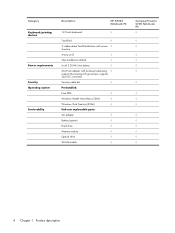
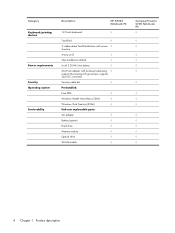
...system
Serviceability
Description
HP G7000 Notebook PC
12.0-inch keyboard
√
TouchPad
√
2 rubber dome TouchPad buttons with scissor √ structure
4-way scroll
√
Taps enabled as default
√
...Optical drive
√
WLAN module
√
Compaq Presario C700 Notebook PC √
√ √
√
√ √ √
4 Chapter 1 Product description
HP G7000 Notebook PC and Compaq Presario C700 Notebook PC - Maintenance and Service Guide - Page 23


... Without a Web camera ● With a Web camera
454932-001 462455-001
For use only with Compaq Presario C700 computer models: ● Without a Web camera ● With a Web camera
454934-001 462456-... button board and cable, 454940-001 and numeric lock LED board and cable)
(3) Keyboards
Belgium
454954-A41
Brazil
454954-201
Czechoslovakia
454954-221
Denmark, Finland, Norway, and Sweden...
HP G7000 Notebook PC and Compaq Presario C700 Notebook PC - Maintenance and Service Guide - Page 28
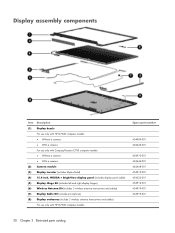
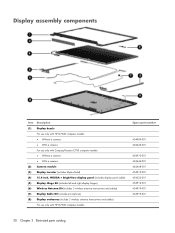
Display assembly components
Item Description (1) Display bezels
For use only with HP G7000 computer models: ● Without a camera ● With a camera For use only with Compaq Presario C700 computer models ● Without a camera ● With a camera (2) Camera module (3) Display inverter (includes Mylar shield) (4) 15.4-inch, WSXGA + BrightView display panel (includes display panel ...
HP G7000 Notebook PC and Compaq Presario C700 Notebook PC - Maintenance and Service Guide - Page 29


Item
Description ● Without a camera ● With a camera
For use only with Compaq Presario C700 computer models: ● Without a camera ● With a camera
(9) Camera module cable
Display Rubber Kit (not illustrated; includes rubber screw covers)
Display Screw Kit (not ...
HP G7000 Notebook PC and Compaq Presario C700 Notebook PC - Maintenance and Service Guide - Page 36
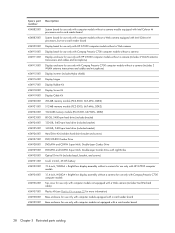
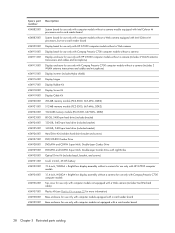
... computer models without a Web camera 454910-001 Display bezel for use only with Compaq Presario C700 computer models without a camera 454911-001 Display enclosure for use only with ... WLAN antenna
transceivers and cables and microphone) 454913-001 Display enclosure for use only with Compaq Presario C700 computer models without a camera (includes 2
WLAN antenna transceivers and cables and microphone...
HP G7000 Notebook PC and Compaq Presario C700 Notebook PC - Maintenance and Service Guide - Page 38
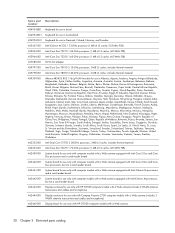
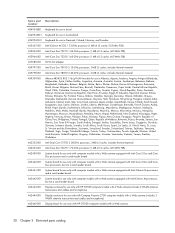
..., Zimbabwe
462353-001 Intel Dual Core T5750 2.00-GHz processor, 2-MB L2 cache; includes thermal material
462354-001 Intel Core Duo T2370 1.73-GHz processor (1 MB of L2...Compaq Presario C700 computer models with a Web camera
30 Chapter 3 Illustrated parts catalog Spare part Description number
454954-BB1 Keyboard for use in Israel
454954-BG1 Keyboard for use in Switzerland
454954-DH1 Keyboard...
HP G7000 Notebook PC and Compaq Presario C700 Notebook PC - Maintenance and Service Guide - Page 39


Spare part Description number 462446-001 Display bezel for use only with Compaq Presario C700 computer models with a Web camera 462447-001 Camera cable 462448-...computer
models 462456-001 15.4-inch, WSXGA + BrightView display assembly with a Web camera for use only with Compaq Presario
C700 computer models 462457-001 LCD logo kit 466649-001 Top cover for use only with computer models equipped with...
HP G7000 Notebook PC and Compaq Presario C700 Notebook PC - Maintenance and Service Guide - Page 63


...BrightView display assembly without a camera 15.4-inch, WSXGA+BrightView display assembly with a camera For use only with Compaq Presario C700 computer models: 15.4-inch, WSXGA+BrightView display assembly without a camera 15.4-inch, WSXGA+BrightView display assembly... and routing channel built into the top cover. 2. Remove the keyboard (see Switch cover on page 50). 7. Remove the switch cover (see...
HP G7000 Notebook PC and Compaq Presario C700 Notebook PC - Maintenance and Service Guide - Page 65
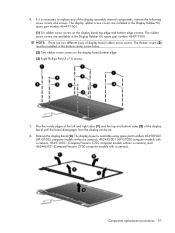
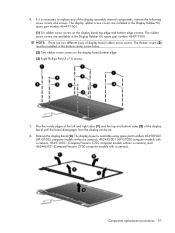
... spare part numbers 454909-001 (HP G7000 computer models without a camera), 462445-001 (HP G7000 computer models with a camera, 454910-001 (Compaq Presario C700 computer models without a camera), and 462446-001 (Compaq Presario C700 computer models with a camera). The display rubber screw covers are included in the bottom center screw holes. (2) Two rubber screw...
HP G7000 Notebook PC and Compaq Presario C700 Notebook PC - Maintenance and Service Guide - Page 69
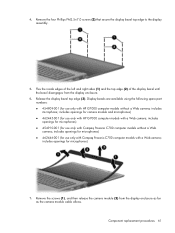
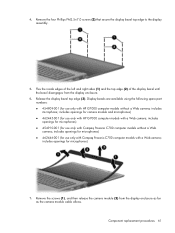
... (3). Display bezels are available using the following spare part numbers: ● 454909-001 (for use only with Compaq Presario C700 computer models with a Web camera; includes openings for microphones) ● 454910-001 (for use only with Compaq Presario C700 computer models without a Web camera; includes openings for microphones) ● 462446-001 (for use only...
Similar Questions
I Have Hp Compaq 6530b Fn Key Not Work And Bright Ness Keys Not Work
i have hp compaq 6530b fn key not work and bright ness keys not work
i have hp compaq 6530b fn key not work and bright ness keys not work
(Posted by hussainsajjad33 9 years ago)
Can I Change The Cpu Of My Laptop Hp G60 Ft468ua Into Dual Core And Which One
(Posted by licdunit 11 years ago)
Instructions For Changing Memory To Higher Level In C751nr
(Posted by Anonymous-82054 11 years ago)


