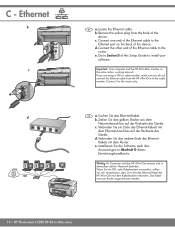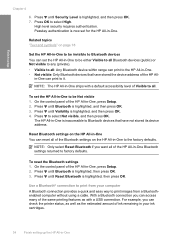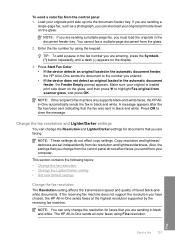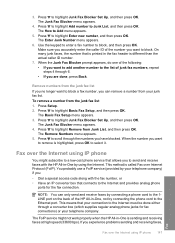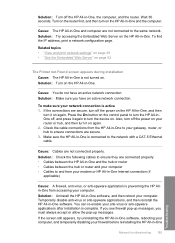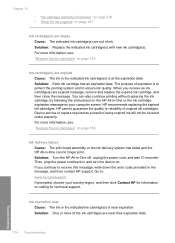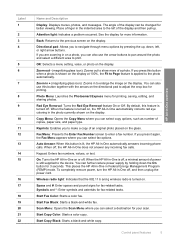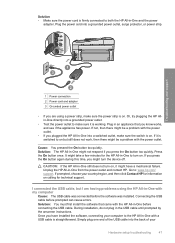HP C7280 Support Question
Find answers below for this question about HP C7280 - Photosmart All-in-One Color Inkjet.Need a HP C7280 manual? We have 3 online manuals for this item!
Question posted by archanagalam on January 1st, 2012
Hp C7280 Photosmart C7280 Pump Motor Stalled
Please help me to rectify this problem.
Current Answers
Related HP C7280 Manual Pages
Similar Questions
How To Set Up Bluetooth On Hp C7280 On A Mac
(Posted by LoCr 9 years ago)
Hp Photosmart C7280 Pump Motor Stalled Error Wont Clear
(Posted by deby1riyad 10 years ago)
Why Does My Hp C7280 Photosmart Printer Copy And Fax But Will Not Print
documents from my computer
documents from my computer
(Posted by rayanwondi 10 years ago)
Photosmart Hp C6280 Printer - Pump Motor Stalled
Hi, Have been getting this message and now my printer won't do anything but make agonizing sounds an...
Hi, Have been getting this message and now my printer won't do anything but make agonizing sounds an...
(Posted by sgilbert444 10 years ago)
Error Message On Our Hp Officejet Pro 8600 'pick Motor Stalled' - What Do I Do?
(Posted by sandy16719 11 years ago)