HP C6380 Support Question
Find answers below for this question about HP C6380 - Photosmart All-in-One Color Inkjet.Need a HP C6380 manual? We have 3 online manuals for this item!
Question posted by Rshacpkay7 on April 14th, 2014
C6380 Printhead Won't Align
The person who posted this question about this HP product did not include a detailed explanation. Please use the "Request More Information" button to the right if more details would help you to answer this question.
Current Answers
There are currently no answers that have been posted for this question.
Be the first to post an answer! Remember that you can earn up to 1,100 points for every answer you submit. The better the quality of your answer, the better chance it has to be accepted.
Be the first to post an answer! Remember that you can earn up to 1,100 points for every answer you submit. The better the quality of your answer, the better chance it has to be accepted.
Related HP C6380 Manual Pages
Setup Guide - Page 1
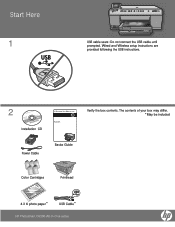
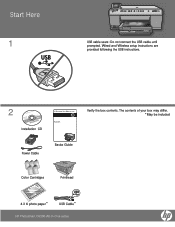
The contents of your box may differ. *May be included
Color Cartridges
Printhead
4 X 6 photo paper *
USB Cable*
HP Photosmart C6300 All-in-One series Start Here
1
USB cable users: Do not connect the USB cable until prompted. Wired and Wireless setup instructions are provided following the USB instructions.
2
Installation CD
Power Cable
Basics Guide
Verify the box contents.
Setup Guide - Page 4
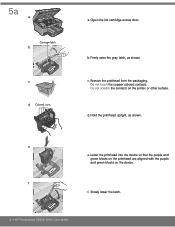
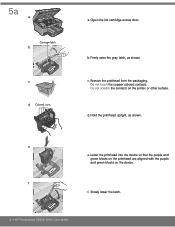
....
4 • HP Photosmart C6300 All-in-One series
Remove the printhead from the packaging.
Do not scratch the contacts on the device. Lower the printhead into the device so that the purple and green blocks on the printhead are aligned with the purple and green blocks on the printer or other surface. b. 5a a
Carriage latch
b
c d Colored icons
f
a.
Do...
User Guide - Page 124
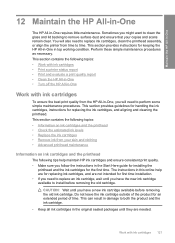
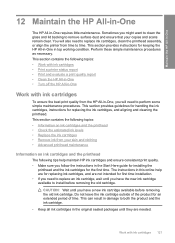
... for an extended period of the product for replacing the ink cartridges, and aligning and cleaning the printhead. The instructions in top working condition. Maintain the HP All-in-One
12...cartridge. CAUTION: Wait until you will also need to replace ink cartridges, clean the printhead assembly, or align the printer from time to both the product and the ink cartridge.
• Keep ...
User Guide - Page 129


...aligning and cleaning procedures unnecessarily can set the ink into the slot that has the same shaped icon and color as the one you might have a problem with the printhead. Close the ink cartridge door.
Advanced printhead...directed to remove ink from your skin and clothing:
Surface Skin White fabric Color fabric
Remedy Wash the area with printing, you are installing.
7. Repeat steps...
User Guide - Page 130
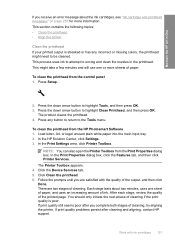
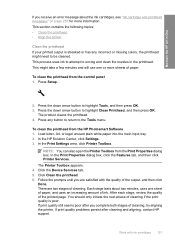
...any incorrect or missing colors, the printhead might take a ... then click Done. To clean the printhead from the HP Photosmart Software 1. Click Clean the printhead. 6. If print quality problems persist after...Printhead, and then press OK. This section contains the following topics: • Clean the printhead • Align the printer
Clean the printhead ...Device Services tab. 5.
User Guide - Page 131


...the Device Services tab. 5.
Press Setup.
2.
Recycle or discard the page. This report provides useful information on page 128
Align the printer The product automatically aligns the printhead during ...align the printhead from the Print Properties dialog box. In the Print Properties dialog box, click the Features tab, and then click Printer Services. To align the printer from the HP Photosmart ...
User Guide - Page 133


... is uneven, streaked, or smeared, clean the printhead, and then print this diagnostic page again. expected result
• If the type is jagged, align the printer, and then print this diagnostic page again...panel or HP Photosmart Software. You do not need to avoid possible printing delays. The type should be sharp and clear. Look at the large text above the color blocks. When you...
User Guide - Page 134
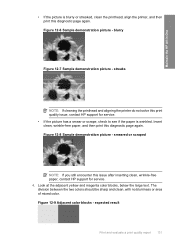
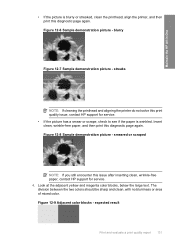
... scrape, check to see if the paper is blurry or streaked, clean the printhead, align the printer, and then print this diagnostic page again. Look at the adjacent yellow and magenta color blocks, below the large text. Figure 12-9 Adjacent color blocks - expected result
Print and evaluate a print quality report 131 Insert clean, wrinkle...
User Guide - Page 136
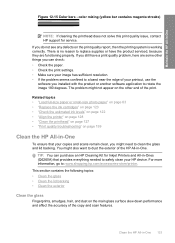
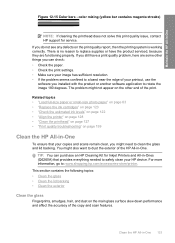
... • "Check the estimated ink levels" on page 122 • "Align the printer" on page 128 • "Clean the printhead" on page 127 • "Print quality troubleshooting" on the main glass ...copy and scan features.
color mixing (yellow bar contains magenta streaks)
NOTE: If cleaning the printhead does not solve this print quality issue, contact HP support for Inkjet Printers and All-in-Ones...
User Guide - Page 163


.... NOTE: HP cannot guarantee the quality or reliability of the following solutions if the colors appear wrong, inaccurate, or bleed into each other . • Solution 1: Make ...8226; Solution 6: Align the printer • Solution 7: Clean the printhead • Solution 8: Contact HP support
Solution 1: Make sure you are designed and tested with cyan in your printout. • Colors run into each...
User Guide - Page 165


... to choose a lower print quality setting, if colors are set incorrectly. If this did not solve the issue, try cleaning the printhead.
Or, choose a higher setting if you are incorrect. In this did not resolve the issue, try the next solution. Solution 6: Align the printer Solution: Align the printer. If this case, there is...
User Guide - Page 174
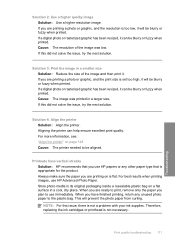
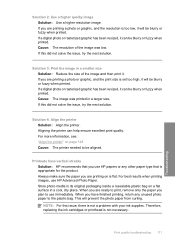
... the image and then print it will be blurry or fuzzy when printed.
Solution 4: Align the printer Solution: Align the printer. Always make sure the paper you are printing on a flat surface in... the ink cartridges or printhead is too low, it can be blurry or fuzzy when printed. Solution 2: Use a higher quality image Solution: Use a higher resolution image. Aligning the printer can help ...
User Guide - Page 178
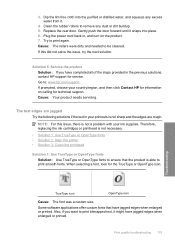
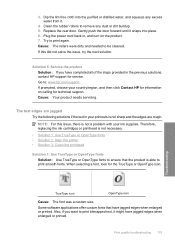
... have jagged edges when enlarged or printed. Therefore, replacing the ink cartridges or printhead is not sharp and the edges are jagged
Try the following solutions if the text....
• Solution 1: Use TrueType or OpenType fonts • Solution 2: Align the printer • Solution 3: Clean the printhead
Solution 1: Use TrueType or OpenType fonts Solution: Use TrueType or OpenType fonts ...
User Guide - Page 179


..." on page 128 Cause: The printer needed to be cleaned. Troubleshooting
176 Troubleshooting After cleaning the printhead, print a print quality report.
For more information, see : "Align the printer" on page 129 Cause: The printhead needed to be aligned. Draft provides the fastest print speed. The product prints slowly
Try the following solutions if the...
User Guide - Page 261
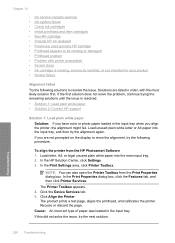
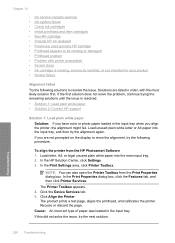
...• Printhead appears to be missing or damaged • Printhead problem • Problem with the most likely solution first.
NOTE: You can also open the Printer Toolbox from the HP Photosmart Software ... have color or photo paper loaded in the input tray. Load unused plain white letter or A4 paper into the main input tray. 2. The product prints a test page, aligns the printhead, and...
User Guide - Page 262
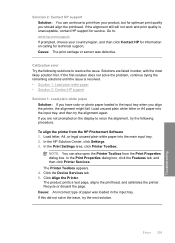
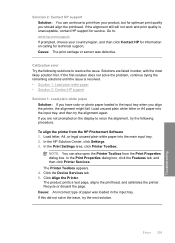
...print quality you have color or photo paper loaded in the input tray. To align the printer from the Print Properties dialog box.
Click the Device Services tab. 5....printhead, and calibrates the printer. Recycle or discard the page.
In the Print Settings area, click Printer Toolbox.
Solution 2: Contact HP support Solution: You can also open the Printer Toolbox from the HP Photosmart...
User Guide - Page 263
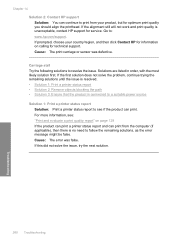
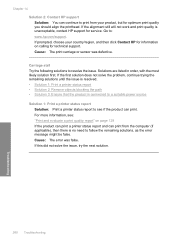
... print from the computer (if applicable), then there is no need to follow the remaining solutions, as the error message might be false. If the alignment still will not work and print quality is connected to a suitable power source Solution 1: Print a printer status report
Solution: Print a printer status report to see...
User Guide - Page 326


... glass 133 lid backing 134 printhead 127 color dull 168 color graphics display copy preview 108 crop original 113 shift margin 114 color tone, change in -One ... advanced network settings 39 after the support period 305 align printer 128 authentication type 47
B
back arrow 11...access
point 27 wireless, without access
point 27 connection problems
device not found 255 HP All-in print 77 Browsing photos...
User Guide - Page 328
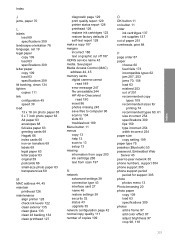
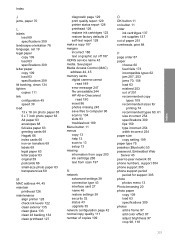
... menu 13 Photo browsing 20 photo paper copy 109 load 63 specifications 309 photos add a frame 97 add color effect 97 adjust brightness 97 crop 98, 118
325 See paper Media Access Control (MAC) address 44, ...size photo paper 63 transparencies 69
M
MAC address 44, 45 maintain
printhead 126 maintenance
align printer 128 check ink levels 122 clean exterior 135 clean glass 133 clean lid backing 134 clean...
User Guide - Page 329
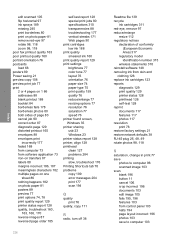
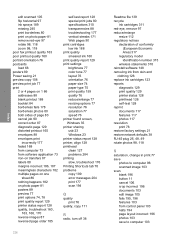
...low ink 188 print quality smeared ink 160 print quality report 129 print settings brightness 77 color tone 77 layout 76 orientation 76 paper size 74 paper type 75 print quality 159 ... found screen, Windows 35 printer sharing usb 23 Windows 23 printer status report 128 printer, align 128 printhead clean 127 problems 284 printing slow, troubleshoot 176 Printing Shortcuts tab 78 problems copy 199 error...
Similar Questions
How Did I Damage Hp Photosmart C6380 Printhead
(Posted by wite 9 years ago)
Officejet 8500 Printhead Won't Align
(Posted by clse 10 years ago)
Cannot Clear Printhead Problem From Hp C6380
(Posted by Susancather 10 years ago)
How To Move Printhead In Hp Photosmart C6380
(Posted by temasingl 10 years ago)
Officejet Pro 8500 Printhead Won't Align
(Posted by chusamdu 10 years ago)

