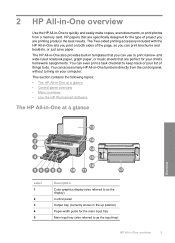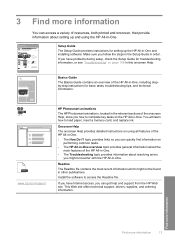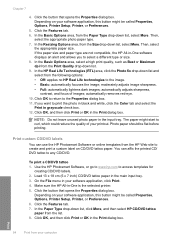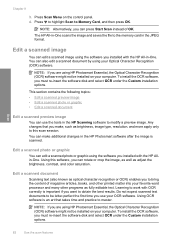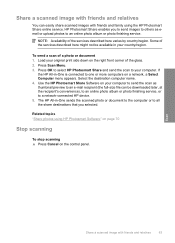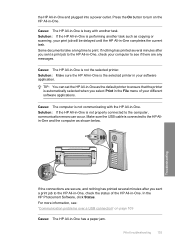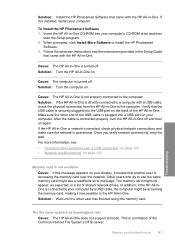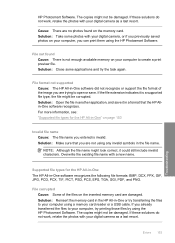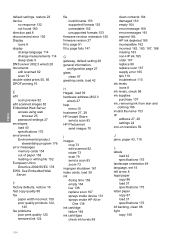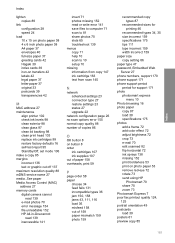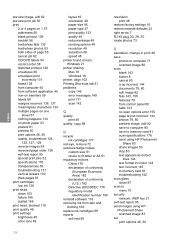HP C6280 Support Question
Find answers below for this question about HP C6280 - Photosmart All-in-One Color Inkjet.Need a HP C6280 manual? We have 1 online manual for this item!
Question posted by rilesupe on July 5th, 2014
Hp Photosmart C6280 And System Cannot Find The File Specified
The person who posted this question about this HP product did not include a detailed explanation. Please use the "Request More Information" button to the right if more details would help you to answer this question.
Current Answers
Related HP C6280 Manual Pages
Similar Questions
Hp Photosmart C6280 Won't Pick Up Photo Paper To Print
(Posted by mriRUGG 10 years ago)
Hp Photosmart C6280 Will Not Print Black
(Posted by rctijNella6 10 years ago)
How To Reprint On My Hp Photosmart C6280
(Posted by sharguru 10 years ago)
How To Install Hp Photosmart On My Windows 8
how can i insall HP Photosmart on my windows 8 pavilion g6 after trying many time to run my CD drive...
how can i insall HP Photosmart on my windows 8 pavilion g6 after trying many time to run my CD drive...
(Posted by Dumcare69 11 years ago)
How Can I Install My Hp Photosmart 5510 On My Window 8 Pavilion G6
How can i install my HP Photosmart 5510 that was made for window 7, on my window 8 pavilion g6.The h...
How can i install my HP Photosmart 5510 that was made for window 7, on my window 8 pavilion g6.The h...
(Posted by Dumcare69 11 years ago)