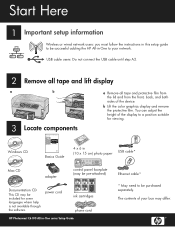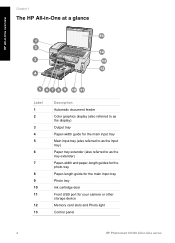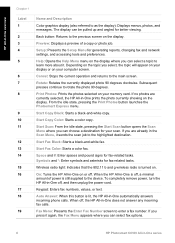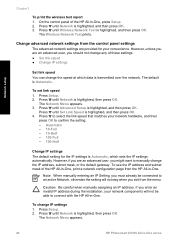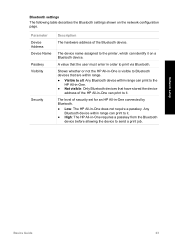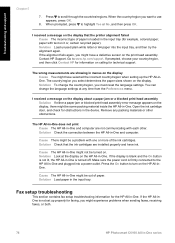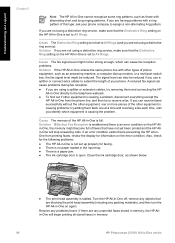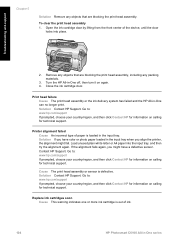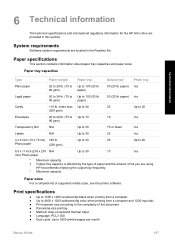HP C6180 Support Question
Find answers below for this question about HP C6180 - Photosmart All-in-One Color Inkjet.Need a HP C6180 manual? We have 2 online manuals for this item!
Question posted by mybearz on July 4th, 2011
Hp 6180 Won't Stay On
when turning on the printer the lcd goes on and off. I did a forced reset without any success.
Current Answers
Related HP C6180 Manual Pages
Similar Questions
The Cd Hp Laserjet P 1000 And 1500 Series Is Damage , I Can't Open The Printer
the cd hp laserJet p 1000 and 1500 Series is damage , I can't open the printer without the cd .pleas...
the cd hp laserJet p 1000 and 1500 Series is damage , I can't open the printer without the cd .pleas...
(Posted by drashrafzayat 9 years ago)
C6180 Hp Photosmart Printer Won't Stay On
(Posted by piperPetr 9 years ago)
My Hp Photosmart C5100 Series Printer Won't Install On Windows 8.1. Help!
Hello, I have bought a new laptop with Windowns 8.1 and seem unable to install my HP photosmart C510...
Hello, I have bought a new laptop with Windowns 8.1 and seem unable to install my HP photosmart C510...
(Posted by audemalone 10 years ago)
Is The Hp C6180 Wireless Printer Compatible With Airprint
(Posted by ellemw 10 years ago)
Hp 6180 All In One Wont Print
My HP6180 printer stopped printing in the middle of a job and the following popped up on the display...
My HP6180 printer stopped printing in the middle of a job and the following popped up on the display...
(Posted by ronmorgan 12 years ago)