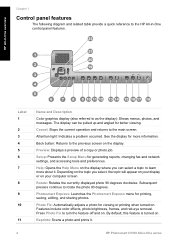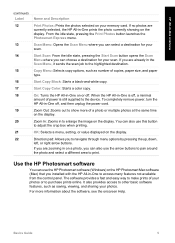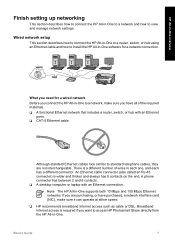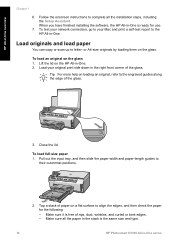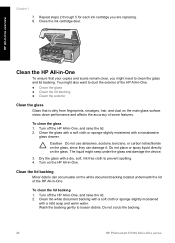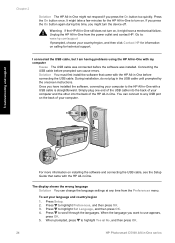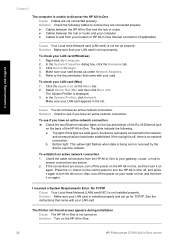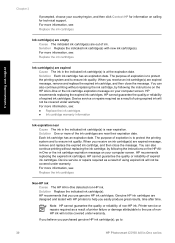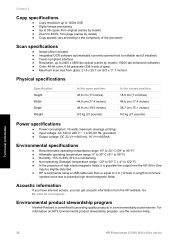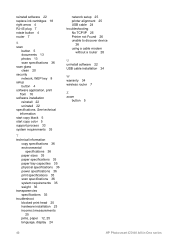HP C5180 Support Question
Find answers below for this question about HP C5180 - Photosmart All-in-One Color Inkjet.Need a HP C5180 manual? We have 1 online manual for this item!
Question posted by helpuck2 on August 21st, 2014
Troubleshooting Hp Photosmart C5180 All In One Scanner Won't Scan
The person who posted this question about this HP product did not include a detailed explanation. Please use the "Request More Information" button to the right if more details would help you to answer this question.
Current Answers
Related HP C5180 Manual Pages
Similar Questions
How To Use An Hp Photosmart C5180 Scanner
(Posted by sir1ski 9 years ago)
Hp Photosmart C5180 Won't Scan To Computer Mac
(Posted by condu 9 years ago)
Hp Photosmart C5180 All In One Will Not Scan, Locks, Firmware Upgrade
(Posted by ghmkano 9 years ago)
Hp Officejet 8600 Scanner Will Only Scan Part Of Page
(Posted by bepo 10 years ago)
I Have Hp Officejet 4500 Scanner And When Scanning Photos It Is Only In The Uppe
It shows up too small in the upper outer corner of the page
It shows up too small in the upper outer corner of the page
(Posted by brgillespie 11 years ago)