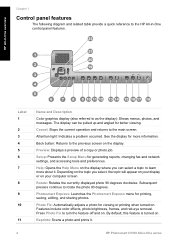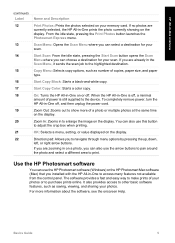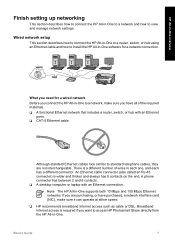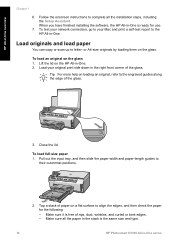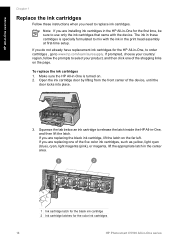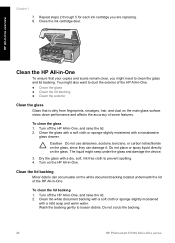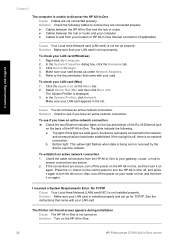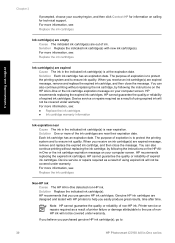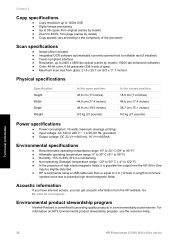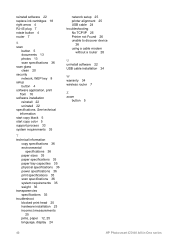HP C5180 Support Question
Find answers below for this question about HP C5180 - Photosmart All-in-One Color Inkjet.Need a HP C5180 manual? We have 1 online manual for this item!
Question posted by Pemp on March 20th, 2014
How To Replace The Printer Header For Hp Photosmart C5180
The person who posted this question about this HP product did not include a detailed explanation. Please use the "Request More Information" button to the right if more details would help you to answer this question.
Current Answers
Related HP C5180 Manual Pages
Similar Questions
Can My Hp Photosmart C5180 Printer Head Be Fixed
(Posted by marJD 9 years ago)
How To Take Apart Hp Photosmart C5180
(Posted by Kursatosha2 10 years ago)
How To Disassemble Hp Photosmart C5180
(Posted by PETOLsmith 10 years ago)
Printer Problems, Hp Photosmart, Model C309a
REplaced two print cartridges as always. This time got an error message that says "INK SYSTEM FAIL...
REplaced two print cartridges as always. This time got an error message that says "INK SYSTEM FAIL...
(Posted by trujillohearts 11 years ago)
My Printer Is Hp Photosmart C4680 L Wont Lnstal To My Bc
my printer is HP photosmart c4680 l wonte instal to my bc
my printer is HP photosmart c4680 l wonte instal to my bc
(Posted by adilalatemsh 11 years ago)