HP C4780 Support Question
Find answers below for this question about HP C4780 - Photosmart All-in-One Color Inkjet.Need a HP C4780 manual? We have 3 online manuals for this item!
Question posted by mikedeeble on September 22nd, 2012
Can't Load Drivers
I can't load software for my HP Photosmart C4780 onto my Compaq Presario CQ57.
Current Answers
There are currently no answers that have been posted for this question.
Be the first to post an answer! Remember that you can earn up to 1,100 points for every answer you submit. The better the quality of your answer, the better chance it has to be accepted.
Be the first to post an answer! Remember that you can earn up to 1,100 points for every answer you submit. The better the quality of your answer, the better chance it has to be accepted.
Related HP C4780 Manual Pages
Reference Guide - Page 1


...]
Printed in [country]
Printed in [country]
© 2009 Hewlett-Packard Development Company, L.P.
*XXXXX-XXXXX* *XXXXX-XXXXX*
XXXXX-XXXXX
Black Cartridge
XXX
Tri-color Cartridge
XXX English
HP Photosmart C4700 series
1 Unpack
Important! Do NOT connect the USB cable until prompted by the software!
2 Set up the printer, including how to download and install the...
Reference Guide - Page 2


Make color or black-and-white copies. Connect the HP Photosmart to the previous screen.
2 Cancel:
Stops the current operation, restores default settings, ... selects options related to the current display.
5 Photo:
Opens the Photo Menu.
English
Get to know the HP Photosmart
1 Back:
Returns to as many as transparencies and envelopes. When viewing screens other than the Home screen, ...
Reference Guide - Page 3


... a network connection
If you must install the HP Photosmart Software.
Once you have set up the HP Photosmart on a small network of the product. 2. Select Add a Device, and then follow the onscreen instructions for each additional computer you first install the HP Photosmart with the power adapter supplied by HP. If the HP Photosmart is used . To change to more than...
Reference Guide - Page 4


...HP support for the product to make sure the power strip is switched on. Restart these programs after
the product software is working. Turn off . 4.
Windows
If you press the On button too quickly. If your default printing device... instructions to do so. 5. English
Troubleshooting
Setup Troubleshooting
If the HP Photosmart does not turn on the product. 3. Check the power cord...
Reference Guide - Page 5


...To install the software: 1. On the desktop, open the CD and then double-click HP Installer. 3. Press button next to Wireless Settings. 4. Disconnect the HP Photosmart from your product on the network during software installation, try ...are unable to print, uninstall and reinstall the software: Note: The uninstaller removes all of the HP software components that are specific to the device.
User Guide - Page 7


... two minutes in which the corresponding button on WPS-enabled router or other networking
device. ❑ Press OK. 2 Finish setting up the HP Photosmart
• Add the HP Photosmart to a network • Set up a USB connection
Finish setting up the HP Photosmart
Add the HP Photosmart to a network
• "WiFi Protected Setup (WPS)" on page 5 • "Wireless with either...
User Guide - Page 8


... access point. ❑ A desktop computer or laptop with a router (infrastructure network)
The HP Photosmart Software CD and included USB setup cable provide an easy way to connect the HP Photosmart to connect the product and the other networking device. ❑ Press OK. Install software.
Related topics "Install the software for approximately two minutes in your wireless network...
User Guide - Page 13


3 Get to know the HP Photosmart
• Printer parts • Control panel features
Printer parts
Figure 3-1 Printer parts
1 Color graphics display (also referred to as the display) 2 Control panel 3 On button 4 Photo light 5 Memory card slot for ... Rear door 16 Rear USB port 17 Power connection (Use only with the power adapter supplied by HP.)
Get to know the HP Photosmart
11
Get to know the...
User Guide - Page 17


...
HP Everyday Photo Paper Print colorful, everyday snapshots at a low cost, using HP ...inkjet printer. To order HP papers and other supplies, go to work together so your country/region, some portions of paper in the HP Photosmart...HP inks and HP Advanced Photo Paper have a look and feel comparable to share. Paper basics
5 Paper basics
You can load many different types and sizes of the HP...
User Guide - Page 18


... to use and handle, and dries quickly without tabs). HP Brochure Paper or HP Superior Inkjet Paper These papers are glossy-coated or matte-coated on Transfers (for color fabrics or for light or white fabrics) are the ideal solution for creating custom T-shirts from your HP Photosmart.
This film is acid-free. It is available...
User Guide - Page 24


... the features available in the Advanced, Printing Shortcuts, Features, and Color tabs. To delete a shortcut, select the shortcut and click Delete.
...print task in your computer
To print a photo on your software application, click Print. 5. Click OK to begin printing....select the appropriate options for printing" on page 16 • "Load media" on page 18 • "View the print resolution" ...
User Guide - Page 26
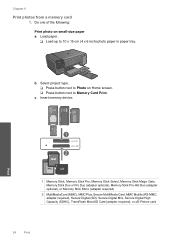
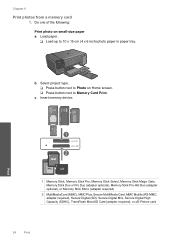
... following: Print photo on Home screen. ❑ Press button next to Memory Card Print. c.
Insert memory device. Select project type. ❑ Press button next to 10 x 15 cm (4 x 6 inch) photo paper in paper tray. Load paper. ❑ Load up to Photo on small-size paper a. b. adapter required), Secure Digital (SD), Secure Digital Mini...
User Guide - Page 27
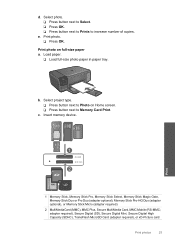
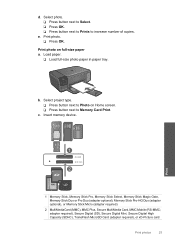
... Digital (SD), Secure Digital Mini, Secure Digital High Capacity (SDHC), TransFlash MicroSD Card (adapter required), or xD-Picture card
Print photos
25 e. Insert memory device.
Load paper.
❑ Load full-size photo paper in paper tray. Print photo on Home screen. ❑ Press button next to increase number of copies.
c. Print photo. ❑...
User Guide - Page 29


... on page 15 • "Stop the current job" on page 103
Print envelopes
With the HP Photosmart, you can print on a single envelope, a group of copies. Print envelopes
27
Print adapter ... for this topic. Print photo. ❑ Press OK.
2.
View the animation for inkjet printers. Insert memory device.
1 Memory Stick, Memory Stick Pro, Memory Stick Select, Memory Stick Magic Gate, Memory...
User Guide - Page 31


...HP Photosmart. On the File menu in the Size list. 8. If your Web browser on the Web page that opens the Properties dialog box.
In the Resizing Options area, click an appropriate size in your software ...such as As laid out on your Web browser, click Print. Make sure you have paper loaded in Internet Explorer. For example, in the printout. 3. Make sure you have selected the ...
User Guide - Page 32


...takes longer than printing with other print settings that the HP Photosmart printer will print based on page 30
View the print resolution
The printer software displays the print resolution in the paper tray. 2....down list, click More, and then select the appropriate paper type. 9.
Make sure you have paper loaded in dots per inch (dpi) that you want, and then click OK. Chapter 6
TIP: To...
User Guide - Page 64


...Device Services tab. 5. The product prints a print cartridge alignment sheet. 7. Cause: The print cartridges needed to determine if there is ink remaining in the print cartridges, but you are still noticing a problem, print a self-test report to be removed. To clean the print cartridges from the HP Photosmart Software 1.
Load... HP ...loaded...HP Photosmart Software 1.
Load letter or A4...
User Guide - Page 65


... if advanced color settings such as HP Advanced Photo ...colors are satisfied with the quality of ink. Make sure you clean the print cartridges, try cleaning the print cartridge contacts before replacing the affected print cartridge. On the File menu in the paper tray. 2. Click the Device Services tab. 5. If print quality still seems poor after you have paper loaded in your software...
User Guide - Page 108


...inkjet • Language: PCL3 GUI
Scan specifications • Image editor included • Twain-compliant software interface • Resolution: up to 1200 x 2400 ppi optical; 19200 ppi enhanced (software)
For more information about ppi resolution, see the scanner software. • Color: 48-bit color..., see the printer driver. Cartridge yield Visit www.hp.com/go/learnaboutsupplies for...
User Guide - Page 113


... try to correct the interference by HP may not cause harmful interference, and (2) this device must accept any changes or modifications made to this device that are designed to provide reasonable ...111
Technical information These limits are not expressly approved by one or more of this device may void the user's authority to radio communications. Operation is connected. • ...
Similar Questions
How To Load 4x6 Photo Paper In Hp Photosmart C4780 Printer
(Posted by Suppalim 9 years ago)
Software For Hp Photosmart Will Not Load On Presario Cq57
(Posted by johluisp 10 years ago)
Hp Photosmart C4780 Driver Will Not Update During Installation
(Posted by MuaBe 10 years ago)
How Do I Load The Hp J3500 Driver From Cd?
(Posted by ragawav 10 years ago)
Hp L7590 - Officejet Pro All-in-one Color Inkjet.
how do i chance the header on my printer?
how do i chance the header on my printer?
(Posted by annette98254 11 years ago)

