HP C4780 Support Question
Find answers below for this question about HP C4780 - Photosmart All-in-One Color Inkjet.Need a HP C4780 manual? We have 3 online manuals for this item!
Question posted by Garmccl on January 21st, 2014
How To Make Your Printer Print Darker Hp C4780
The person who posted this question about this HP product did not include a detailed explanation. Please use the "Request More Information" button to the right if more details would help you to answer this question.
Current Answers
There are currently no answers that have been posted for this question.
Be the first to post an answer! Remember that you can earn up to 1,100 points for every answer you submit. The better the quality of your answer, the better chance it has to be accepted.
Be the first to post an answer! Remember that you can earn up to 1,100 points for every answer you submit. The better the quality of your answer, the better chance it has to be accepted.
Related HP C4780 Manual Pages
Reference Guide - Page 1


...]
Printed in [country]
© 2009 Hewlett-Packard Development Company, L.P.
*XXXXX-XXXXX* *XXXXX-XXXXX*
XXXXX-XXXXX
Black Cartridge
XXX
Tri-color Cartridge
XXX Note: Be sure to follow the animated setup guide because it contains important information on setting up
Insert the software CD to use the Easy One Button wireless setup.
English
HP Photosmart...
Reference Guide - Page 2


... network indicator light:
Indicates that the wireless radio is on the HP Photosmart and start printing.
Make color or black-and-white copies.
When viewing screens other than the ..., selects options related to the current display.
5 Photo:
Opens the Photo Menu. Print on a variety of your HP Photosmart
Print your memory card into a slot on . When viewing screens other than the Home...
Reference Guide - Page 4


... outlet to do so. 5. Go to turn on the product. 3. If you are told to make sure the outlet is installed. 4. English
Troubleshooting
Setup Troubleshooting
If the HP Photosmart does not turn on . If it is set as default printer" from the
computer. 2. Restart these programs after
the product software is switched on : 1. If...
Setup Guide for DV6 and PS C4780 Bundle - Page 1


... your modem, make sure you are specific to plug in the printer box. Nothing herein should be liable for HP products and services are specific to setup your printer. Once you ... poster and insert the HP Wireless Solutions CD to remove the printer from the computer). • If provided with each device. registered trademark of your Router Insert the HP Wireless Solutions CD and ...
User Guide - Page 12


... program searches for connection to connect.
6. Select the product you are referred to the print features. HP recommends up the HP Photosmart
Follow the prompts to the product. The host computer (your product for information on the HP Photosmart.
Chapter 2
4. To enable printer sharing on a Windows computer ▲ Refer to do so. This enables other functions from...
User Guide - Page 13


3 Get to know the HP Photosmart
• Printer parts • Control panel features
Printer parts
Figure 3-1 Printer parts
1 Color graphics display (also referred to as the display) 2 Control panel 3 On ... area 11 Print carriage 12 Glass 13 Lid-backing 14 Lid 15 Rear door 16 Rear USB port 17 Power connection (Use only with the power adapter supplied by HP.)
Get to know the HP Photosmart
11
Get ...
User Guide - Page 15


This section contains links to commonly performed tasks, such as printing photos, scanning, and making copies.
• "Print photos from a memory card" on page 24
• "Print on specialty media" on page 28
• "Save photos" on page 45 • "Load media" on page 18 • "Replace the cartridges" on page 48
&#...
User Guide - Page 17


... (5 x 7 inch), and two finishes - Paper basics
15 Depending on your HP Photosmart. HP Advanced Photo Paper This thick photo paper features an instant-dry finish for photo printing
If you time and take the guesswork out of printing affordable professional photos with any inkjet printer. Great for printing" on page 16 • "Load media" on page 18 •...
User Guide - Page 18


... Transfers (for color fabrics or for light or white fabrics) are heavy two-sided matte papers perfect for casual photo printing. HP Premium Presentation Paper or HP Professional Paper These papers are the ideal solution for two-sided use. They are long lasting and vivid, print after print. HP Premium Inkjet Transparency Film HP Premium Inkjet Transparency Film makes your HP Photosmart.
User Guide - Page 29


..., or label sheets designed for this topic.
View the animation for inkjet printers. Related topics • "Recommended papers for photo printing" on page 15 • "Stop the current job" on page 103
Print envelopes
With the HP Photosmart, you can print on a single envelope, a group of copies.
Print photo. ❑ Press OK.
2. adapter required), Secure Digital (SD), Secure...
User Guide - Page 31


Click the button that you want it , select the items on the HP Photosmart. TIP: If you want to
include in Internet Explorer. Make sure you can access HP Smart Web Printing from your software application, this button might be called Properties, Options, Printer Setup, Printer, or Preferences. 5. You can use Internet Explorer 6.0 or higher for Web browsing...
User Guide - Page 32


... will print. Printing in maximum dpi is the selected printer. 4. Make sure the product is supported on page 30
View the print resolution
The printer software displays the print resolution ...the printer software displays the optimized dots per inch (dpi).
Print
30
Print The dpi varies according to the paper type and print quality that the HP Photosmart printer will print based...
User Guide - Page 33


...the following print tasks:
• General Everyday Printing: Print documents quickly. • Photo Printing-Borderless: Print to print with the HP Photosmart
manually. • Photo Printing-Plain Paper: Print a photo on a plain paper. • Postcard Printing or Hagaki Printing: Print your software application, this button might be called Properties, Options, Printer Setup, Printer, or...
User Guide - Page 52


... of printouts.
NOTE: When the HP Photosmart operates in your product, order supplies online, or create a printable shopping list, open HP Solution Center, and select the online shopping feature. Related topics "Replace the cartridges" on ink alert messages.
Installed print cartridge Black print cartridge Tri-color print cartridge
Result
Colors print as grayscale. Ink-backup mode
Use...
User Guide - Page 62


... been properly installed. Solutions are using genuine HP print cartridges • Step 2: Check the ink levels
Step 1: Make sure you easily produce great results, time after time.
60
Solve a problem HP recommends that the software is complete, the HP Digital Imaging Monitor icon appears in order, with HP printers to help you are listed in the Windows...
User Guide - Page 64


... the print cartridges
Step 1: Align the print cartridges Solution: Aligning the print cartridges can also open the Printer Toolbox from the HP Photosmart Software 1.
NOTE: If you might need to determine if there is complete and the page can be aligned. NOTE: You can help ensure high-quality output. If the problem persists, you have colored paper...
User Guide - Page 65


... loaded in your software application, this button might need to see if advanced color settings such as HP Advanced Photo Paper is set to be called Properties, Options, Printer Setup, Printer, or Preferences. 5.
NOTE: You can also open the Printer Toolbox from one to print in the product. On the File menu in the paper tray. 2.
User Guide - Page 80
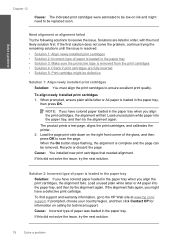
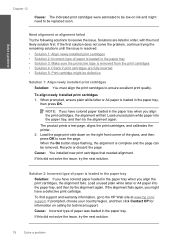
... • Solution 2: Incorrect type of paper was loaded in the paper tray,
then press OK. Solutions are fully inserted • Solution 5: Print cartridge might have colored paper loaded in the paper tray • Solution 3: Make sure the protective tape is complete and the page can be replaced soon. NOTE: If you align the...
User Guide - Page 108


..., see the printer software.
Design for more information about ppi resolution, see the scanner software. • Color: 48-bit color, 8-bit grayscale...yields. For more information, see "View the print resolution" on -demand thermal inkjet • Language: PCL3 GUI
Scan specifications •... (20 lb. Cartridge yield Visit www.hp.com/go/learnaboutsupplies for recycling has been incorporated...
User Guide - Page 109
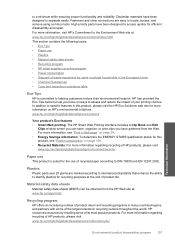
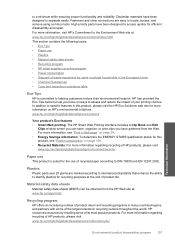
...; Material safety data sheets • Recycling program • HP inkjet supplies recycling program • Power consumption • Disposal of waste equipment by reselling some of your printing choices. www.hp.com/hpinfo/globalcitizenship/environment/
Your product's Eco features • Smart Web printing: The HP Smart Web Printing interface includes a Clip Book and Edit
Clips window...
Similar Questions
How Do I Make My Printer Print Darker Hp D110
(Posted by roseynic 10 years ago)
How To Align Print Cartridge Hp C4780
(Posted by forTomCh 10 years ago)
How To Reset Hp Photosmart C4780 Printer Print Cartridge Problem
(Posted by fotow 10 years ago)
How To Make Printer Print Black And White When Color Cartridge Missing Hp 8600
(Posted by SydgRoom12 10 years ago)

