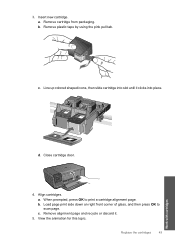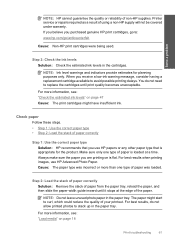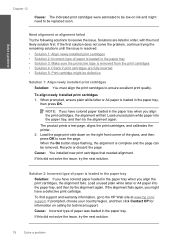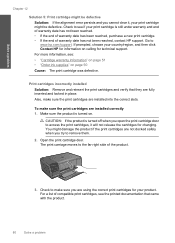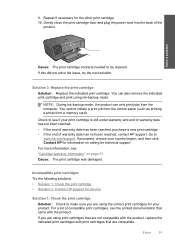HP C4780 Support Question
Find answers below for this question about HP C4780 - Photosmart All-in-One Color Inkjet.Need a HP C4780 manual? We have 3 online manuals for this item!
Question posted by garha on March 23rd, 2014
Hp C4780 Printer Does Not Align Cartridge When New Cartridge Is Instralled
The person who posted this question about this HP product did not include a detailed explanation. Please use the "Request More Information" button to the right if more details would help you to answer this question.
Current Answers
Related HP C4780 Manual Pages
Similar Questions
Hp C410a Printer Does Not Recognize New Ink Cartridge
(Posted by vonext 10 years ago)
How Do I Find The Ip Address For My Hp C4780 Printer
(Posted by MLTWfree 10 years ago)
Cannot Complete Alignment Scan Hp C4780 Printer Mac Osx Lion 2012
(Posted by Dudepas 10 years ago)
How To Use Non Hp Cartridges In Hp C4780 Printer
(Posted by Thifa 10 years ago)
My Hp 8600 Printer Will Not Accept New 950xl Cartridge
(Posted by ednowpar 10 years ago)