HP C4780 Support Question
Find answers below for this question about HP C4780 - Photosmart All-in-One Color Inkjet.Need a HP C4780 manual? We have 3 online manuals for this item!
Question posted by Resmur on April 30th, 2014
C4780 Software Wont Install
The person who posted this question about this HP product did not include a detailed explanation. Please use the "Request More Information" button to the right if more details would help you to answer this question.
Current Answers
There are currently no answers that have been posted for this question.
Be the first to post an answer! Remember that you can earn up to 1,100 points for every answer you submit. The better the quality of your answer, the better chance it has to be accepted.
Be the first to post an answer! Remember that you can earn up to 1,100 points for every answer you submit. The better the quality of your answer, the better chance it has to be accepted.
Related HP C4780 Manual Pages
Reference Guide - Page 1


... and install the software. English
HP Photosmart C4700 series
1 Unpack
Important!
For computers without a CD/DVD drive, please go to
www.hp.com/support to start the software installation.
Printed in [country]
Printed in [country]
Printed in [country]
© 2009 Hewlett-Packard Development Company, L.P.
*XXXXX-XXXXX* *XXXXX-XXXXX*
XXXXX-XXXXX
Black Cartridge
XXX
Tri-color...
Reference Guide - Page 3


...Photosmart to a network connection
If you first install the HP Photosmart with the power adapter supplied by HP. During installation of a wireless connection, the software will not need to a network, you must install the HP Photosmart Software... device and cartridges for a wireless network installation. To access the Electronic Help • Windows: Click Start > All Programs > HP > Photosmart...
Reference Guide - Page 4


Plug in an appliance that your default printing device: • Windows Vista: On the Windows taskbar, click Start, click Control Panel, ...www.hp.com/support. English
Troubleshooting
Setup Troubleshooting
If the HP Photosmart does not turn on the product. 3. Turn off . 4. If you are told to print, or the Windows software installation fails: 1. The product might
take a few minutes for ...
Reference Guide - Page 5


... steps. Disconnect the HP Photosmart from your computer's CD drive. 2. Follow the onscreen instructions. English
Troubleshooting
Mac
If you are unable to print, uninstall and reinstall the software: Note: The uninstaller removes all of the HP software components that are specific to Scan. 2. The product cannot be found during software installation, try the following any...
Reference Guide - Page 6


...attempt to connect to which the HP Photosmart is connected. Note: If the network name or the WEP/WPA keys are not found automatically during installation, and if you don't know them...Once the product connects successfully to a network 1. To connect the product to the network, install the software on the screen. English
Troubleshooting
Step 2: If you determined in Step 1 that the product...
Reference Guide - Page 7


...Program Files\Hp\Digital Imaging\bin\hpqdstcp.exe. Other network problems after installation is complete. To run the Network Diagnostic tool. Tip: Configure your firewall application after software installation
If the HP Photosmart has been successfully installed, and you have successfully installed the HP Photosmart Software on Search by IP address and enter the product's IP address. Step...
User Guide - Page 7


Install software.
Set up the HP Photosmart
5
Finish setting up wireless connection.
❑ On the Home Screen, press ...computer must be pressed.
Use PIN method a.
To connect the HP Photosmart using WiFi Protected Setup (WPS), you intend to install the HP Photosmart on WPS-enabled router or other networking
device. ❑ Press OK. NOTE: The product begins a timer for...
User Guide - Page 8


... connection" on .
❑ Broadband Internet access (recommended) such as cable or DSL. b. When network elements are connected through a wireless router or access point, this topic. Install software. Finish setting up the HP Photosmart Related topics "Install the software for this is called an infrastructure network.
User Guide - Page 9


... without using the USB setup cable included in the box. To connect the product 1. Related topics "Install the software for the HP Photosmart and the wireless radio on your computer. NOTE: An ad hoc connection can install the HP Photosmart software.
▲ Turn on the wireless radio for a network connection" on your computer, connect to a network...
User Guide - Page 11


... the product connects successfully to a network.
Quit all applications running on each computer that your computer is finished, you have connected the HP Photosmart to the network, install the software on your
computer and follow the instructions. Click OK to close the Wireless network properties window, and then click OK again.
To connect...
User Guide - Page 12


.... This enables other functions from the host computer or from the control panel on the HP Photosmart. To connect the product with your computer or see the Windows onscreen
Help.
If you want to install the software.
On the Printer Found screen, verify that came with the USB cable ▲ Refer to the...
User Guide - Page 17


...one of printing affordable professional photos with or without smudging.
HP Everyday Photo Paper Print colorful, everyday snapshots at a low cost, using HP papers that are available in several sizes...) (with any inkjet printer. Paper basics
15
To order HP papers and other supplies, go to share. For longer-lasting photos, it is available in the HP Photosmart, including letter or...
User Guide - Page 18


...matte-coated on both sides for two-sided use. HP Premium Inkjet Transparency Film HP Premium Inkjet Transparency Film makes your country/region, some of photos or ...Photosmart. It is acid-free for casual photo printing. It is easy to save you time and take the guesswork out of printing affordable professional photos with or without tabs).
HP Iron-On Transfers HP Iron-on your color...
User Guide - Page 47


...memory card slot on the product. 10 Save photos
You can use the HP Photosmart Software installed on your computer to transfer photos from a memory card to your computer's hard ...onscreen prompts on your computer to save photos 1. The software opens on your memory card into the appropriate slot on the HP Photosmart. NOTE: The HP Photosmart must be connected to your digital camera and insert it ...
User Guide - Page 49


...information
Check the estimated ink levels
You can also open the Printer Toolbox from the HP Photosmart Software 1.
To check the ink levels from the Print Properties dialog box. When you have to... and indicators provide estimates for the print cartridges appear. You do not have installed a refilled or remanufactured cartridge, or a cartridge that has been used in printhead servicing, which...
User Guide - Page 52


...cartridges Installed print cartridge Black print cartridge Tri-color print cartridge
Result
Colors print as grayscale. NOTE: Ordering cartridges online is displayed and two print cartridges are installed in... print jobs from each print cartridge. If it is installed.
Cartridge information and links to operate the HP Photosmart with only one print cartridge. Ink-backup mode
Use...
User Guide - Page 56
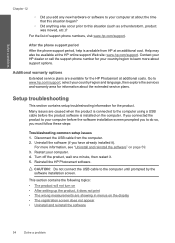
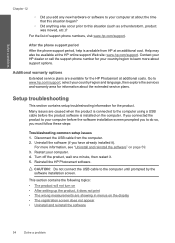
... options.
If you connected the product to your computer before the product software is available from the computer. 2. Uninstall the software (if you have already installed it . 5.
Reinstall the HP Photosmart software.
Setup troubleshooting
This section contains setup troubleshooting information for the HP Photosmart at an additional cost.
Turn off the product, wait one minute...
User Guide - Page 61


... troubleshooting
59 Cause: The registration screen did not launch automatically. Uninstall and reinstall the software
If your computer. 2. Do not simply delete the HP Photosmart application files from your installation is important that you no longer have reinstalled the software.
6. On the Windows taskbar, click Start, Settings, Control Panel (or just Control
Panel). 3.
To...
User Guide - Page 68


... from the product to a computer, try the next solution.
When prompted, click Install More Software to your digital camera.
After the cable is connected properly, turn off the product... card do not transfer to my computer
Try the following solutions. • Solution 1: Install the product software • Solution 2: Check the connection from the computer. The photos on the card...
User Guide - Page 73


... on .
Solve a problem
Missing HP Photosmart Software Try the following solutions. • Solution 1: Install the HP Photosmart Software • Solution 2: Check the connection from the product to the computer.
If it to your computer
Solution 1: Install the HP Photosmart Software Solution: Install the product software that the USB cable is installed, restart your computer's CD-ROM...
Similar Questions
Hp C4385 Rinter Software Wont Install On Windows 7
(Posted by dragocr 9 years ago)
Software For Hp Photosmart Will Not Load On Presario Cq57
(Posted by johluisp 10 years ago)
Hp Photosmart C4780 Driver Wont Install
(Posted by 1dewwinch1 10 years ago)
My Hp Photosmart C4780 Printer Wont Print With My Mac
(Posted by janrcabeza 10 years ago)

