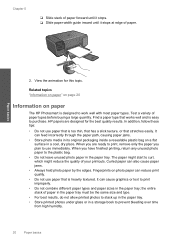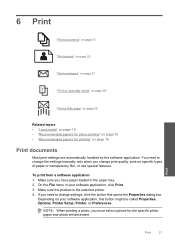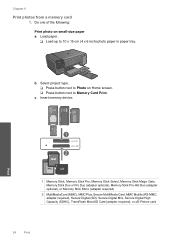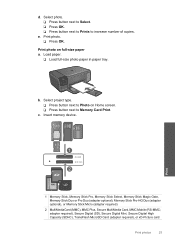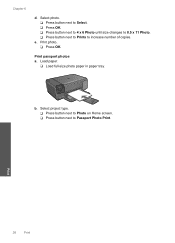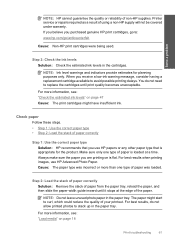HP C4780 Support Question
Find answers below for this question about HP C4780 - Photosmart All-in-One Color Inkjet.Need a HP C4780 manual? We have 3 online manuals for this item!
Question posted by alexpwick on March 25th, 2014
C4780 How To Closed Paper Tray Extender (also Referred To As The Tray Extender)
The person who posted this question about this HP product did not include a detailed explanation. Please use the "Request More Information" button to the right if more details would help you to answer this question.
Current Answers
Related HP C4780 Manual Pages
Similar Questions
How To Set Default Paper Tray On Hp Color Laserjet Cm4540 Mfp
(Posted by fatjess 10 years ago)
Hp Photosmart C4780 Can You Scan From Tray Extender
(Posted by caGreen 10 years ago)
How Do I Close The Extended Paper Tray On My Photosmart C4780
(Posted by sco1234 10 years ago)
How Do I Change My Hp Photosmart C4780 Printer Paper Settings On My Imac
(Posted by thedbart 10 years ago)
How To Use Different Paper Trays Hp Photosmart 7510
(Posted by com52Mustl 10 years ago)