HP C4680 Support Question
Find answers below for this question about HP C4680 - Photosmart All-in-One Color Inkjet.Need a HP C4680 manual? We have 3 online manuals for this item!
Question posted by mwcarkenl21 on April 9th, 2014
How To Install Hp C4680 As Wireless
The person who posted this question about this HP product did not include a detailed explanation. Please use the "Request More Information" button to the right if more details would help you to answer this question.
Current Answers
There are currently no answers that have been posted for this question.
Be the first to post an answer! Remember that you can earn up to 1,100 points for every answer you submit. The better the quality of your answer, the better chance it has to be accepted.
Be the first to post an answer! Remember that you can earn up to 1,100 points for every answer you submit. The better the quality of your answer, the better chance it has to be accepted.
Related HP C4680 Manual Pages
Setup Guide - Page 6
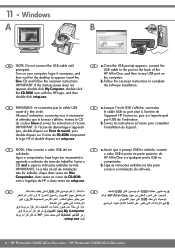
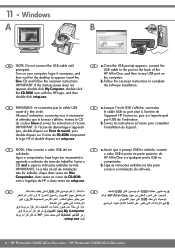
...trabalho. PT a. AR
USB
My Computer
HP
.setup.exe
AR
USB USB a
HP All-in-One
USB
b
6 • HP Photosmart C4600 All-in-One series / HP Photosmart C4600 All-in -One e a ...invité. Suivez les instructions à l'écran pour compléter l'installation du logiciel. Allumez l'ordinateur, connectez-vous si nécessaire et attendez que ...
Basics Guide - Page 4
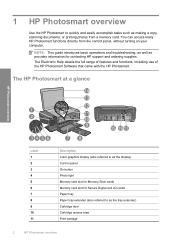
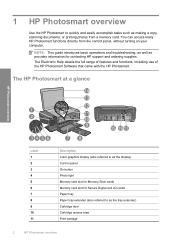
... cards Paper tray Paper tray extender (also referred to as the tray extender) Cartridge door Cartridge access area Print carriage
2
HP Photosmart overview The HP Photosmart at a glance
HP Photosmart overview
Label 1 2 3 4 5 6 7 8 9 10 11
Description Color graphics display (also referred to as the display) Control panel On button Photo light Memory card slot for Memory Stick cards...
Basics Guide - Page 6


... lid to the engraved guides along the edge of the glass.
4
HP Photosmart overview Make sure you installed with your original print side down on the right front corner of the...> All Programs > HP > Photosmart C4600 series > Help. • Macintosh: Open the HP Device Manager and click the ?
To load an original on page 14 in order.
icon. Load your HP Photosmart. Electronic Help
The...
Basics Guide - Page 10
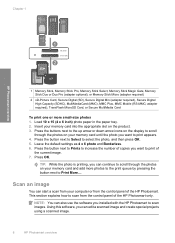
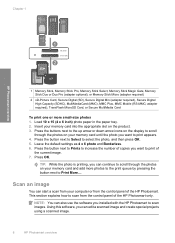
... 6. This section explains how to scan from your memory card until the photo you installed with the HP Photosmart to scroll
through the photos on the product. 3.
Using this software, you want ... Load 10 x 15 (4 x 6 inch) photo paper in the paper tray. 2. Chapter 1
HP Photosmart overview
1 Memory Stick, Memory Stick Pro, Memory Stick Select, Memory Stick Magic Gate, Memory Stick Duo...
Basics Guide - Page 11


...When the ink level for the HP Photosmart, go to Black Copy or Color Copy. 5. NOTE: Ensure that you can also check the ink levels by adjusting the brightness, sharpness, color tone, and saturation. You can ... computer screen. You can improve the overall image quality by using the software installed with the HP Photosmart. TIP: To make apply to Scan. You can edit it.
Press the...
Basics Guide - Page 12
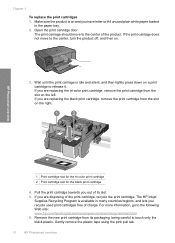
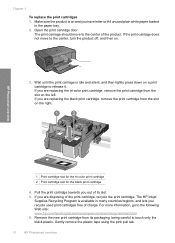
... carriage does not move to the following Web site: www.hp.com/hpinfo/globalcitizenship/environment/recycle/inkjet.html 6. If you are disposing of the product. Gently remove the plastic tape using the pink pull tab.
10
HP Photosmart overview If you are replacing the tri-color print cartridge, remove the print cartridge from its slot...
Basics Guide - Page 13
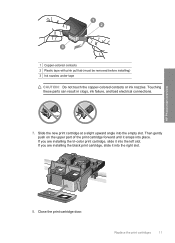
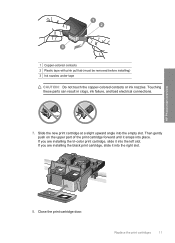
Replace the print cartridges
11
If you are installing the tri-color print cartridge, slide it into the right slot.
8. HP Photosmart overview
1 Copper-colored contacts 2 Plastic tape with pink pull tab (must be removed before installing) 3 Ink nozzles under tape
CAUTION: Do not touch the copper-colored contacts or ink nozzles. Touching these parts can result in...
Basics Guide - Page 14


...HP Cleaning Kit for Inkjet Printers and All-in-Ones (Q6260A) that your HP device.
TIP: You can damage it.
Do not place or spray liquid directly on the product.
12
HP Photosmart overview Clean the HP Photosmart...acetone, benzene, or carbon tetrachloride on right front corner of the HP Photosmart. HP Photosmart overview
The product aligns the print cartridges. To clean the glass 1....
Basics Guide - Page 16
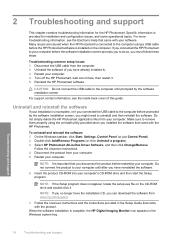
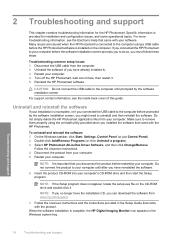
... can download the software from your computer. 5. When the software installation is provided for the HP Photosmart.
Many issues are caused when the HP Photosmart is connected to the computer using the uninstall utility provided when you no longer have already installed it . 5. Turn off the HP Photosmart, wait one minute, then restart it ). 3.
Restart your computer. 4. Insert...
Basics Guide - Page 17
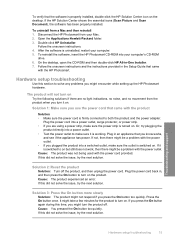
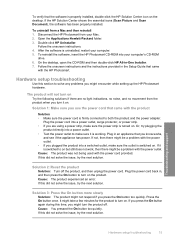
... might take a few minutes for the product to turn on the product. If the HP Solution Center shows the essential icons (Scan Picture and Scan Document), the software has been properly installed. To reinstall the software, insert the HP Photosmart CD-ROM into a power outlet. • Test the power outlet to solve any problems...
User Guide - Page 7
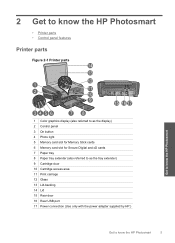
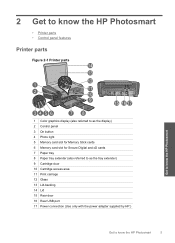
...; Printer parts • Control panel features
Printer parts
Figure 2-1 Printer parts
Get to know the HP Photosmart
1 Color graphics display (also referred to as the display) 2 Control panel 3 On button 4 Photo light 5 Memory card slot for Memory Stick cards...14 Lid 15 Rear door 16 Rear USB port 17 Power connection (Use only with the power adapter supplied by HP.)
Get to know the HP Photosmart
5
User Guide - Page 9


...specifically designed for that paper. Your prints have HP photo papers with any inkjet printer. You will ensure your printer adjusts ...HP Photosmart, including letter or A4 paper, photo paper, transparencies, and envelopes. To ensure you print using HP papers that are printing.
When you have a look for this symbol on the package:
Paper basics
HP Everyday Photo Paper
Print colorful...
User Guide - Page 10
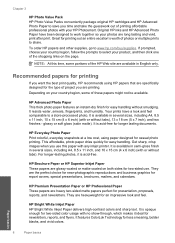
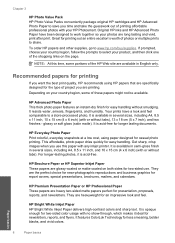
... one of the shopping links on your HP Photosmart. This affordable, photo paper dries quickly for presentation, proposals, reports, and newsletters. Get sharp, crisp...HP Bright White Inkjet Paper HP Bright White Inkjet Paper delivers high-contrast colors and sharp text. Great for two-sided use this time, some of these papers might not be available.
HP Brochure Paper or HP Superior Inkjet...
User Guide - Page 11
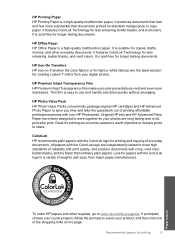
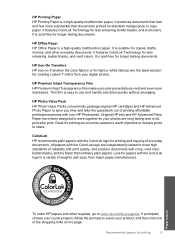
..., bolder blacks, and vivid colors.
It is acid-free for longer lasting documents. It is acid-free for longer lasting documents.
It is a high-quality multifunction paper. HP Premium Inkjet Transparency Film HP Premium Inkjet Transparency Film make your HP Photosmart. HP Photo Value Pack HP Photo Value Packs conveniently package original HP cartridges and HP Advanced Photo Paper to...
User Guide - Page 23
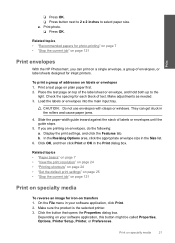
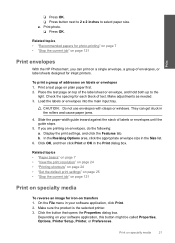
...on page 7 • "Stop the current job" on page 121
Print envelopes
With the HP Photosmart, you are printing on a single envelope, a group of addresses on your software application, click...8226; "Stop the current job" on page 121
Print on specialty media
To reverse an image for inkjet printers.
If you can get stuck in your software application, this button might be called Properties, ...
User Guide - Page 39
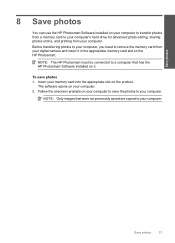
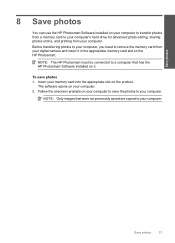
... digital camera and insert it . To save the photos to your computer. NOTE: Only images that has the HP Photosmart Software installed on the product.
Save photos
8 Save photos
You can use the HP Photosmart Software installed on your computer to save photos 1. Insert your memory card into the appropriate slot on it in the appropriate...
User Guide - Page 41
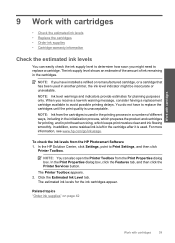
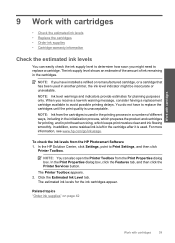
... dialog box. The estimated ink levels for planning purposes only. You do not have installed a refilled or remanufactured cartridge, or a cartridge that has been used in another printer...information
Check the estimated ink levels
You can also open the Printer Toolbox from the HP Photosmart Software 1. NOTE: Ink level warnings and indicators provide estimates for the ink cartridges appear...
User Guide - Page 44


...a true black.
Installed print cartridge Black print cartridge Tri-color print cartridge Photo print cartridge
Result Colors print as copying or scanning an original). NOTE: HP does not recommend using...and links to operate the HP Photosmart with only one print cartridge. NOTE: Ordering cartridges online is not supported in ink-backup mode slows the HP Photosmart and affects the quality of ...
User Guide - Page 45
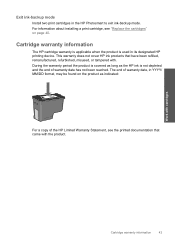
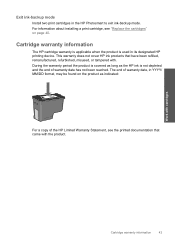
... warranty information
The HP cartridge warranty is applicable when the product is not depleted and the end of the HP Limited Warranty Statement, see "Replace the cartridges" on the product as the HP ink is used in its designated HP printing device.
Work with . The end of warranty date, in the HP Photosmart to exit ink-backup...
User Guide - Page 50
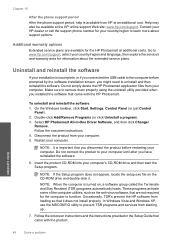
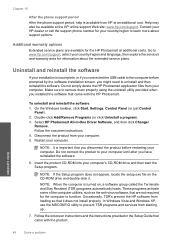
... incomplete, or if you connected the USB cable to remove them properly using the uninstall utility provided when you installed the software that came with the HP Photosmart. Solve a problem
48
Solve a problem On the Windows taskbar, click Start, Settings, Control Panel (or just Control
Panel). 2.
These programs activate some of the computer...
Similar Questions
Unknown Device When Installing Hp C4680
(Posted by tigdaveth 9 years ago)
How To Make Hp C4680 Wireless
(Posted by RogeMIHAIP 10 years ago)
How To Install Hp 3050 Wireless Printer
(Posted by dahex 10 years ago)
Just Installed Hp 3050a Wireless To Macbook Pro Will Not Recognize
(Posted by FERRAAT 10 years ago)

