HP C4599 Support Question
Find answers below for this question about HP C4599 - Photosmart All-in-One Color Inkjet.Need a HP C4599 manual? We have 3 online manuals for this item!
Question posted by veronicasotomorales on May 24th, 2011
Ink Levels
HOW CAN I CHECK THE INK LEVELS ON A HP PHOTOSMART C4599?
Current Answers
There are currently no answers that have been posted for this question.
Be the first to post an answer! Remember that you can earn up to 1,100 points for every answer you submit. The better the quality of your answer, the better chance it has to be accepted.
Be the first to post an answer! Remember that you can earn up to 1,100 points for every answer you submit. The better the quality of your answer, the better chance it has to be accepted.
Related HP C4599 Manual Pages
Basic Guide - Page 19
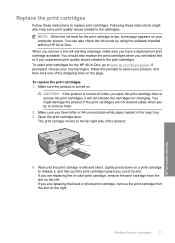
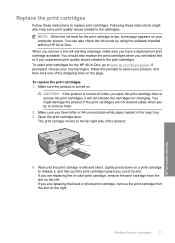
... if you are replacing the tri-color print cartridge, remove the print cartridge from the slot on the right. To replace the print cartridges 1. You might also help solve print quality issues related to select your computer screen. HP All-in -One.
You can also check the ink levels by using the software installed with...
Basic Guide - Page 30


... BASED ON CONTRACT, TORT, OR ANY OTHER LEGAL THEORY AND WHETHER ADVISED OF THE POSSIBILITY OF SUCH DAMAGES. This warranty does not cover HP ink products that the HP products specified above will charge its standard time and materials charges to province in materials and workmanship for additional warranty services, such as a result...
User Guide - Page 23


..., you might be asked to the device. The Wireless Network Test prints.
Active connection type
Network mode of the HP All-in-One: • Ready: The HP All-in-One is ready to receive or transmit data. • Offline: The HP All-in-One is the letters HP followed by the installation software to provide...
User Guide - Page 25


...to one wireless local area network (WLAN) from the requested channel
22
Connection information
NOTE: Check to see if a DNS IP address appears on the network in use a domain name...WEP key), the HP All-in-One is out of the network to which devices or stations communicate with each other:
• Infrastructure: The HP All-in-One communicates with other network devices through a wireless ...
User Guide - Page 28


... plug into the hub in modern home networks, a hub takes its signal from each other devices on your computer that provides an Ethernet connection so that you can also set up a static... WPA offers greater security than WEP.
Hubs are not interchangeable. A number that uniquely identifies the HP All-inOne.
A phone connector has between two or more networks. A router can link a network...
User Guide - Page 50
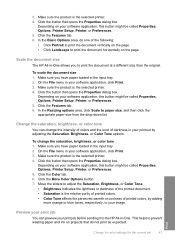
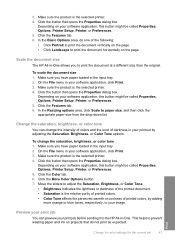
... size than the original.
3. Depending on the page. • Click Landscape to the HP All-in the input tray. 2. To change the intensity of colors and the level of the printed document. • Saturation is the selected printer. 4. Click the Color tab. 6.
Make sure the product is the selected printer. 4. Scale the document size...
User Guide - Page 82


... procedures as necessary.
11 Maintain the HP All-in-One
The HP All-in -One
1 Copper-colored contacts
Work with print cartridges
To ensure...cleaning the print cartridges. Maintain the HP All-in -One requires little maintenance. This section contains the following topics: • Handle the print cartridges • Check the estimated ink levels • Replace the print cartridges &#...
User Guide - Page 83
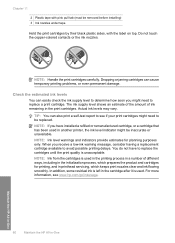
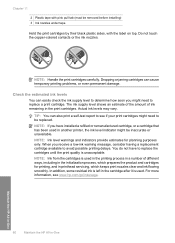
...
When you might need to avoid possible printing delays.
Actual ink levels may vary. Dropping or jarring cartridges can easily check the ink supply level to determine how soon you receive a low-ink warning message, consider having a replacement cartridge available to replace a print cartridge. Check the estimated ink levels
You can cause temporary printing problems, or even permanent...
User Guide - Page 84


... Use a black cartridge along with a tri-color cartridge. • Color photos: Use a photo cartridge along with a tri-color cartridge.
NOTE: Ink level warnings and indicators provide estimates for the print ... from the HP Photosmart Software 1. In the Print Properties dialog box, click the Features tab, and then click the Printer Services button.
The estimated ink levels for planning...
User Guide - Page 100


... ink supply levels, to Print Settings, and then click
Printer Toolbox. The supplies you need are compatible with your product, and then click one of the shopping links on your desktop, click the Start menu, point to HP SureSupply. To order genuine HP supplies for ink supplies
97
To order print cartridges through the HP Photosmart Software...
User Guide - Page 121
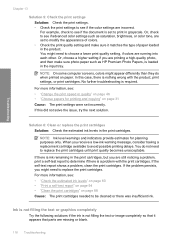
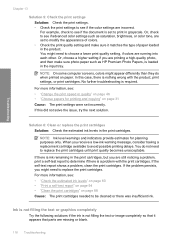
... photo, and then make sure it appears that it matches the type of colors. • Check the print quality setting and make sure photo paper such as saturation, brightness, or color tone, are incorrect.
For more information, see : • "Check the estimated ink levels" on page 80 • "Print a self-test report" on page 94 •...
User Guide - Page 126


...: The print cartridge nozzles needed to replace the print cartridges. Cause: A tri-color or photo print cartridge was jarred or handled roughly during installation.
Solution 5: Check the print cartridges Solution: Check the estimated ink levels in the print cartridges, but you receive a low-ink warning message, consider having a replacement cartridge available to be cleaned or there...
User Guide - Page 128
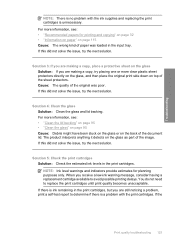
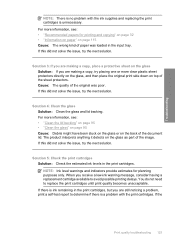
... For more information, see : • "Recommended papers for planning purposes only.
NOTE: Ink level warnings and indicators provide estimates for printing and copying" on page 32 • "Information... issue, try the next solution. Solution 5: Check the print cartridges Solution: Check the estimated ink levels in the input tray. If there is ink remaining in the print cartridges, but you are...
User Guide - Page 129


.../support. If prompted, choose your country/region, and then click Contact HP for information on page 88 Cause: The print cartridges needed to be cleaned or there was damaged. For more information, see: • "Check the estimated ink levels" on page 80 • "Print a self-test report" on page 94 • "Clean the print...
User Guide - Page 218
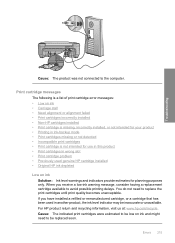
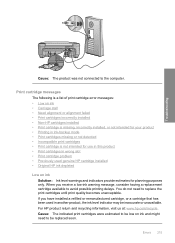
... be low on ink Solution: Ink level warnings and indicators provide estimates for planning purposes only. Cause: The indicated print cartridges were estimated to be inaccurate or unavailable.
When you have installed a refilled or remanufactured cartridge, or a cartridge that has been used genuine HP cartridge installed • Original HP ink depleted
Low on ink and might need...
User Guide - Page 239


...: The genuine HP ink cartridge was previously used genuine HP cartridge installed Solution: Check the print quality of a non-HP supply will not be available for the indicated print cartridges. Genuine HP print cartridges are designed and tested with genuine HP cartridges. Previously used in the indicated print cartridges had been depleted.
236 Troubleshooting NOTE: Ink levels might not...
User Guide - Page 247


...color, 8-bit grayscale (256 levels of materials has been kept to the Environment Web site at:
www.hp.com/hpinfo/globalcitizenship/environment/index.html
Technical information
244 Technical information
Print specifications • Print speeds vary according to the complexity of the document • Panorama-size printing • Method: drop-on-demand thermal inkjet... of ink you can...
User Guide - Page 251


...8226; Consult the dealer or an experienced radio/TV technician for a Class B digital device, pursuant to operate the equipment. Chapter 15
FCC statement
FCC statement The United States ... Operation is encouraged to try to correct the interference by HP may cause harmful interference to radio communications. This device complies with the instructions, may void the user's authority to...
User Guide - Page 259
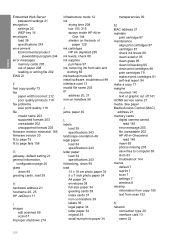
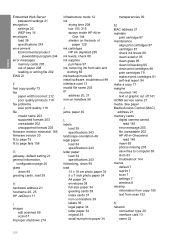
...244
error messages memory cards 205 out of
paper 129 ink cartridges
HP ink depleted 236 ink levels, check 80 ink supplies
purchase 97 ink, removing ink from scan 152
N
network connection type 20 interface card...MAC address 21 maintain
print cartridge 87 maintenance
align print cartridges 87 cartridges 87 check ink levels 80 clean exterior 95 clean glass 95 clean lid backing 95 clean print ...
User Guide - Page 260
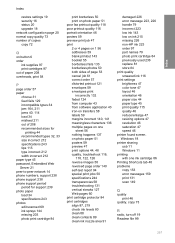
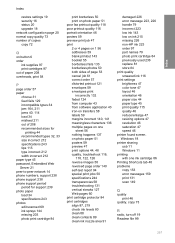
..., 219 check ink levels 80 clean 88 clean contacts 89 clean ink nozzle area 91
damaged 226 error message 223, 226 handle 79 incorrect 223 low ink 143 low on ink 215 missing 226 non-HP ink 223 order... 97 part names 79 photo print cartridge 84 previously used 236 replace 81 store 84 print quality smeared ink 116 print settings brightness 47 color...
Similar Questions
Can The Hp F4240-deskjet All-intone Color Inkjet Use 61 Printer Cartridge
(Posted by lawrencemauppin 2 years ago)
Can I Use 95 Ink For Hp C4599 Printer
(Posted by pukNc 9 years ago)
How Do I Check Ink Levels On Hp Photosmart C4599
(Posted by nolMa 10 years ago)
How To Reset Hp Ink Cartridge Ink Levels 97
(Posted by WEBMuuts 10 years ago)
How Do I Replace The Ink In Hp Officejet 6700?
how do I replace the ink in HP Officejet 6700?
how do I replace the ink in HP Officejet 6700?
(Posted by billykr 11 years ago)

