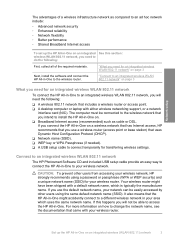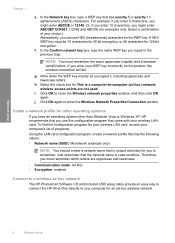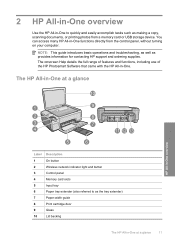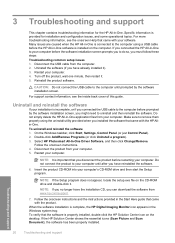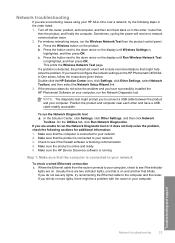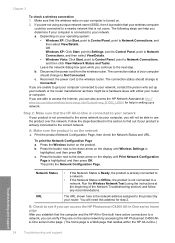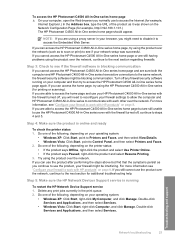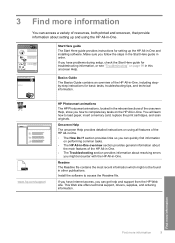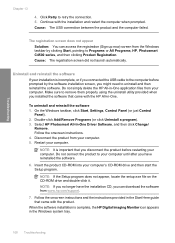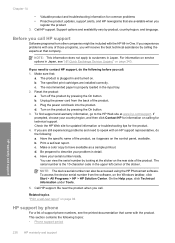HP C4580 Support Question
Find answers below for this question about HP C4580 - Photosmart All-in-One Color Inkjet.Need a HP C4580 manual? We have 3 online manuals for this item!
Question posted by kemaz on October 30th, 2013
Can A Hp Photosmart C4345 Driver For Ipad 2
The person who posted this question about this HP product did not include a detailed explanation. Please use the "Request More Information" button to the right if more details would help you to answer this question.
Current Answers
Related HP C4580 Manual Pages
Similar Questions
How To Connect Hp Photosmart C4500 To Imac
(Posted by mistespet 10 years ago)
How To Connect Hp Photosmart C4580 To Ipad
(Posted by lgaev 10 years ago)
Hp L7590 - Officejet Pro All-in-one Color Inkjet.
how do i chance the header on my printer?
how do i chance the header on my printer?
(Posted by annette98254 11 years ago)
How To Install A Hp Photosmart C4345
I Dont'have The Cd
(Posted by garciloza33 11 years ago)
Will A Hp Photosmart C4580 Work With Apple Ipad 2 Airprint?
(Posted by bananasdude2 12 years ago)