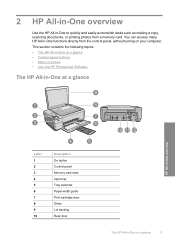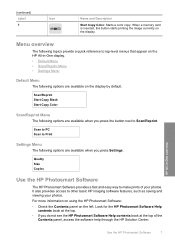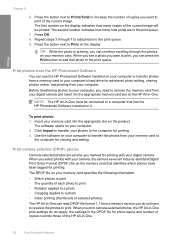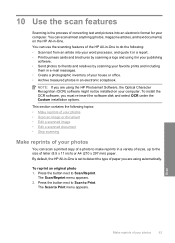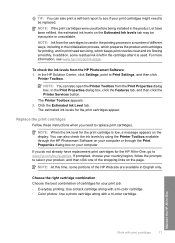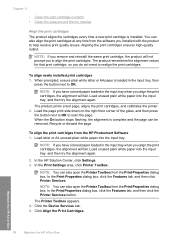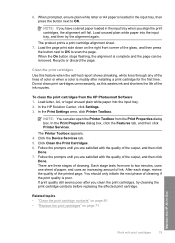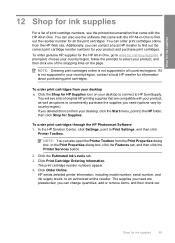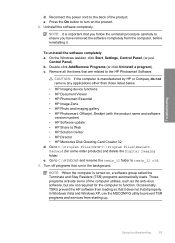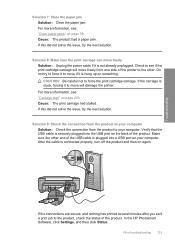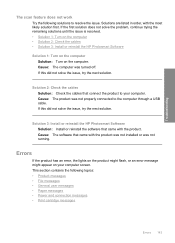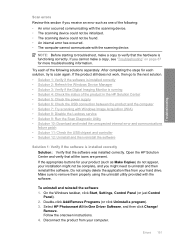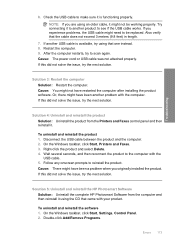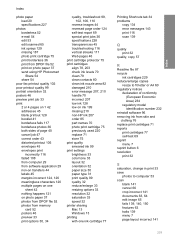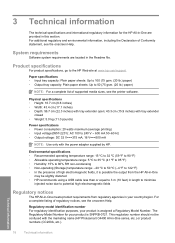HP C4480 Support Question
Find answers below for this question about HP C4480 - Photosmart All-in-One Color Inkjet.Need a HP C4480 manual? We have 3 online manuals for this item!
Question posted by KIEONNADR on October 27th, 2011
Power Button Flashing On And Off On My Hp Photosmart C4480 Printer..
i WAS ATTEMPTING TO UPLOAD PICS USING MY SDHC CARD...THE PRINTER WOULDNT READ IT, WOULD GO STRAIGHT TO SCANS..SO I UNPLUGGED IT AND NOW IT WON'T COME ON...HELP
Current Answers
Related HP C4480 Manual Pages
Similar Questions
Hp Photosmart C4480 Scan
HP Photosmart does not scan document from my PC
HP Photosmart does not scan document from my PC
(Posted by natvar 3 years ago)
How To Test Hp Photosmart C4480 Power Adapter
(Posted by Piermoh 10 years ago)
Hp Photosmart 7510 Cannot Upload Pictures From Memory Card To Computer
(Posted by anNADERK 10 years ago)
All Power Connections For Hp Photosmart Wireless Printer Scanner And Copier
i have lost all cables for the above printer. Im not sure which one to order as there are so many. P...
i have lost all cables for the above printer. Im not sure which one to order as there are so many. P...
(Posted by rachelpaton99 11 years ago)
My Hp Photosmart C4480 Series,all In One Printer,scanner,copier On Light Is Blea
ing while making copy and extremely slow
ing while making copy and extremely slow
(Posted by igedeomole 11 years ago)