HP C3180 Support Question
Find answers below for this question about HP C3180 - Photosmart All-in-One Color Inkjet.Need a HP C3180 manual? We have 1 online manual for this item!
Question posted by jnlfries on January 1st, 2013
Envy Free Fax Account
how do i connect my envy printer to fax without having to pay efax 16 a month??
Current Answers
There are currently no answers that have been posted for this question.
Be the first to post an answer! Remember that you can earn up to 1,100 points for every answer you submit. The better the quality of your answer, the better chance it has to be accepted.
Be the first to post an answer! Remember that you can earn up to 1,100 points for every answer you submit. The better the quality of your answer, the better chance it has to be accepted.
Related HP C3180 Manual Pages
Basics Guide - Page 4


...All-in-One at a glance 3 Control panel buttons 4 Status light overview 5 Use the HP Photosmart software 7 Find more information 8 Access the onscreen Help 8 Load originals and load paper 8 Avoid... a software application 13 Replace the print cartridges 14 Clean the HP All-in-One 16
2 Troubleshooting and support 18 Uninstall and reinstall the software 18 Hardware setup troubleshooting 19 ...
Basics Guide - Page 5
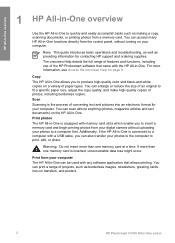
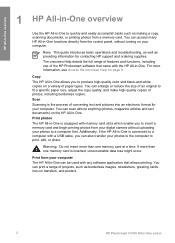
... the full range of features and functions, including use of the HP Photosmart software that allows printing. Scan Scanning is equipped with the HP All-...or reduce the size of an original to produce high-quality color and black-and-white copies on a variety of converting text...print, edit, or share. For more than one memory card is connected to a computer with a USB cable, you to insert a ...
Basics Guide - Page 6
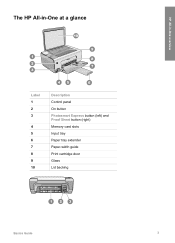
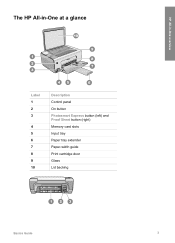
HP All-in-One overview
The HP All-in-One at a glance
Label 1 2 3
4 5 6 7 8 9 10
Description Control panel On button Photosmart Express button (left) and Proof Sheet button (right) Memory card slots Input tray Paper tray extender Paper-width guide Print cartridge door Glass Lid backing
Basics Guide
3
Basics Guide - Page 7
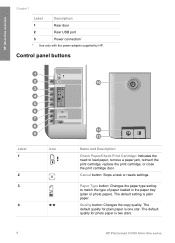
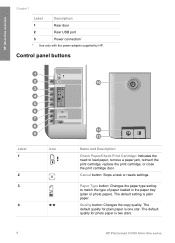
... series Cancel button: Stops a task or resets settings.
The default quality for photo paper is two stars. HP Photosmart C3100 All-in -One overview
Chapter 1
Label
Description
1
Rear door
2
Rear USB port
3
Power connection*
* Use only with the power adapter supplied by HP. The default setting is one star. Control panel buttons...
Basics Guide - Page 8


... button: Launches the
HP Photosmart Express software application on the
proof sheet, then print those photos by scanning the
proof sheet. HP All-in -One is off, a minimal amount of power is
still supplied to the device.
You do not need to connect the HP All- You can select photos on your
computer...
Basics Guide - Page 9
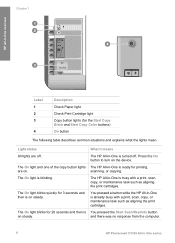
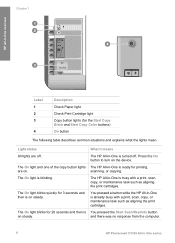
... light blinks for the Start Copy Black and Start Copy Color buttons) On button
The following table describes common situations and...steady.
and there was no response from the computer.
6
HP Photosmart C3100 All-in-One series
You pressed a button while the ... off .
Light status
What it means
All lights are on the device.
Chapter 1
HP All-in-One overview
Label 1 2 3
4...
Basics Guide - Page 10


...has a fatal error.
1. Turn the HP All-in . 4.
It also provides access to other basic HP Photosmart software features, such as saving, viewing, and sharing your photos or to make prints of paper. ●...input tray. The On, Check Paper, and Check Print Cartridge lights are blinking. Use the HP Photosmart software
You can use
in this HP All-in-One. ● The print cartridge might be ...
Basics Guide - Page 11


... the HP Solution Center, click the tab for the HP All-in the HP Photosmart Studio, choose HP Photosmart Mac
Help. If you can get help you edit, organize, and print your HP All-in-One. In the Device Support area, click Onscreen Guide or Troubleshooting.
- You can help and support from the...
Basics Guide - Page 13


...also be installed and running .
10
HP Photosmart C3100 All-in the input tray;
the entire
stack of paper in the input tray must be connected and turned on your original print side down...in -One only. Press Start Copy Black or Start Copy Color to verify the software is running on . The HP Photosmart Software (Windows) or HP Photosmart Mac Software (Mac) must be the same size and type...
Basics Guide - Page 15


... proof sheet. The HP All-in-One supports the memory cards described below . ● Print a proof sheet of the glass.
Close the lid.
12
HP Photosmart C3100 All-in -One prints a proof sheet. 4. The HP All-in -One series Each type of the proof sheet touch the right and front edges...
Basics Guide - Page 17
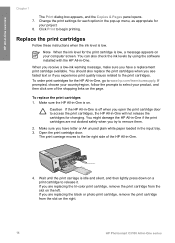
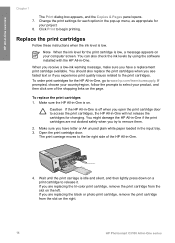
...Change the print settings for the print cartridge is off when you are replacing the tri-color print cartridge, remove the print cartridge from the slot on . You can also check the... 7.
Replace the print cartridges
Follow these instructions when the ink level is on the right.
14
HP Photosmart C3100 All-in -One. When you receive a low-ink warning message, make sure you try to ...
Basics Guide - Page 18
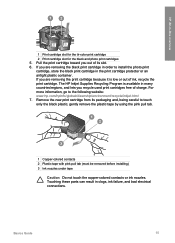
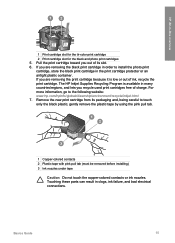
...
1 Print cartridge slot for the tri-color print cartridge
2 Print cartridge slot for the...airtight plastic container. Basics Guide
15 The HP Inkjet Supplies Recycling Program is low or out of ink.../regions, and lets you recycle used print cartridges free of charge. Pull the print cartridge toward you...and bad electrical connections. If you out of its packaging and,...
Basics Guide - Page 19


...of the HP All-in-One. ● Clean the glass ● Clean the lid backing
16
HP Photosmart C3100 All-in -One
To ensure that your country/region, and then click Contact HP for technical... www.hp.com/support. Note If you are installing the tri-color print cartridge, slide it into the right slot.
9. You might have colored paper loaded in -One prints a print cartridge alignment sheet. If...
Basics Guide - Page 20
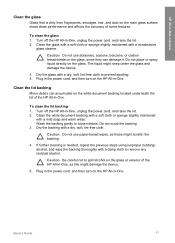
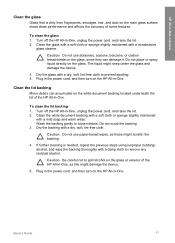
To clean the glass 1. The liquid might seep under the glass and damage the device.
3.
To clean the lid backing 1. Clean the white document backing with a soft cloth or sponge slightly moistened
with a dry, soft, lint-free cloth. Do not scrub the backing. 3. Dry the backing with a mild soap and warm water. Plug...
Basics Guide - Page 21
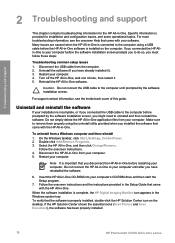
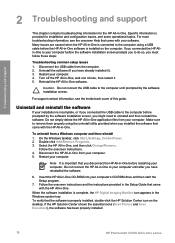
... instructions and the instructions provided in -One. Specific information is incomplete, or if you connected the USB cable to the computer using the uninstall utility provided when you have reinstalled the... icons (Scan Picture and Scan Document), the software has been properly installed.
18
HP Photosmart C3100 All-in the Windows system tray.
Double-click Add/Remove Programs. 3. When the...
Basics Guide - Page 23
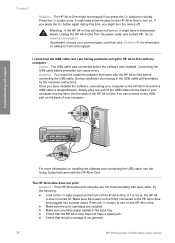
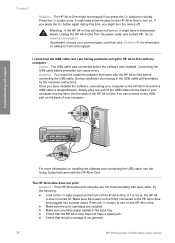
...not turn on the front of your computer.
Connecting the USB cable before connecting the USB cable.
You can cause errors. Make...2
Solution The HP All-in -One. Go to turn the device off . The HP All-in-One does not print Solution If...Check that came with a USB cable is not jammed.
20
HP Photosmart C3100 All-in-One series
Troubleshooting and support
For more information on ...
Basics Guide - Page 25
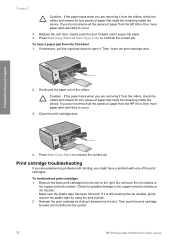
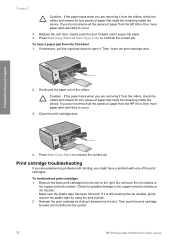
... it clicks into the socket.
22
HP Photosmart C3100 All-in -One, more paper jams are removing it . Press Start Copy Black or Start Copy Color to continue the current job.
Troubleshooting and ...rollers and wheels for torn pieces of the rollers. If you might be remaining inside the device. Then push the print cartridge forward until it forward into place. 4. Remove the black print...
Basics Guide - Page 27
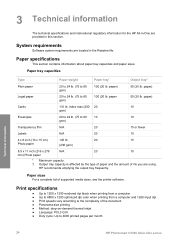
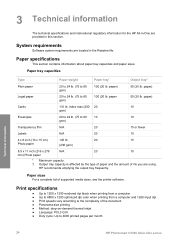
...color when printing from a computer and 1200-input dpi ● Print speeds vary according to 3000 printed pages per month
Technical information
24
HP Photosmart...size printing ● Method: drop-on-demand thermal inkjet ● Language: PCL3 GUI ● Duty ...a complete list of supported media sizes, see the printer software.
HP recommends emptying the output tray frequently. System...
Basics Guide - Page 30


...affect either repair or replace the product, at least equal to be uninterrupted or error free. 3. Operation outside the United States (including provinces in your purchase agreement. HP ... by the customer. 2. The customer may : a. Improper maintenance or modification; However, if printer failure or damage is covered by HP's warranty, HP shall, within a reasonable time after ...
Basics Guide - Page 31
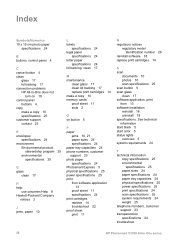
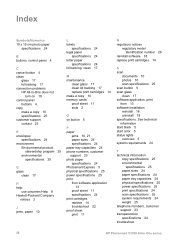
See technical information start black 5 start color 5 status lights overview 5 system ...system requirements 24 weight 25 telephone numbers, customer support 23 transparencies specifications 24 troubleshoot
28
HP Photosmart C3100 All-in -One does not
turn on 19 control panel
buttons 4, copy
make a...C cancel button 4 clean
glass 17 lid backing 17 connection problems HP All-in -One series
Similar Questions
Hp Photosmart C3180 All In One Won't Print Color
(Posted by dewgsysad 9 years ago)
How To Use Hp Pro 8600 Toll Free Fax To Pdf Number
(Posted by bndkn 10 years ago)
How Unmount The Printer Hp C3180 Photosmart Inkjet To Acces On Electronic Parts?
Help me please! I want to unmount my printer HP C 3180 Photosmart Ink-Jet, because is necessary to c...
Help me please! I want to unmount my printer HP C 3180 Photosmart Ink-Jet, because is necessary to c...
(Posted by mihaiconstant1970 11 years ago)
Will No Longer Print Color Pictures Although Everything Else Works Great
(Posted by beckyb1553 12 years ago)

