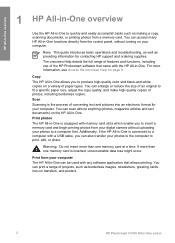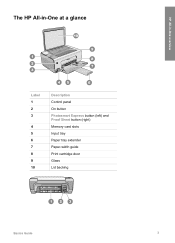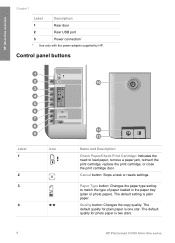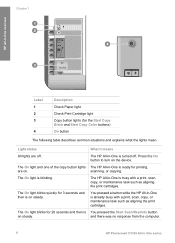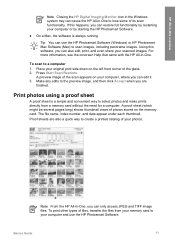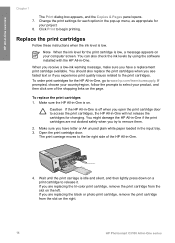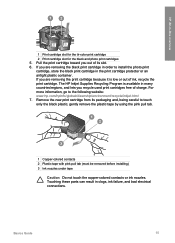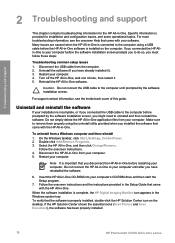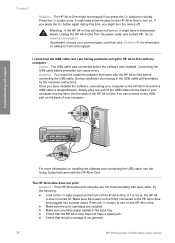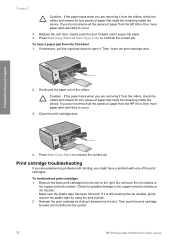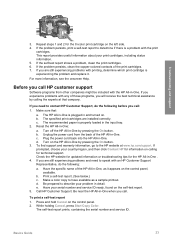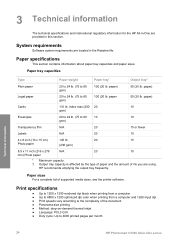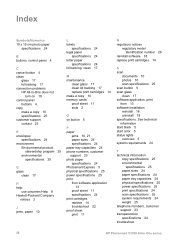HP C3180 Support Question
Find answers below for this question about HP C3180 - Photosmart All-in-One Color Inkjet.Need a HP C3180 manual? We have 1 online manual for this item!
Question posted by cgreenaway on October 25th, 2012
My Labels Are Avery J8161 3 Across 6 Downs
Tried several times to print labels, the ones I am using are Avery J8161 with three labels across and 18 labels down, but they are
not printing within the label, please help. Have gone through the
measurements but to no avail!!!
Current Answers
Related HP C3180 Manual Pages
Similar Questions
Hp Photosmart C3180 All In One Won't Print Color
(Posted by dewgsysad 9 years ago)
Price Of Hp Photosmart Premium Fax E-all-in-one Printer C410d (cq521d)
What is the Price of HP Photosmart Premium Fax e-All-in-One Printer C410d (CQ521D) in INR ?
What is the Price of HP Photosmart Premium Fax e-All-in-One Printer C410d (CQ521D) in INR ?
(Posted by malvikagupta2907 11 years ago)
My Hp Photosmart 6510 Is Only Printing In Black And White
My HP Photosmart 6510 is only printing in black and white even though I have color cartridges instal...
My HP Photosmart 6510 is only printing in black and white even though I have color cartridges instal...
(Posted by pbardowell 11 years ago)
How Unmount The Printer Hp C3180 Photosmart Inkjet To Acces On Electronic Parts?
Help me please! I want to unmount my printer HP C 3180 Photosmart Ink-Jet, because is necessary to c...
Help me please! I want to unmount my printer HP C 3180 Photosmart Ink-Jet, because is necessary to c...
(Posted by mihaiconstant1970 11 years ago)
Printing Address Labels
I need to print a sheet of address labels. I don't know the best way to set this up on the printer. ...
I need to print a sheet of address labels. I don't know the best way to set this up on the printer. ...
(Posted by richard681 11 years ago)