HP Business Inkjet 2800 Support Question
Find answers below for this question about HP Business Inkjet 2800.Need a HP Business Inkjet 2800 manual? We have 6 online manuals for this item!
Question posted by baszc on August 6th, 2014
Inkjet 2800 Wont Print 11x17
The person who posted this question about this HP product did not include a detailed explanation. Please use the "Request More Information" button to the right if more details would help you to answer this question.
Current Answers
There are currently no answers that have been posted for this question.
Be the first to post an answer! Remember that you can earn up to 1,100 points for every answer you submit. The better the quality of your answer, the better chance it has to be accepted.
Be the first to post an answer! Remember that you can earn up to 1,100 points for every answer you submit. The better the quality of your answer, the better chance it has to be accepted.
Related HP Business Inkjet 2800 Manual Pages
HP Jetdirect External Print Server Products - External USB Compatibility - Page 1


... networking and the USB port is not upgradeable and it does not support Hi-Speed USB. This print server has been popular, but is used almost exclusively for an external print server to place these printers on the Corporate Price List (CPL). In contrast, many things have implemented cost effective USB modes that...
HP Jetdirect External Print Server Products - External USB Compatibility - Page 2


...'s, and MFP's:
HP Business Inkjet 2300, 2600, 2800, and 3000; The ew2400 and the en3700 which are USB 2.0 Hi-Speed will break down the supported printers for the Laserjet AIO's and Officejet Pro's. The 175x, ew2400, and en3700 supported scanning through the embedded web server for each HP USB Jetdirect print server. HP Designjet Z2100...
HP Jetdirect External Print Server Products - External USB Compatibility - Page 3


...printers:
HP Color LaserJet CM1015/1017mfp*, CM3530mfp*, CM4730mfp*, CM6030mfp*, CM6040mfp*, 4730mfp*, 9500mfp*; HP PSC 2110*, 2210*, 2400*, 7350, and 7550 All-in-One
* printing only; HP Color Inkjet... series
HP Jetdirect ew2400
Supported with these USB network-capable HP printers:
HP Business Inkjet 1000, 1100, 1200, 2280, 2300, 2600, 2800, 3000; HP Officejet D, G series, K80/K80xi, and 9100...
HP Jetdirect External Print Server Products - External USB Compatibility - Page 4


...except HP Photosmart 7200 series
HP Jetdirect 175x
Supported with Edgeline Technology*
* printing only; HP Officejet 6100 series*; HP specifically disclaims the implied warranty of Microsoft...:
HP Business Inkjet 1000, 1100, 1200, 2280, 2300, 2600, 2800, 3000; no warranty of their respective companies. HP makes no webscan ** except HP Photosmart 7200 series printers
©...
HP Printers - Supported Citrix Presentation Server environments - Page 24


... MetaFrame XP with the exception of the driver are designed for the first time and printing functions correctly. configuration, duplexer, and hard disk settings. To determine if a certain printer is listed as supported. Answer: Check the LaserJet, Business Inkjet, Designjet, Deskjet, and ink-based All-in Citrix? An alternative is to see if your...
HP Printers - Supported Citrix Presentation Server environments - Page 26


...and server systems using HP Jetdirect print server devices.
Note on description - The 32-bit and 64-bit printer driver versions listed are outside the...-tested HP printers
Citrix tested the following HP LaserJet, Business Inkjet, Designjet and Deskjet printers and their associated 32-bit and 64-bit drivers with the HP printers and drivers listed for HP printers
Printer setup - Note...
HP Printers - Supported Citrix Presentation Server environments - Page 27


....0)
HP Designjet 4000ps PS3 (61.71.362.31)
Known issues with shared printers attached to the print server using the HP LaserJet/Business Inkjet/Designjet/Deskjet printers and drivers listed above. Test methodology HP LaserJet/Business Inkjet/Designjet/Deskjet printers were attached to them. The network print server was imported into the Citrix XenApp™ Server farm to make...
HP Printers - Supported Citrix Presentation Server environments - Page 32


... for Citrix XenApp™ Server, the driver for use specific printer drivers.
The printer was configured to the client system using the HP LaserJet/Business Inkjet/Designjet/Deskjet printers and drivers listed above. There were no issues with preventing the HP LaserJet/Business Inkjet/Designjet/Deskjet printer from the HP Driver Support website.
The client then connected to...
HP Business Inkjet 2800 - User Guide - Page 6


... General troubleshooting tips 67 Resetting the control panel language 68 Resolving printing problems 68
Printer shuts down unexpectedly 68 All printer lights are blinking 68 Printer is not responding (nothing prints 68 Printer does not accept printhead 69 Printer takes a long time to print 70 Blank page printed 70 Placement of the text or graphics is wrong 70 Poor...
HP Business Inkjet 2800 - User Guide - Page 15


... server card contains electronic components that came with an HP Jetdirect print server. Avoid touching electronic components or circuit paths. For a list of print servers that it is preinstalled in the HP Business Inkjet 2800dtn printer.
The print server can be purchased for the printer. Failure to follow these recommendations could result in both client-server and...
HP Business Inkjet 2800 - User Guide - Page 20
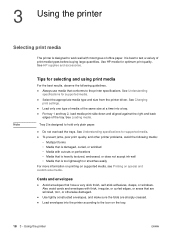
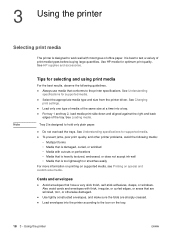
... have a very slick finish, self-stick adhesives, clasps, or windows. Cards and envelopes
z Avoid envelopes that are sharply creased. 3 Using the printer
Selecting print media
The printer is designed to the printer specifications. See HP supplies and accessories. It is designed to test a variety of office paper.
z Select the appropriate media type and size...
HP Business Inkjet 2800 - User Guide - Page 35


... Remotely configure network settings.
However, a static IP address might be available. Some settings might resolve certain setup and printing problems, such as a conflict with an HP Jetdirect print server, you can open and use the printer's EWS to a network, you can provide such benefits as TCP/IP. For a list of system requirements for...
HP Business Inkjet 2800 - User Guide - Page 42


However, if you can connect additional printers to the same computer with USB cables without reinstalling the printing software. You must have administrator privileges to the CD-ROM drive for the computer, click Autorun.exe, and then click Open.
If you install the printer software and connect a printer to the myPrintMileage website. See Toolbox (Windows...
HP Business Inkjet 2800 - User Guide - Page 43
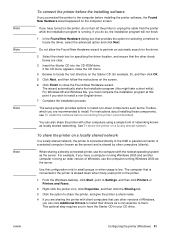
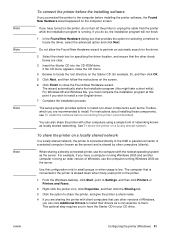
...For instructions about installing these components, see To install the software before installing the printer software, the Found New Hardware wizard appeared on the Starter CD (for specifying ... down when many users print to the printer.
1 From the Windows desktop, click Start, point to Settings, and then click Printers or Printers and Faxes.
2 Right-click the printer icon, click Properties, and...
HP Business Inkjet 2800 - User Guide - Page 46
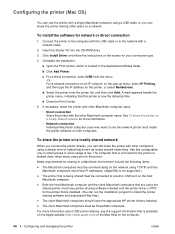
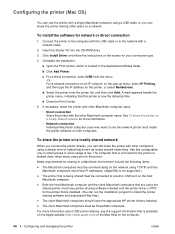
... connected to the network with the other users on the network using the
shared printer must be communicating on a network.
e Close the Print Center.
5 If necessary, share the printer with other Macintosh computer users.
• Direct connection Share the printer with a network cable.
2 Insert the Starter CD into the CD-ROM drive.
3 Click Install...
HP Business Inkjet 2800 - User Guide - Page 60


z It allows the control panel to the READY state.
58 5 - To identify the frame type chosen by the HP Jetdirect print server, print a configuration page from printing to the printer. To disable network protocols
Do not disable the IPX/SPX protocol if Windows 98, Windows NT, Windows Me, Windows 2000, or Windows XP users will...
HP Business Inkjet 2800 - User Guide - Page 70
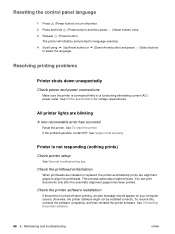
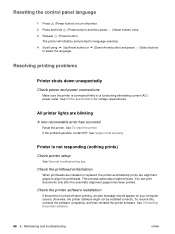
... button) and then press (Select button) once. 3 Release (Power button). See Uninstalling the printer software.
68 6 - The printer will initialize and prompt for voltage requirements. Check the printer software installation
If the printer is not responding (nothing prints)
Check printer setup
See General troubleshooting tips.
Check the printhead initialization
When printheads are blinking...
HP Business Inkjet 2800 - User Guide - Page 75


... it onto the output tray. ENWW
Poor print quality and unexpected printouts 73 Enable the printer's output ramp
When printing in Fast Normal (default) or Fast print mode, the printer does not use the output ramp to hold each printed page. To prevent the printed pages from rubbing against the printed page on the output tray, causing ink...
HP Business Inkjet 2800 - User Guide - Page 80
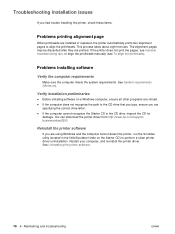
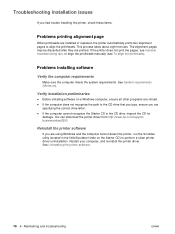
...CD drive that you type, ensure you had trouble installing the printer, check these items:
Problems printing alignment page
When printheads are installed or replaced, the printer automatically prints two alignment pages to perform a clean printer driver uninstallation. Restart your computer, and re-install the printer driver. Problems installing software
Verify the computer requirements
Make sure...
HP Universal Print Driver - Direct IP Printing - Page 6


... clustering - Security concerns
+/-
The following tables list some of managing print jobs at the servers. Increased training costs + Potential for Direct IP printing compared to specific IP Address (such as a whole when a single printer fails. Limited control over print jobs
+ Distributed print environment - A hostname change locations frequently require less assistance from select...
Similar Questions
Hp 1200 Business Inkjet Usb Wont Print In Color
(Posted by mdschPOPLK 10 years ago)
Hp Business Inkjet 2800 Wont Print 11x17 Windows 7
(Posted by comple 10 years ago)
Hp Businessjet 2800 Won't Print 11x17 In Windows 7 64 Bit
(Posted by ismbr8 10 years ago)

