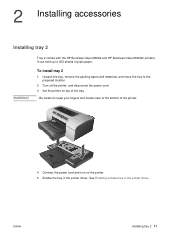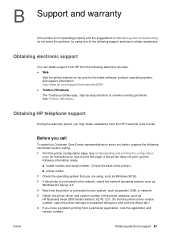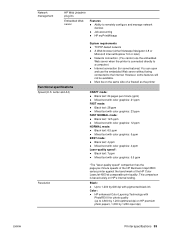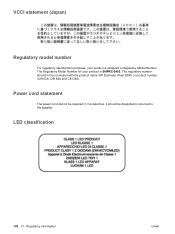HP Business Inkjet 2800 Support Question
Find answers below for this question about HP Business Inkjet 2800.Need a HP Business Inkjet 2800 manual? We have 6 online manuals for this item!
Question posted by majazotox on March 14th, 2014
Hp Business Inkjet 2800 Won't Power Up
The person who posted this question about this HP product did not include a detailed explanation. Please use the "Request More Information" button to the right if more details would help you to answer this question.
Current Answers
Answer #1: Posted by freginold on May 23rd, 2014 4:50 AM
Hi, without knowing more information, it's likely either the power supply cord/adapter or the printer's internal power supply board. If you recently had a power surge or outage, it could have damaged the power supply, or possibly taken out a fuse on the power supply board.
Related HP Business Inkjet 2800 Manual Pages
Similar Questions
Why There Is Printheads In Hp Business Inkjet 2800
(Posted by marimr 10 years ago)
Hp Business Inkjet 2800 Wont Print 11x17 Windows 7
(Posted by comple 10 years ago)
How Do You Fit A Print-head Assembly On A Hp Business Inkjet 2800 Dtn
(Posted by nananpop 12 years ago)
How Do You Replace The Print-head Assembly On A Hp Business Inkjet 2800 Dtn
(Posted by nananpop 12 years ago)