HP A6600f Support Question
Find answers below for this question about HP A6600f - Pavilion - 3 GB RAM.Need a HP A6600f manual? We have 41 online manuals for this item!
Question posted by kristenweir on July 21st, 2012
Trouble Making A Copy
My hp desk jet 6600 won't scan and make a copy. It will print from the computer but if i try to make a copy it will not.
Current Answers
There are currently no answers that have been posted for this question.
Be the first to post an answer! Remember that you can earn up to 1,100 points for every answer you submit. The better the quality of your answer, the better chance it has to be accepted.
Be the first to post an answer! Remember that you can earn up to 1,100 points for every answer you submit. The better the quality of your answer, the better chance it has to be accepted.
Related HP A6600f Manual Pages
End User License Agreement - Page 1


...whether in its suppliers. Freeware. You may include associated media, printed
materials and "online" or electronic documentation. HP grants you the following rights provided you comply with your use ...'s
AGREE TO ALL TERMS AND
temporary memory (RAM) for back-up copies of the Software Product which constitutes non-proprietary HP software or software provided under public license by you...
Safety and Regulatory Information Desktops, Thin Clients, and Personal Workstations - Page 14


... this equipment, call . If trouble is experienced with this happens, the telephone company will be connected to its facilities, equipment, operations, or procedures that you to make changes to a compatible modular jack... date and time it is subject to a telephone line. In order to program this HP equipment causes harm to do so. A compliant telephone cord and modular plug is provided ...
Warranty - Page 7


... PRIOR AGREEMENTS OR REPRESENTATIONS-INCLUDING REPRESENTATIONS MADE IN HP SALES LITERATURE OR ADVICE GIVEN TO YOU BY HP OR AN AGENT OR EMPLOYEE OF HP-THAT MAY HAVE BEEN MADE IN CONNECTION WITH YOUR PURCHASE OR LEASE OF THE HP HARDWARE PRODUCT. YOU SHOULD MAKE PERIODIC BACKUP COPIES OF THE DATA STORED ON YOUR HARD DRIVE...
Warranty - Page 12
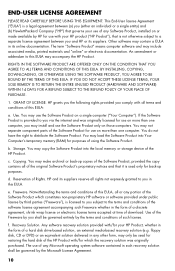
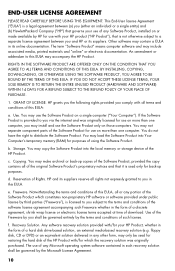
...copy the Software Product into Your Computer's temporary memory (RAM) for back-up copies of the Software Product, provided the copy... e.
f.
You may accompany the HP Product.
Copying.
HP and its suppliers reserve all terms ...one computer, you may make archival or back-up.... You may include associated media, printed materials and "online" or electronic documentation. ...
Getting Started Guide - Page 8


... Recording 142 Working with Audio CDs 142 Audio CD tips 143 Before you begin creating discs 143 Creating audio CDs 144 Creating video discs 144 Copying a disc 145 Creating data discs 146 Making a disc label using LightScribe Technology 147 Making a paper disc label 149
viii Getting Started (features vary by model)
Getting Started Guide - Page 9


... 156 Cropping pictures in Windows Media Center 156 Rotating pictures 157 Printing Pictures in Windows Media Center 158 Copying Pictures to CDs and DVDs in Windows Media Center 158 Playing ...Files in Windows Media Center 161
Creating Movies by Using muvee autoProducer 163 Basic steps for making a movie 163
Using muvee autoProducer 165 Getting started 165 Capturing video from a digital video...
Getting Started Guide - Page 155


... ready to create the video disc, click OK. 13 When the recording is added to end the recording. Select your video.
Copying a disc
The following section explains how to make a copy of the window to edit your video project and then click the Stop button to your video project.
5 After you must have...
Getting Started Guide - Page 176


... 4 Select one of the following buttons:
Button
Get Video from a digital video camera."
Make quick final changes to create and "Making the movie." saving it.
166 Getting Started (features vary by model) music files to add....
"Saving the movie project." Personalize Title/Credits
Make muvee
Open the muvee Personalize Settings window to capture (copy) live or recorded video.
Limited Warranty and Support Guide - Page 7


...printed materials, this EULA, all rights not expressly granted to you subject to the terms and conditions of the Software Product, your HP...purchased. Storage. You may make a one computer, you may not be governed entirely by HP or its suppliers reserve all...user of the Software Product may copy the Software Product into Your Computer's temporary memory (RAM) for in this information in...
Limited Warranty and Support Guide - Page 8
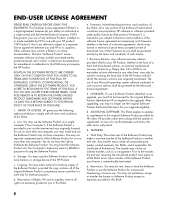
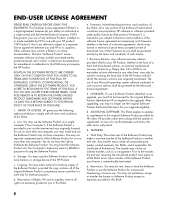
.... GRANT OF LICENSE. b. Copying. Freeware. The use the Software Product on those computers. ADDITIONAL SOFTWARE. a. The transfer may include associated media, printed materials and "online" or electronic...Software Product provided by HP for purposes of using the Software Product. You may make archival or back-up copies of the Software Product, provided the copy contains all of a...
PC Troubleshooting - Page 5
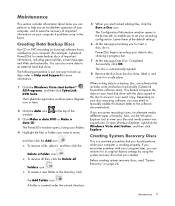
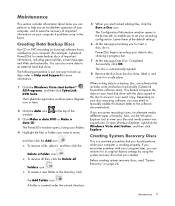
... later, you can perform to help ensure trouble-free operation of your computer, and to ...data to ease the recovery of the
3 Click Make a data DVD or Make a data CD.
A folder is just one ... recording software, you encounter recording issues, try alternate media (different types or brands)....System Recovery" on your files and verify content was copied over.
at the default settings.
6 At the...
Getting Started Guide - Page 99


...Your Computer Software 91 Organize digital media files.
HP Photosmart Essential (select models only)
View, organize, and print your photos: crop, resize, flip, rotate, make black and white, change the contrast, and ... Rhapsody (select models only)
Play music CDs, .mp3s, and other audio files. Record a copy of an existing music or data CD to perform a task. Record data CDs. To open any...
Getting Started Guide - Page 107


... the Windows Start Button on the desktop. 2 Right-click the file that you want to copy, and then click it to retrieve, and then click Restore this item. Or Click...copy the item to put the file. 5 Click Organize, and then Paste. When a file is deleted, it goes to the Recycle Bin and stays there until the Recycle Bin is emptied manually or it is removed from the Recycle Bin and goes back to make...
Limited Warranty and Support Guide - Page 9


... must first be licensed for purposes of using the Software Product. Use. You may make a one computer, you may only be governed by HP unless HP provides other terms along with all component parts, media, printed materials, this EULA:
a.
HP and its online documentation. The use of any Microsoft operating system software contained in this...
Limited Warranty and Support Guide - Page 6
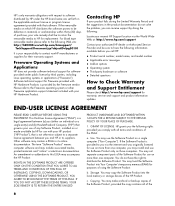
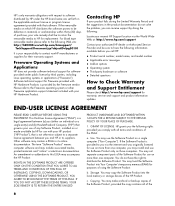
... THE REFUND POLICY OF YOUR PLACE OF PURCHASE.
1. You may make archival or back-up copies of the Software Product, provided the copy contains all terms and conditions of using the Software Product. c. Copying. You may copy the Software Product into Your Computer's temporary memory (RAM) for replacement. If the removable media on options • Operating...
Limited Warranty and Support Guide - Page 22
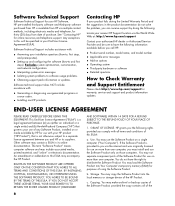
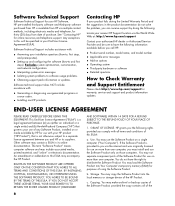
... one computer, you may accompany the HP Product.
You may copy the Software Product into Your Computer's temporary memory (RAM) for purposes of the HP Product. You may load the Software ... :
Locate your nearest HP Support location via the internet and was originally licensed for online resources and telephone support.
GRANT OF LICENSE. You may make archival or back-up ...
Warranty and Support Guide - Page 9


... ("EULA") is a legal agreement between you and HP or its suppliers reserve all of the original Software Product...RAM) for purposes of using the Software Product. You may include associated media, printed materials and "online" or electronic documentation. The term "Software Product" means computer software and may make archival or back-up copies of the Software Product, provided the copy...
PC Troubleshooting - Page 60
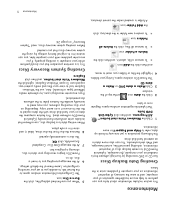
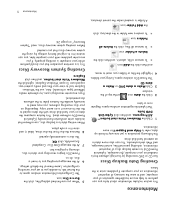
...Make a data CD.
The disc is created under the current directory.
Maintenance
This section includes information about tasks you can also move ,
and then click the Add icon
.
! You can perform to help ensure trouble....
! If you encounter recording issues, try alternate media (different types or brands). If you encounter problems with the data copied to the disc to disc, showing ...
Troubleshooting and Maintenance Guide - Page 5
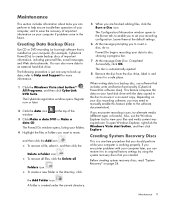
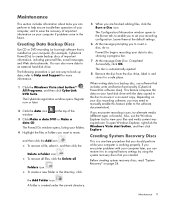
...
Folders icon
.
If you encounter problems with the data copied to the disc to ensure it to its original factory ...DVD recording (or burning) software that you encounter recording issues, try alternate media (different types or brands). Register now or later....help ensure trouble-free operation of your computer, and to ease the recovery of the
3 Click Make a data DVD or Make a data ...
Troubleshooting and Maintenance Guide - Page 7


...perform to help ensure trouble-free operation of your computer, and to ease the recovery of the
3 Click Make a data DVD or Make a data CD...., read "System Recovery" on your files and verify content was copied over.
The following procedure is created under the current directory. The...that you encounter recording issues, try alternate media (different types or brands).
Maintenance
This section includes information about tasks...
Similar Questions
Hello Sir. I Have Some Problem On My Desktop.this Series Is Hp-xw6600
workstation, i searched 'how to CMOS reset', and do that information.But, after boot, computer reque...
workstation, i searched 'how to CMOS reset', and do that information.But, after boot, computer reque...
(Posted by zxc8423 7 years ago)
My Mini Hp Windows 7 32 Bit Won't Download The Hp Officejet 6600 Printer Driver.
(Posted by fundestin 10 years ago)
My Hp 6600 Printer/copier/etc. Has Copied Before But Now Refuses To Print. What
(Posted by perfla 11 years ago)
Error Hd535-2w Hardware Diagnostic Test
HP Pavilion a6600f Desktop PC
HP Pavilion a6600f Desktop PC
(Posted by suzukiman 11 years ago)
Will Not Load 8 Gb Ram, Need To Find Way, I Can
I need to find way to get HP 500b, Pro, 64 GB to load 8 GB ram. Will not go over 4 GB
I need to find way to get HP 500b, Pro, 64 GB to load 8 GB ram. Will not go over 4 GB
(Posted by brit439 12 years ago)

