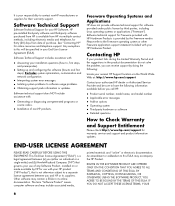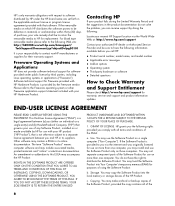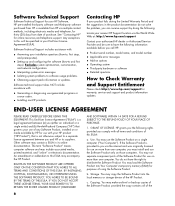HP A6600f Support Question
Find answers below for this question about HP A6600f - Pavilion - 3 GB RAM.Need a HP A6600f manual? We have 41 online manuals for this item!
Question posted by barlind1 on November 16th, 2013
How Do I Stop My Hp Officejet 6600 From Beeping Every 5 Minutes?
My printer beeps every 5 minutes and there are no error messages on the screen?
Current Answers
Related HP A6600f Manual Pages
Similar Questions
Hp Officejet 6600 Printer
I have an officejet 6600 printer and have got error message "Maintenance cannot be interupted" Then ...
I have an officejet 6600 printer and have got error message "Maintenance cannot be interupted" Then ...
(Posted by izzyhiggins59 9 years ago)
My Mini Hp Windows 7 32 Bit Won't Download The Hp Officejet 6600 Printer Driver.
(Posted by fundestin 10 years ago)
Hp Officejet 6600 Will Not Print What Do I Look At?
My printer will not print black only part colours come out. Tried putting in new black ink still do...
My printer will not print black only part colours come out. Tried putting in new black ink still do...
(Posted by weldwell 10 years ago)
Hp Officejet 6600..advertisement Said It 2-sided Printing...why Doesn't It
(Posted by lpotter54 10 years ago)
Can I Print From My Hp Officejet 6600 With A Usb Connection Instead Of Wireless?
I have a new HP Officejet 6600 and am trying to print from my MacBook Air. So far I've been able to ...
I have a new HP Officejet 6600 and am trying to print from my MacBook Air. So far I've been able to ...
(Posted by MirandaLBoyd 11 years ago)