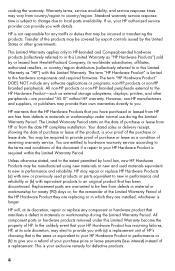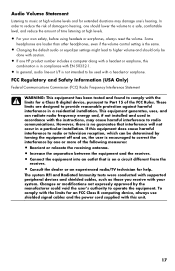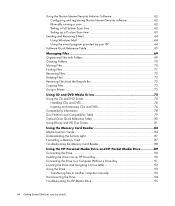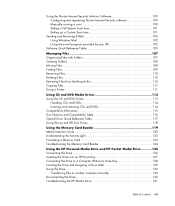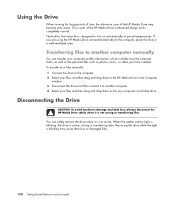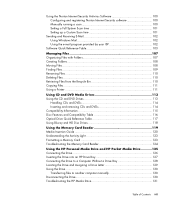HP A6600f Support Question
Find answers below for this question about HP A6600f - Pavilion - 3 GB RAM.Need a HP A6600f manual? We have 41 online manuals for this item!
Question posted by sgsinteriorscom on January 23rd, 2013
Hp 6600 - Can't Connect To Receive Faxes ... Printer Rings But Not Connecting
The person who posted this question about this HP product did not include a detailed explanation. Please use the "Request More Information" button to the right if more details would help you to answer this question.
Current Answers
Related HP A6600f Manual Pages
Similar Questions
Hp 6600 Lost Connection To Laptop
I changed my wifi and had to change the password to get on my laptop wireless, in doing so I lost my...
I changed my wifi and had to change the password to get on my laptop wireless, in doing so I lost my...
(Posted by gtstacy 10 years ago)
I Have Hp Photosmart E-all-in-one Printer - D110 But Its Not Copying.
Everything is working perfectly fine but when I go to make a copy it keeps going back to the main me...
Everything is working perfectly fine but when I go to make a copy it keeps going back to the main me...
(Posted by immzmike 10 years ago)
I Need Download , Install On My Dell My Hp Printer
I have printer Hp 6600. Gracias
I have printer Hp 6600. Gracias
(Posted by itudyamichel 10 years ago)
My Hp 6600 Printer/copier/etc. Has Copied Before But Now Refuses To Print. What
(Posted by perfla 11 years ago)
Is Windows 7 Compatible With An Hp Psc 2110 All In One Printer
I have been using it with window xp home, but have hooked it up to another computer with windows 7. ...
I have been using it with window xp home, but have hooked it up to another computer with windows 7. ...
(Posted by rockdog3 11 years ago)