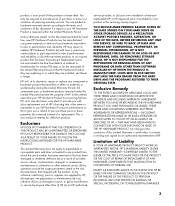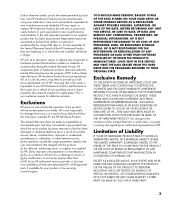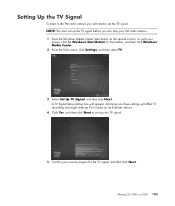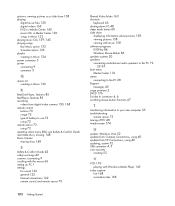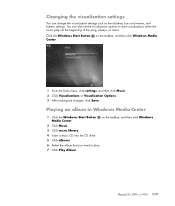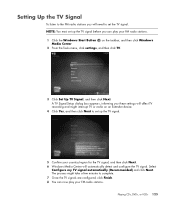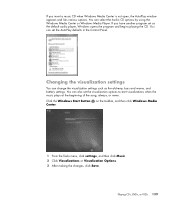HP A6300f Support Question
Find answers below for this question about HP A6300f - Pavilion - 2 GB RAM.Need a HP A6300f manual? We have 39 online manuals for this item!
Question posted by lois73bibldg on April 30th, 2013
How Do I Set My Hp So That It Will Go To Sleep?
My new HP will never go to sleep. I need to change that, advice please and thanks!
Current Answers
Answer #1: Posted by TommyKervz on April 30th, 2013 7:59 AM
Greetings - Try
1. Menu button
2. Configure Devices
3. Select Resets (if resets is not there, move on to step 4)4. Scroll down to Sleep Mode
5. Select ON, save and go out. Hope this helps
Related HP A6300f Manual Pages
Similar Questions
How To Change Bios Settings Hp Dc5800
(Posted by mlucat 9 years ago)
How Pxe Boot Bios Setting Hp Dc7800
(Posted by lindaJAI 9 years ago)
How To Get Into Bios Settings Hp Dc7700
(Posted by sepcrid 10 years ago)
New Setting Hp Bios Dx5150 Sff
(Posted by shakoordyer 12 years ago)
Freezes On Bootup
my hp pavilion a6300f turns on but freezes at the windows login screen
my hp pavilion a6300f turns on but freezes at the windows login screen
(Posted by 1shakey1 13 years ago)