HP A6220n Support Question
Find answers below for this question about HP A6220n - Pavilion - 2 GB RAM.Need a HP A6220n manual? We have 20 online manuals for this item!
Question posted by koalabear on October 7th, 2011
Error Saying Bootmgr Compressed
how do u get a boot disk for a compaq nc 6220
Current Answers
There are currently no answers that have been posted for this question.
Be the first to post an answer! Remember that you can earn up to 1,100 points for every answer you submit. The better the quality of your answer, the better chance it has to be accepted.
Be the first to post an answer! Remember that you can earn up to 1,100 points for every answer you submit. The better the quality of your answer, the better chance it has to be accepted.
Related HP A6220n Manual Pages
End User License Agreement - Page 4


... herein should be liable for HP products and services are set forth in your state of California, U.S.A.
15. The only warranties for technical or editorial errors or omissions contained herein. This EULA (including any other product names mentioned herein may be trademarks of majority in the express warranty statements accompanying such...
PERJANJIAN LISENSI PENGGUNA-AKHIR (Indonesia) - Page 4


... for HP products and services are set forth in the express
warranty statements accompanying such products and services . The only warranties for technical or editorial errors or omissions contained herein. Nothing herein should be construed as constituting an additional warranty.
Safety and Regulatory Information Desktops, Thin Clients, and Personal Workstations - Page 2


Safety and Regulatory Information
Desktops, Thin Clients, and Personal Workstations
Tenth Edition (October 2009)
Ninth Edition (August 2009)
Eighth Edition (March 2009)
Seventh Edition (September ...2009 Hewlett-Packard Development Company, L.P.
The information contained herein is protected by copyright. The only warranties for technical or editorial errors or omissions contained herein.
Limited Warranty and Support Guide - Page 3
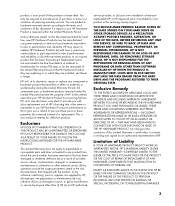
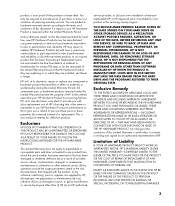
... TO FOLLOW THE INSTRUCTIONS INTENDED FOR THE HP HARDWARE PRODUCT.
Exclusions
HP DOES NOT WARRANT THAT THE OPERATION OF THIS PRODUCT WILL BE UNINTERRUPTED OR ERROR-FREE. product, is your exclusive remedy for defective products.
This Limited Warranty does not apply to expendable or consumable parts and does not extend to...
Limited Warranty and Support Guide - Page 6
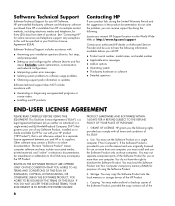
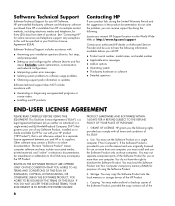
..." means computer software and may copy the Software Product into Your Computer's temporary memory (RAM) for purposes of any Software Product, installed on those computers. Software technical support does NOT...call HP:
• Product serial number, model name, and model number • Applicable error messages • Add-on options • Operating system • Third-party hardware or...
Limited Warranty and Support Guide - Page 3


... materials equivalent to an original product that has been discontinued. Exclusions
HP DOES NOT WARRANT THAT THE OPERATION OF THIS PRODUCT WILL BE UNINTERRUPTED OR ERROR-FREE. THAT MAY HAVE BEEN MADE IN CONNECTION WITH YOUR PURCHASE OR LEASE OF THE HP HARDWARE PRODUCT. All component parts or hardware products removed...
Limited Warranty and Support Guide - Page 6


... HP:
• Product serial number, model name, and model number • Applicable error messages • Add-on options • Operating system • Third-party hardware or...-HP products.
Excludes system optimization, customization and network configuration.
• Interpreting system error messages. • Isolating system problems to contact non-HP manufacturers or suppliers for...
Start Here Guide - Page 2
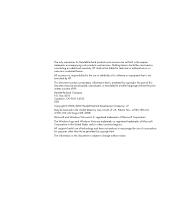
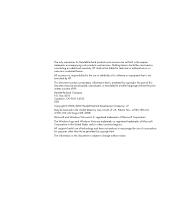
..., or translated to change without the prior written consent of HP.
Microsoft and Windows Vista are U.S. Nothing herein should be liable for technical or editorial errors or omissions contained herein. No part of this document is not furnished by one or both of Microsoft Corporation.
Getting Started Guide - Page 2


The only warranties for technical or editorial errors or omissions contained herein. HP shall not be licensed in the express statements accompanying such products and services. No part of this document is not ...
Getting Started Guide - Page 95


... Creator (select models only)
Roxio MyDVD (select models only)
Add your own style to create VCDs and DVDs that the disc has been created without errors. Record music files. Organize digital files into a library for recording or listening. Verify that you can play on your computer. Record movie files to your...
Getting Started Guide - Page 106
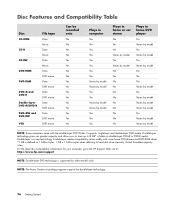
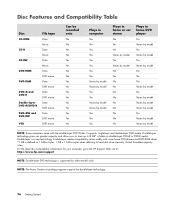
.... Double-layer technology gives you greater capacity and allows you to store up to hard disk drive capacity. Actual formatted capacity is a new technology.
For the latest disc compatibility information...bytes. 1 GB = 1 billion bytes when referring to 8 GB* of data on double-layer DVD+R or DVD-R media. Disc Features and Compatibility Table
Disc
CD-ROM
CD-R
CD-RW
DVD-ROM
DVD-RAM
DVD+R and...
Getting Started Guide - Page 119


...this drive and other devices. See "Disconnecting the Drive." NOTE: To avoid multiple hard disk drives from using the HP Media Drive connected externally to your drive safely to avoid the...letter. Transferring files to the new computer's hard disk drive. Also, it to another computer manually
You can permanently assign a drive letter to avoid errors. The built-in the Computer
window. 3 ...
PC Troubleshooting - Page 2


... be construed as constituting an additional warranty.
HP assumes no responsibility for purposes other countries/regions. Nothing herein should be liable for technical or editorial errors or omissions contained herein.
This product incorporates copyright protection technology that is protected by HP. Reverse engineering or disassembly is not furnished by U.S. HP supports...
PC Troubleshooting - Page 3


... Programs 1 Using Windows Update 2 Reviewing programs that automatically run at startup 2 Running the Disk Cleanup Program 2
Running Disk Cleanup manually 2 Scheduling Disk Cleanup to run automatically 2 Running the Disk Defragmenter Program 2 Checking for Hard Disk Drive Errors 3 Understanding Hard Disk Drive Space 3 Keeping the Computer Free of Dust and Dirt 3 Cleaning the computer and...
PC Troubleshooting - Page 7


... of dust and dirt will restart and check the hard disk drive for and attempt recovery of the partitions contains the ... megabyte is equal to 1,048,576 bytes, and one gigabyte (GB) is equal to 1,073,741,824 bytes.
In decimal notation...Error-checking, click Check Now.
5 If desired, place a checkmark in the Computer window because it about one partition on the Hewlett-Packard and Compaq...
PC Troubleshooting - Page 12


...Close all software programs and windows before recording the files to the Help menu in your hard disk drive to a DVD. Titles of the content. For the artist, title, and track information ...you set the correct recording option (append or add data files) in the video capture program. An error message appears when I capture video.
Ensure you have enough available space on a home DVD video ...
Limited Warranty and Support Guide - Page 7
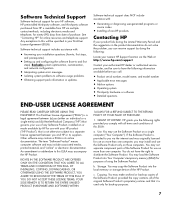
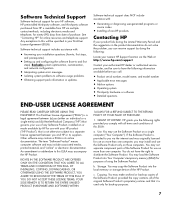
...and model number • Applicable error messages • Add-on those computers. Excludes system optimization, customization, and network configuration.
• Interpreting system error messages. • Isolating system problems...the Software Product into Your Computer's temporary memory (RAM) for online resources and telephone support.
Copying. You may include associated media, printed...
Limited Warranty and Support Guide - Page 7
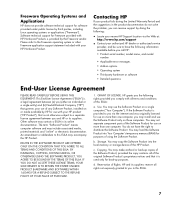
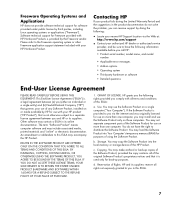
... HP Hardware Product. You may copy the Software Product into Your Computer's temporary memory (RAM) for back-up purposes. You may include associated media, printed materials and "online" or... you call HP:
• Product serial number, model name, and model
number
• Applicable error messages • Add-on options • Operating system • Third-party hardware or software •...
Limited Warranty and Support Guide - Page 7
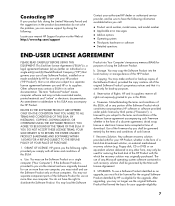
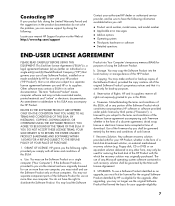
... Software Product into Your Computer's temporary memory (RAM) for back-up copies of the Software Product...proprietary notices and that it is used for restoring the hard disk of the HP Product with/for which constitutes non-proprietary HP ...8226; Product serial number, model name, and model number • Applicable error messages • Add-on options • Operating system • Third-party...
Getting Started Guide - Page 94
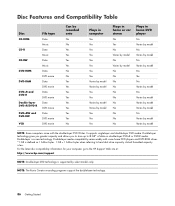
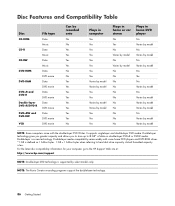
.... 1 GB = 1 billion bytes when referring to hard disk drive capacity. It supports single-layer and double-layer DVD media. NOTE: The Roxio Creator recording programs support the double-layer technology.
86 Getting Started Double-layer is less. Disc Features and Compatibility Table
Disc
CD-ROM
CD-R
CD-RW
DVD-ROM
DVD-RAM
DVD...
Similar Questions
My Hp Pavilion Will Not Boot. The Computer Power Up. The Hard Disk Lights Is Of
The fan and graphic card fan tons. The light for the hard drive does not come on.
The fan and graphic card fan tons. The light for the hard drive does not come on.
(Posted by Grovespk 9 years ago)
Bootmgr Missing
after installing window 7 is saying bootmgr missing
after installing window 7 is saying bootmgr missing
(Posted by jodanventures 11 years ago)
Ram Upgrade 5 Beeps Does Not Boot
ram upgrade does not boot 5 beeps
ram upgrade does not boot 5 beeps
(Posted by gtjames2000 12 years ago)
Will Not Load 8 Gb Ram, Need To Find Way, I Can
I need to find way to get HP 500b, Pro, 64 GB to load 8 GB ram. Will not go over 4 GB
I need to find way to get HP 500b, Pro, 64 GB to load 8 GB ram. Will not go over 4 GB
(Posted by brit439 13 years ago)

