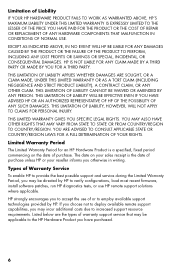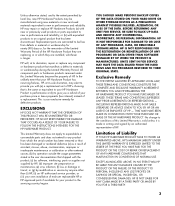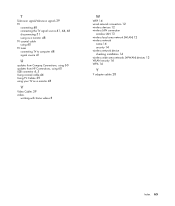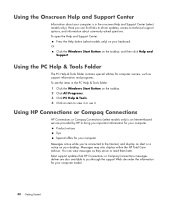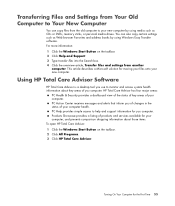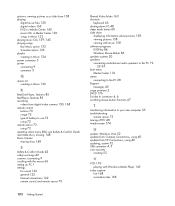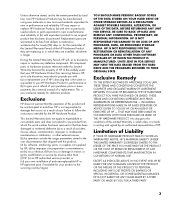HP A1730n Support Question
Find answers below for this question about HP A1730n - Pavilion - 2 GB RAM.Need a HP A1730n manual? We have 11 online manuals for this item!
Question posted by justlook55 on January 27th, 2014
Can A Hard Drive From A Compaq Presiro Be Used On A Hp Pavilion Desk Top
Current Answers
Answer #1: Posted by BusterDoogen on January 27th, 2014 8:01 PM
I hope this is helpful to you!
Please respond to my effort to provide you with the best possible solution by using the "Acceptable Solution" and/or the "Helpful" buttons when the answer has proven to be helpful. Please feel free to submit further info for your question, if a solution was not provided. I appreciate the opportunity to serve you!
Related HP A1730n Manual Pages
Similar Questions
could you tell me where i could get a schematic as i need to reinstall motherboard and all the wirin...