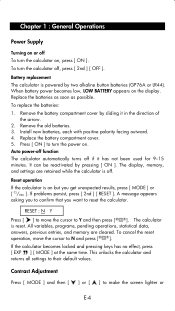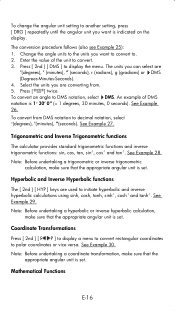HP 9g Support Question
Find answers below for this question about HP 9g - Graphing Calculator.Need a HP 9g manual? We have 3 online manuals for this item!
Question posted by munibakbar on August 3rd, 2011
Where Is Exp Key On Calculator
The person who posted this question about this HP product did not include a detailed explanation. Please use the "Request More Information" button to the right if more details would help you to answer this question.
Current Answers
Related HP 9g Manual Pages
Similar Questions
Cannot Access Cogo Program After The Calculator Locked Up
(Posted by christopherblitz 8 years ago)
Hp 39gs Graphing Calculator Where Is Apps Button
(Posted by DciAb 10 years ago)
Calculating The Payment Amount For Frequencies Other Than Monthly Using Hp12c
How do I calculate the payment amount for bi-weekly and quarterly payment frequencies using the HP12...
How do I calculate the payment amount for bi-weekly and quarterly payment frequencies using the HP12...
(Posted by rpolimet 11 years ago)
I Have A Hp 17bii Business Financial Calculator...how Can I Get The Comma To Rev
I have a HP 17BII Business Financial Calculator...How can I get the comma (,) that is showing in my ...
I have a HP 17BII Business Financial Calculator...How can I get the comma (,) that is showing in my ...
(Posted by RENoteman 12 years ago)
Base Diagram Of The Hp-12c Calculator
Where can I find a large print version of the base diagram of the HP-12c calculator?
Where can I find a large print version of the base diagram of the HP-12c calculator?
(Posted by sheilavrice 12 years ago)