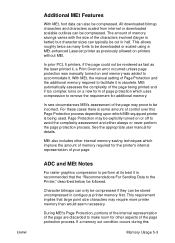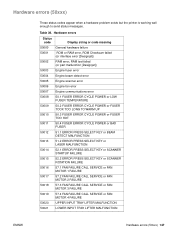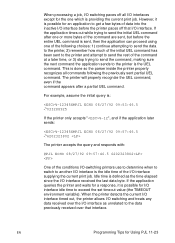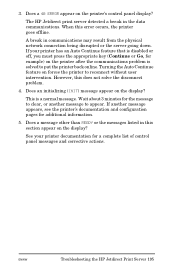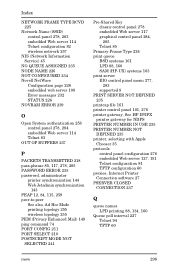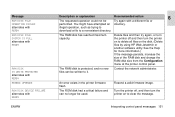HP 9500n Support Question
Find answers below for this question about HP 9500n - Color LaserJet Laser Printer.Need a HP 9500n manual? We have 18 online manuals for this item!
Question posted by clr148 on June 28th, 2013
57.07 Error
The person who posted this question about this HP product did not include a detailed explanation. Please use the "Request More Information" button to the right if more details would help you to answer this question.
Current Answers
Answer #1: Posted by linkshahzad on June 28th, 2013 3:17 AM
1 Turn the printer off, and then turn
the printer on again to clear the
error.
2 Check the indicated fan, and
check for correct movement of the
blades and motor.
3 Check the connectors that apply
to the X error:
6: J818 on the T driver PCA.
7: J819 on the T driver PCA.
4 Check connector J1 on the lowvoltage
power supply, J210 and
J202 on the high-voltage power
supply, J608 and J612 on the P
driver PCA, and J806 on the T
driver PCA.
5 Replace the fan if voltage is
supplied to it at power on and it
fails.
6 Replace the T driver PCA.
See attached doc for T-drive assembly location
Hope this helps
Brian
the printer on again to clear the
error.
2 Check the indicated fan, and
check for correct movement of the
blades and motor.
3 Check the connectors that apply
to the X error:
6: J818 on the T driver PCA.
7: J819 on the T driver PCA.
4 Check connector J1 on the lowvoltage
power supply, J210 and
J202 on the high-voltage power
supply, J608 and J612 on the P
driver PCA, and J806 on the T
driver PCA.
5 Replace the fan if voltage is
supplied to it at power on and it
fails.
6 Replace the T driver PCA.
See attached doc for T-drive assembly location
Hope this helps
Brian
Related HP 9500n Manual Pages
Similar Questions
Clean Sensors
error message clean sensors in hp colour laserjet printer 9500n (how to solve..)
error message clean sensors in hp colour laserjet printer 9500n (how to solve..)
(Posted by mussasaidi201 3 years ago)
57.04 Error Message.
Hi.I keep getting this message when I power on my printer : 57.04 ERROR.what could be the cause? How...
Hi.I keep getting this message when I power on my printer : 57.04 ERROR.what could be the cause? How...
(Posted by delapascal6 3 years ago)
What Is 57.04 Error Hp Laserjet 9050n
(Posted by Thegel 9 years ago)
Hpcolor Laser Jet 5550 DtnShows 57.07 Error
(Posted by Anonymous-78670 11 years ago)