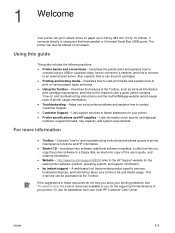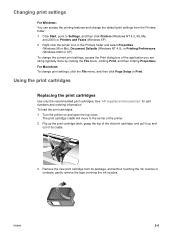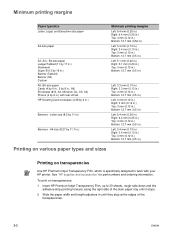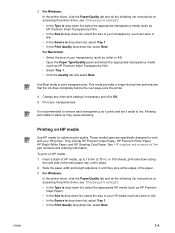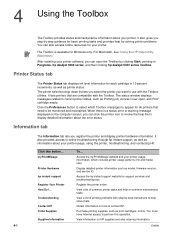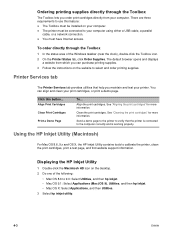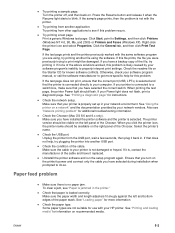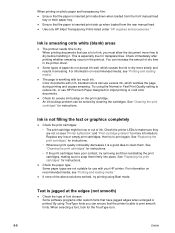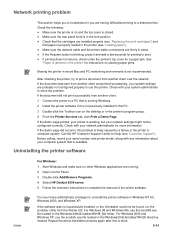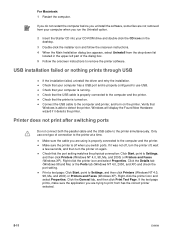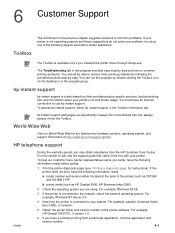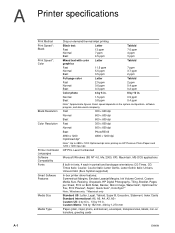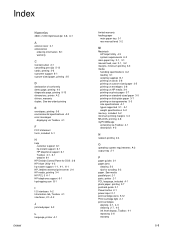HP 9300 Support Question
Find answers below for this question about HP 9300 - Deskjet Color Inkjet Printer.Need a HP 9300 manual? We have 1 online manual for this item!
Question posted by reevejanet on April 29th, 2013
Print A Colour Test Page
Current Answers
Answer #1: Posted by prateekk007 on April 29th, 2013 2:45 PM
Please follow the below mentioned steps that might help you:
Click Start, point to Settings, and then clicks Printers (Windows NT 4.0, 98, Me, and 2000) or Printers and Faxes (Windows XP). Right click the printer icon and select Properties. Click the General tab, and then click Print Test Page. If the test page prints, make sure the application you are trying to print from has the correct printer selected.
You can also refer to the link mentioned below that might help you:
http://h20565.www2.hp.com/hpsc/doc/public/display?docId=emr_na-bpd09861
Please let me know if further help is required.
Thanks & Regards
Prateek K
Related HP 9300 Manual Pages
Similar Questions
printer still produces very poor colour prints. tryed new hp cartridge, still same poor result. any ...