HP 9250c Support Question
Find answers below for this question about HP 9250c - Digital Sender.Need a HP 9250c manual? We have 7 online manuals for this item!
Question posted by mobwinbe on October 31st, 2013
Whats The Default Password For Digital Senders
The person who posted this question about this HP product did not include a detailed explanation. Please use the "Request More Information" button to the right if more details would help you to answer this question.
Current Answers
There are currently no answers that have been posted for this question.
Be the first to post an answer! Remember that you can earn up to 1,100 points for every answer you submit. The better the quality of your answer, the better chance it has to be accepted.
Be the first to post an answer! Remember that you can earn up to 1,100 points for every answer you submit. The better the quality of your answer, the better chance it has to be accepted.
Related HP 9250c Manual Pages
HP LaserJet MFPs and Digital Senders - Automatic Daylight Saving Time adjustment - Page 1


...com may be lower by one in LaserJet MFPs. white paper
LaserJet MFPs and Digital Senders - The products below have the enhancement in the latest firmware for the following ...50.021.4 09.091.4 48.031.3
*Note: A change was made for many LaserJet MFPs and digital senders include automatic Daylight Saving Time adjustment. The two firmware versions are functionally identical. Newer releases (higher ...
HP LaserJet MFPs and Digital Senders - Automatic Daylight Saving Time Adjustment - Page 1


white paper
HP LaserJet MFPs and Digital Senders
Automatic Daylight Saving Time Adjustment
Security Level: Public Date Written/Updated: October 24, 2007
....041.4 50.021.4 09.091.4 48.031.3
*Note: A change was made for many LaserJet MFPs and digital senders include automatic Daylight Saving Time adjustment.
Release 2 contains additional fixes listed at the end of 9
white paper
HP 9250C Digital Sender - Job Aid - Scan/Email - Page 1


.... b. If prompted, type your user name and password. Touch the File Name field to Network Folder. Touch Send...to save the document. d. Scroll down on the scanner glass or face-up screen, and then type the...Subject: fields. d. a. b. c. HP 9250C Digital Sender - From the Home screen, touch E-mail. Your user name or other default information might not be scanned by using the...
HP 9250C Digital Sender - Job Aid - Security - Page 1


... security. The digital sender can also set , users can use . You should be configured by unauthorized users. After the password has been set a password in EWS to prevent access to require a password before a user can only see the EWS Information tab. This prevents unauthorized users from unauthorized use the digital sending functions. By default, the digital-sending configuration...
HP 9250C Digital Sender - Getting Started Guide (multiple language) - Page 3


... recommends establishing SMTP gateway on a sturdy surface.
552.62 mm (17.82 inches)
571.82 mm (22.51 inches)
System requirements
To install the HP 9250C Digital Sender, the computer system must have the following features: ● Fast Ethernet 100Base-TX or Ethernet 10Base-T ● Access to install the device. However, the device...
HP 9250C Digital Sender - Getting Started Guide (multiple language) - Page 7


...if DHCP is the default setting in the digital sender. Scroll through the information to see the Jetdirect data. Configure the control-panel settings
Basic default settings
Language settings After...Find the automatically assigned DHCP IP address
On the home screen, touch Network Address. The digital-sender configuration information appears. ● Touch OK to find the IP address: ● Touch...
HP 9250C Digital Sender - Getting Started Guide (multiple language) - Page 9


...in the ADF or face-down on the controlpanel display.
1. Type the user name and password, if prompted. Select E-mail Settings and then type the SMTP server address. English
Install and... is restarted.
Open a web browser and type the device IP address.
2. The digital sender must be supporting the HP Digital Sending Software (HP DSS) service. The Fax Address Book and Fax Speed Dials are...
HP 9250C Digital Sender - Getting Started Guide (multiple language) - Page 11


... server.
● If testing the server is unsuccessful, contact the network administrator to the digital sender.
The Find Servers button on the E-Mail Settings screen did not find any servers.
&#...are trying to send is placed correctly in the ADF. The scanner head lock is displayed. See Unlock the scanner.
After typing in the locked position. ENWW
Troubleshooting and customer ...
HP 9250C Digital Sender - Getting Started Guide (multiple language) - Page 12


Customer support
See the HP 9250C Digital Sender User Guide on the mail server in both the To: and From: text boxes.
● Resend... network administrator verify that SMTP Relay is A4, or 210 x 297 mm (8.27 x 11.69 inches). See the HP 9250C Digital Sender User Guide for documents scanned from the glass, the document page might have been modified to resolve a duplicate-file-name error....
HP 9250C Digital Sender Embedded Web Server - User Guide - Page 11


... Apple Safari, or Mozilla Firefox, can show output from your printer, MFP, or digital sender supports, see the documentation that anyone who has a network-connected computer and a standard... server? 1
No special software needs to HP LaserJet printers, multifunction peripherals (MFPs), or HP Digital Senders.
ENWW
What is an embedded Web server? A Web browser, such as when a paper jam...
HP 9250C Digital Sender Embedded Web Server - User Guide - Page 46


... page to configure the device (multi-function peripheral or digital sender) to authenticate users to use this page only applies when Kerberos Version 5 is selected as a Log In Method on the Authentication Manager page, the user at the device must enter valid credentials (username, password, and realm) to gain access to access the...
HP 9250C Digital Sender Embedded Web Server - User Guide - Page 71
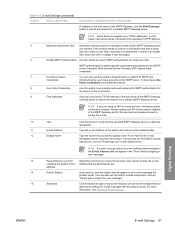
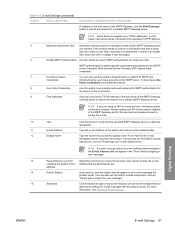
... open a new screen that the specified SMTP Gateway server is used to provide a username and password to the SMTP server if required. In such cases, host names will appear in the "From... from the product.
Digital Sending
ENWW
E-mail Settings 61 If the product needs to include instructions, such as the default sender.
You can also use for the username and password used to access the...
HP 9250C Digital Sender - User Guide - Page 5


... ...3 Performance ...4 ADF performance ...4 Duty cycle ...4 Device software ...5 Digital-sender software ...5 Network components used for digital-sending 6 Paper handling ...7 Device parts ...8 Space requirements ...10
2...15 Information menu ...15 Default Job Options menu ...16 Default Options for Originals 16 Image Adjustment ...16 Default E-mail Options ...17 Default Send to Folder Options 18...
HP 9250C Digital Sender - User Guide - Page 38
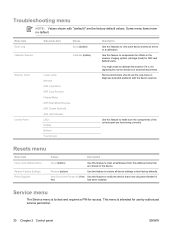
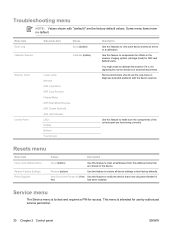
Service menu
The Service menu is intended for use this sub-menu to their factory defaults. Menu item Event Log
Calibrate Scanner
Sub-menu item
Values Show (button)
Calibrate (button)
Scanner Tests Control Panel
Lower Lamp Sensors ADF Input Motor ADF Input Reverse Flatbed Motor ADF Read Motor Reverse ADF Duplex Solenoid ADF LED...
HP 9250C Digital Sender - User Guide - Page 43


Touch Default Gateway.
12. Configure TCP/IPv6 parameters
The digital sender has limited IPv6 capability on a network. HP Jetdirect print servers also support the Simple Network Management Protocol (SNMP), which provides remote device management and troubleshooting ...
HP 9250C Digital Sender - User Guide - Page 49


...server name. ● Novell NDS: Provide the tree and context.
4. The default timeout setting is the default setting, and it offers the best overall text and graphics quality. The system ...Basic send information 41 Touch Password, and then type your network user name.
2.
You are unsure of the digital-sender features. The file types are the digital-sending options that saves multiple...
HP 9250C Digital Sender - User Guide - Page 62


...Web site. Configure Device: Allows you to set a password that must be entered to gain access to it. ...number to the Settings and Networking tabs. To change the default settings, click Change Settings.
● Configuration Page: ... configure the digital sender to authenticate against an LDAP server.
● Kerberos Authentication: Allows you to configure the digital sender to authenticate ...
HP 9250C Digital Sender - User Guide - Page 65


... should also be used to require a password before a user can only see the EWS Information tab.
This prevents unauthorized users from unauthorized use the digital sending functions. Restrict software access
In order to keep the digital sender secure, you can also set , users can use . By default, the digital-sending configuration options in this figure. For...
HP 9250C Digital Sender - User Guide - Page 73


... the .RFU file that it , get the TCP/IP address of the digital sender from the defaults.
1.
ENWW
Upgrade the firmware 65
For example, type put , where is the path to the digital sender, make sure that you must be changed from the default settings might return to exit the ftp command. 12. When prompted for...
HP 9250C Digital Sender - User Guide - Page 94


... standard voltages. 3 Default time from Ready mode to Sleep = 60 minutes. 4 Heat dissipation in watts)1
Scanning (55 ipm)2
Ready
Sleep
Off
98 W
35 W
15.7 W
0 W
1 Values subject to change.
Power consumption specifications
Table B-3 Power consumption (average, in Ready mode = 123 BTU/Hour.
86 Appendix B Specifications
ENWW This will damage the digital sender and void...
Similar Questions
Sign In Default Password
What is the default login password and username
What is the default login password and username
(Posted by shaikhasad 1 year ago)
Default Password Hp Scanjet Enterprise 8500
what is the default password for HP scanjet 8500 fn1?
what is the default password for HP scanjet 8500 fn1?
(Posted by walusimbieddie 2 years ago)
What Is The Default Password For Hp Digital Sender
(Posted by dmazi 10 years ago)
What Is The Default Password For An Hp Digital Sender 9250c
(Posted by monpaw 10 years ago)
What Is The Original Factory Default Password For Hp Digital Sender 9250c
(Posted by cmdaro 10 years ago)

