HP 9250c Support Question
Find answers below for this question about HP 9250c - Digital Sender.Need a HP 9250c manual? We have 7 online manuals for this item!
Question posted by nanalire on December 3rd, 2013
How To Unlock Hp Data Sender 9250c Control Panel I Have The Password But No Ip
address
Current Answers
There are currently no answers that have been posted for this question.
Be the first to post an answer! Remember that you can earn up to 1,100 points for every answer you submit. The better the quality of your answer, the better chance it has to be accepted.
Be the first to post an answer! Remember that you can earn up to 1,100 points for every answer you submit. The better the quality of your answer, the better chance it has to be accepted.
Related HP 9250c Manual Pages
HP 9250C Digital Sender - Getting Started Guide (multiple language) - Page 4


... 2. Output bin
4. English
Device components
Unpack the device
Remove all shipping bags, tape, and packing material.
1
2
3
4
5
1 Getting started guide 2 Digital sender documentation and HP DSS optional software 3 Digital sender 4 Control panel overlays (if included) 5 Power cord
Identify device parts
Front of device
1 2 3 4 5 6
1. Jam release 3. Keyboard (pull to open) 6. On/off...
HP 9250C Digital Sender - Getting Started Guide (multiple language) - Page 7


...IP address
On the home screen, touch Network Address. The IP address appears on the control panel appear in English. Scroll through the information to change these settings.
Assign the IP address
The device must be assigned automatically. The digital-sender... see the Jetdirect data. ENWW
Configure the control-panel settings 5 Change the language in the digital sender. DHCP is the...
HP 9250C Digital Sender - Getting Started Guide (multiple language) - Page 11


... or IP address of the LDAP server into the power outlet.
● Verify that the device is turned on.
● Clear any error messages on the control-panel display....any other digital senders or MFPs that are using the HP DSS service, use the Copy Settings button on the MFP Configuration tab of the HP MFP DSS ...address, touch Find Settings to the digital sender. See Unlock the scanner.
HP 9250C Digital Sender - Getting Started Guide (multiple language) - Page 12


... Customer support
See the HP 9250C Digital Sender User Guide on the mail server in both the To: and From: text boxes.
● Resend the e-mail. The control panel is cut off. ●
If the document was sent from the glass is being loaded meets the required specifications.
Re-enter the email address, and verify that the...
HP 9250C Digital Sender Embedded Web Server - User Guide - Page 6


... Address Settings for Kerberos Authentication 42 Use the control panel .../Time Format ...53 Clock Drift Correction ...53
4 Setting the digital sending options Using the HP DSS software ...55 General Settings ...56 Send to Folder ...57...Address Book ...63 E-mail Address Book tasks 64 Fax Address Book ...65 Fax Address Book tasks ...66 Import/Export ...67 Import an address book ...68 Required data...
HP 9250C Digital Sender Embedded Web Server - User Guide - Page 9
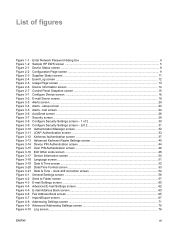
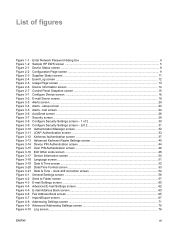
...- 1 of figures
Figure 1-1 Enter Network Password dialog box 4 Figure 1-2 Sample HP EWS screen ...5 Figure 2-1 Device Status screen ...8 Figure 2-2 Configuration Page screen ...9 Figure 2-3 Supplies Status screen ...11 Figure 2-4 Event Log screen ...12 Figure 2-5 Usage Page screen ...13 Figure 2-6 Device Information screen ...14 Figure 2-7 Control Panel Snapshot screen ...15 Figure 3-1 Configure...
HP 9250C Digital Sender Embedded Web Server - User Guide - Page 11


... manage the product at the product control panel.
With the HP Embedded Web Server (HP EWS), you can perform these tasks:
● View control-panel messages and product-status information.
...is an embedded Web server? 1 No special software needs to HP LaserJet printers, multifunction peripherals (MFPs), or HP Digital Senders. When products or devices are used interchangeably. ENWW
What is ...
HP 9250C Digital Sender Embedded Web Server - User Guide - Page 13


.... Open a supported Web browser.
2. See the following examples. ● IPv4 TCP/IP address: http://192.168.1.1 ● IPv6 TCP/IP address: http://[2001:0ba0:0000:0000:0000:0000:0000:1234] ● Host name: npiXXXXXX
If you do not know the TCP/IP address for the HP 9250C Digital Sender supports IPv6 on the Information, Settings, and Networking tabs.
However, the...
HP 9250C Digital Sender Embedded Web Server - User Guide - Page 44


... at the control panel to construct it. The LDAP server must match the name in the Administrator DN field.
34 Chapter 3 Configuring the product from the Settings screens
ENWW
This prefix is processing LDAP requests. Use Administrator's Credentials attempts to search for you.
● Simple -
The LDAP Server setting is the password of...
HP 9250C Digital Sender Embedded Web Server - User Guide - Page 48


... password, which credentials will be used by the Kerberos authentication method. The Bind Prefix setting is the LDAP attribute used by the LDAP protocol to communicate with the username typed at the control panel ...NOTE The Bind Prefix and Bind and Search Root settings are mapped to the LDAP data.
The Port is the IP port used to bind (authenticate) to the LDAP server.
● When Use ...
HP 9250C Digital Sender Embedded Web Server - User Guide - Page 96
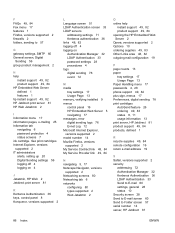
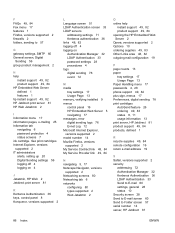
... LDAP Authentication screen 33 LDAP servers
addressing settings 71 Kerberos authentication 36 links 48, 82 logging off 4 logging on Authentication Manager 32 LDAP Authentication 33 password settings 28 procedures 4 logs digital sending 76 event 12
M media
tray settings 17 Usage Page 13 memory, verifying installed 9 menus control panel 16 HP Embedded Web Server 5 navigating 17 messages...
HP 9250C Digital Sender - User Guide - Page 11


...The digital sender includes the following features:
● Digital sending...document by the HP Digital Sending Software (HP DSS), which ...control panel-Intuitive onscreen menus and wizards help you to complete digital-sending tasks.
● Flatbed scanner-The letter/A4-size scanner can then be configured. DSS support guide
Configure the device to require user authentication to e-mail addresses...
HP 9250C Digital Sender - User Guide - Page 30
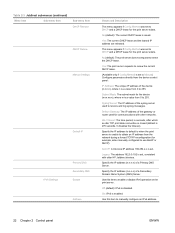
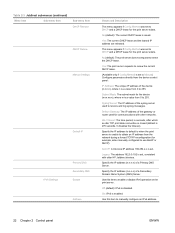
....
Use this item to manually configure an IPv6 address.
22 Chapter 2 Control panel
ENWW Yes: The current DHCP lease and the leased IP address are released.
Idle Timeout: The time period, in seconds, after which an idle TCP print data connection is closed (default is enabled. Specify the IP address (n.n.n.n) of a Secondary Domain Name System (DNS) Server.
Default...
HP 9250C Digital Sender - User Guide - Page 72


... update process is interrupted before the update is available.
Upgrade the firmware
The HP 9250C Digital Sender features remote firmware update (RFU) capability. Determine the current level of firmware
...lost during the flash DIMM update (while the Performing Upgrade message appears on the control-panel display), the update is , download the latest firmware to reinitialize. Determine the ...
HP 9250C Digital Sender - User Guide - Page 73


... 150 Opening BINARY mode data connection 226 Ready 226 Processing Job 226 Transfer complete Then, a message containing transfer-speed information appears. 10.
NOTE: The digital sender automatically restarts the firmware after processing the upgrade.
11. Also make sure that was downloaded
from the Web. Open a command window on the control panel. For example, type put...
HP 9250C Digital Sender - User Guide - Page 74


...and then on again to activate the update;
Complete the following :
copy /b 3000fw.rfu\\your_computer\9250c
NOTE: If the file name or path includes a space, you want to update in an ...of the upgrade process, the digital sender restarts the firmware.
66 Chapter 5 Manage and maintain the device
ENWW The digital-sender control panel shows messages that you have HP Web Jetadmin Version 7.0 or ...
HP 9250C Digital Sender - User Guide - Page 78


... be used to monitor and troubleshoot the digital sender. See Use HP Web Jetadmin software on , the device has encountered a critical error. It flashes when the device is transmitting data.
● Attention LED light-If the red Attention LED light is on page 56 for more information. Control-panel messages
Messages appear on the device CD...
HP 9250C Digital Sender - User Guide - Page 79
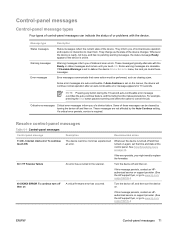
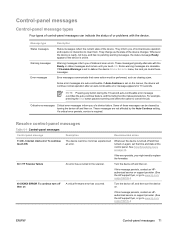
...scanner. These messages are not affected by turning the device off and then on. Resolve control-panel messages
Table 6-1 Control-panel messages
Control panel message
Description
Recommended action
11.XX - Whenever the device is turned off and then turned on again, set to www.hp.com/ support/9250c.... (See the HP support flyer, or go to clear them.
They inform you of data and scan errors...
HP 9250C Digital Sender - User Guide - Page 81


... problems on page 75. ENWW
Control-panel messages 73 Type the user name and password, or contact the network administrator. document needs to www.hp.com/support/ 9250c. task.
input tray.
Close the scanner cover. first delete a folder. Front side optical system error
The scanner has experienced an error. HP digital sending: delivery error
A digital send job has failed and...
HP 9250C Digital Sender - User Guide - Page 101


...'s Name: Manufacturer's Address:
Hewlett-Packard Singapore Pte Ltd Imaging and Printing Manufacturing Operations, 60 Alexandra Terrace, #07-01, The Comtech, Singapore, 118502
declares, that may not cause harmful interference, and (2) this device must accept any interference received, including interference that the product
Product Name:
HP Digital Sender 9250C
Regulatory Model3): Product...
Similar Questions
Hp Digital Sender 9250c Does Not Show Scan Button On Control Panel
(Posted by staccc 9 years ago)
Hp Digital Sender 9250c Control Panel Flashes As Power Button Is Pressed And
goes off immediately. how can i resolve it?
goes off immediately. how can i resolve it?
(Posted by u3poma 10 years ago)
Digital Sender 9250c Control Panel Will Not Show Network Folder Tab
(Posted by cedgerard 10 years ago)
Hp Digital Sender 9250c Default Username And Password?
How can we login to HP digital sender 9250c setting through default username and password? I mean wh...
How can we login to HP digital sender 9250c setting through default username and password? I mean wh...
(Posted by Anonymous-118813 10 years ago)
How To Use Admin On Hp Digital Sender 9250c If You Forget Ip
(Posted by jdwav99 10 years ago)

