HP 9250c Support Question
Find answers below for this question about HP 9250c - Digital Sender.Need a HP 9250c manual? We have 7 online manuals for this item!
Question posted by u3poma on December 22nd, 2013
Hp Digital Sender 9250c Control Panel Flashes As Power Button Is Pressed And
goes off immediately. how can i resolve it?
Current Answers
There are currently no answers that have been posted for this question.
Be the first to post an answer! Remember that you can earn up to 1,100 points for every answer you submit. The better the quality of your answer, the better chance it has to be accepted.
Be the first to post an answer! Remember that you can earn up to 1,100 points for every answer you submit. The better the quality of your answer, the better chance it has to be accepted.
Related HP 9250c Manual Pages
HP LaserJet MFPs and Digital Senders - Automatic Daylight Saving Time adjustment - Page 9
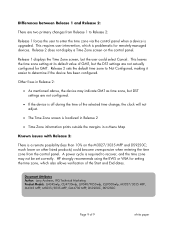
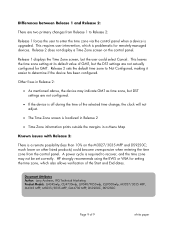
A power cycle is required to recover, and the time zone may indicate GMT as time zone, but DST settings are not ... 2 sets the default time zone to Not Configured, making it easier to enter the time zone via the control panel when a device is problematic for GMT. HP strongly recommends using the EWS or WJA for setting the time zone, which is upgraded. Differences between Release 1 and Release...
HP LaserJet MFPs and Digital Senders - Automatic Daylight Saving Time Adjustment - Page 9


...; As mentioned above, the device may not be set correctly. HP strongly recommends using the EWS or WJA for remotely-managed devices. Differences between Release 1 and Release 2:
There are two primary changes from the control panel. Release 2 does not display a Time Zone screen on other listed products) could select Cancel. A power cycle is upgraded.
HP 9250C Digital Sender - Getting Started Guide (multiple language) - Page 4


... 3. English
Device components
Unpack the device
Remove all shipping bags, tape, and packing material.
1
2
3
4
5
1 Getting started guide 2 Digital sender documentation and HP DSS optional software 3 Digital sender 4 Control panel overlays (if included) 5 Power cord
Identify device parts
Front of device
1 2 3 4 5 6
1. Keyboard (pull to open) 6. Output bin
4. ADF input tray 5. On...
HP 9250C Digital Sender - Getting Started Guide (multiple language) - Page 7


... protocol (DHCP), the IP address can be assigned a valid IP (Internet Protocol) address on the control panel. Connect the power cord
English
2 1
1.
Change the language in English. The language must be assigned automatically. DHCP is not being used. The digital-sender configuration information appears. ● Touch OK to find the IP address: ● Touch Administration...
HP 9250C Digital Sender - Getting Started Guide (multiple language) - Page 11


... 9
Scanned pages are using the HP DSS service, use the Paste Settings button to apply those settings to improve the image quality. button on .
The Find Servers button on the network.
● Click the Add...
After typing in the ADF.
The digital sender is not working.
● Verify that the power cord is securely connected to the...
HP 9250C Digital Sender - Getting Started Guide (multiple language) - Page 12


...rejected and so that you sent is enabled on the CD-ROM. See the HP 9250C Digital Sender User Guide for documents scanned from the glass, the document page might have ...from the glass is using the wrong language. ● Use the control-panel menu to resolve a duplicate-file-name error.
Customer support
See the HP 9250C Digital Sender User Guide on the mail server in both the To: and ...
HP 9250C Digital Sender Embedded Web Server - User Guide - Page 11


... programs can open and use the HP EWS to view product and network status and to HP LaserJet printers, multifunction peripherals (MFPs), or HP Digital Senders.
Set up to five additional links...What is an embedded Web server? 1 With the HP Embedded Web Server (HP EWS), you can perform these tasks:
● View control-panel messages and product-status information.
● Determine the ...
HP 9250C Digital Sender Embedded Web Server - User Guide - Page 13


...that is assigned to the product. However, the Digital Sending tab supports only IPv4 address configuration. NOTE The HP EWS for the product, you can find it by using the control-panel menu.
In the Address or Go to field...If you do not know the TCP/IP address for the HP 9250C Digital Sender supports IPv6 on the Information, Settings, and Networking tabs. Overview
NOTE You cannot view the...
HP 9250C Digital Sender - User Guide - Page 11


...document by the HP Digital Sending Software (HP DSS), which is...of a double-sided document.
● Interactive touchscreen control panel-Intuitive onscreen menus and wizards help you to use...digital-sending tasks.
● Flatbed scanner-The letter/A4-size scanner can be routed to another application. DSS support guide
Features
The digital sender includes the following features:
● Digital...
HP 9250C Digital Sender - User Guide - Page 43


... configured through the control panel, the device installation software, or HP Web Jetadmin. HP Jetdirect print servers also support the Simple Network Management Protocol (SNMP), which provides remote device management and troubleshooting through IPv4 only. Touch Default Gateway.
12. Touch the Default Gateway text box.
13. Configure TCP/IPv6 parameters
The digital sender has limited IPv6...
HP 9250C Digital Sender - User Guide - Page 61


...; View and change the device control panel menu configuration ● View internal pages ● Receive notification of device events ● View and change network configuration ● View support content that you can bookmark it quickly in the address/URL field. See the HP Digital Sending Software Support Guide on the digital sender software CD, you must...
HP 9250C Digital Sender - User Guide - Page 72


... firmware installed on the control-panel display), the firmware file must be sent again. Any jobs that is processed. If the remote firmware update process is interrupted before the update is sending the update. If power is downloaded (while Receiving Upgrade appears on the device.
2. Upgrade the firmware
The HP 9250C Digital Sender features remote firmware update...
HP 9250C Digital Sender - User Guide - Page 73


...format of the digital sender from the defaults.
1.
When prompted for the user name, press Enter. 6. Type put , where is updated on the control panel. This can...HP Jetdirect page is the second page that was downloaded
from the control-panel display.
2. Also make sure that any error messages are different from the EIO Jetdirect page. Type: ftp . When prompted for the password, press...
HP 9250C Digital Sender - User Guide - Page 74


...control panel, the message 1 file(s) copied appears on the control panel. Expand the Device Lists folder and select All Devices. Select the file.
6. Select the new .RFU date code from the action list.
5. Press Enter on the HP... HP Web Jetadmin to the location of the .RFU file that the firmware revision number matches the revision of the upgrade. The digital-sender control panel shows...
HP 9250C Digital Sender - User Guide - Page 78


... LED light is on, the device is in Sleep mode. Press the Sleep button or touch the device touchscreen to monitor and troubleshoot the digital sender. See Resolve control-panel messages on page 71 for a list of digital sender use.
HP Web Jetadmin software
This tool can be processed.
It flashes when a job is on, the device has encountered a critical error...
HP 9250C Digital Sender - User Guide - Page 81


... network administrator. Close the scanner cover.
See Clear jams on page 77.
See the HP support flyer or go to be established.
Contact the
network administrator. ENWW
Control-panel messages 73 Type the user name and password, or contact the network administrator. Check the glass and remove any paper To A digital send or copy job...
HP 9250C Digital Sender - User Guide - Page 94


...Power consumption specifications
Table B-3 Power consumption (average, in watts)1
Scanning (55 ipm)2
Ready
Sleep
Off
98 W
35 W
15.7 W
0 W
1 Values subject to Sleep = 60 minutes. 4 Heat dissipation in Ready mode = 123 BTU/Hour.
86 Appendix B Specifications
ENWW This will damage the digital sender...Weight 23.09 kg (50 lbs)
WARNING! Power requirements are based on the country/region where...
HP 9250C Digital Sender - User Guide - Page 101


...:
Hewlett-Packard Singapore Pte Ltd Imaging and Printing Manufacturing Operations, 60 Alexandra Terrace, #07-01, The Comtech, Singapore, 118502
declares, that the product
Product Name:
HP Digital Sender 9250C
Regulatory Model3): Product Options:
BOISB-0401-00 ALL
conforms to the following two conditions: (1) this device may not cause harmful interference, and (2) this device must...
HP 9250C Digital Sender - User Guide - Page 103
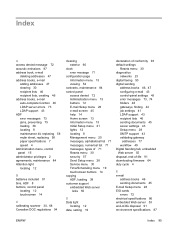
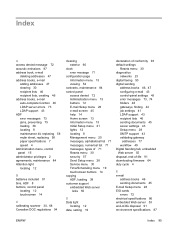
... 8 maintenance kit, replacing 58 mylar sheet, replacing 58 paper specifications 7 speed 4 Administration menu, control panel 15 administrator privileges 2 agreements, maintenance 84 Attention light locating 12
B batteries included 91 bins, ADF 8 buttons, control panel
locating 12 touchscreen 14
C calibrating scanner 30, 68 Canadian DOC regulations 94
cleaning exterior 60
clock error message 71...
HP 9250C Digital Sender - User Guide - Page 104
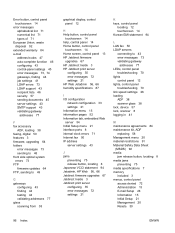
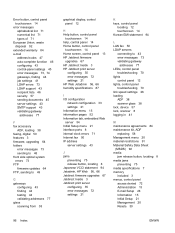
...49
G gateways
configuring 43 finding 44 testing 44 validating addresses 77 glass scanning from 38
graphical display, control panel 12
H Help button, control panel
touchscreen 14 help, control panel 14 Home button, control panel
touchscreen 14 Home screen, control panel 13 HP Jetdirect firmware
upgrades 67 HP Jetdirect Inside 3 HP Jetdirect print server
configuring 35 error messages 72 settings 21...
Similar Questions
Hp Digital Sender 9250c Does Not Show Scan Button On Control Panel
(Posted by staccc 9 years ago)
How To Unlock Hp Data Sender 9250c Control Panel I Have The Password But No Ip
address
address
(Posted by nanalire 10 years ago)
Digital Sender 9250c Control Panel Will Not Show Network Folder Tab
(Posted by cedgerard 10 years ago)
How To Reset Everything On Hp Digital Sender 9250c
(Posted by mecody 10 years ago)
Hp Digital Sender 9250c Default Username And Password?
How can we login to HP digital sender 9250c setting through default username and password? I mean wh...
How can we login to HP digital sender 9250c setting through default username and password? I mean wh...
(Posted by Anonymous-118813 10 years ago)

