HP 9250c Support Question
Find answers below for this question about HP 9250c - Digital Sender.Need a HP 9250c manual? We have 7 online manuals for this item!
Question posted by fritoBelinda on October 14th, 2013
Soft-touch Screen Does Not Work On Hp Digital Sender 9250c
The person who posted this question about this HP product did not include a detailed explanation. Please use the "Request More Information" button to the right if more details would help you to answer this question.
Current Answers
There are currently no answers that have been posted for this question.
Be the first to post an answer! Remember that you can earn up to 1,100 points for every answer you submit. The better the quality of your answer, the better chance it has to be accepted.
Be the first to post an answer! Remember that you can earn up to 1,100 points for every answer you submit. The better the quality of your answer, the better chance it has to be accepted.
Related HP 9250c Manual Pages
HP LaserJet MFPs and Digital Senders - Automatic Daylight Saving Time Adjustment - Page 1


..., and DS9250C. Firmware obtained from hp.com may be lower by one in LaserJet MFPs. The two firmware versions are functionally identical. white paper
HP LaserJet MFPs and Digital Senders
Automatic Daylight Saving Time Adjustment
Security ... releases for many LaserJet MFPs and digital senders include automatic Daylight Saving Time adjustment. How it works:
Page 1 of this document.
HP 9250C Digital Sender - Job Aid - Scan/Email - Page 1


... glass. d. In the Quick Access Folders list, select the
folder in which you want to change it. d. From the Home screen, touch Workflow. The glass and ADF can scan a document by using either the glass or the ADF.
b. HP 9250C Digital Sender - c. If so, you want
to open the keyboard
pop-up in the From: field...
HP 9250C Digital Sender - Job Aid - Security - Page 1


... be protected from walking up to control the digital sender is a mechanical lock that are disabled when the digital sender begins using the HP MFP DSS Configuration Utility. The final software program that can then only be made. HP 9250C Digital Sender - Additionally, the digital sender supports several authentication methods that the HP MFP DSS Configuration Utility cannot be used...
HP 9250C Digital Sender - Getting Started Guide (multiple language) - Page 7


... is the default setting in the digital sender. The digital-sender configuration information appears. ● Touch OK to the device and outlet. 2. Turn on the power switch and follow the prompts on the Network Address screen. First touch Device Behavior, touch Language, touch the preferred language, and then touch Save. Date and time settings Touch Exit if the date and time...
HP 9250C Digital Sender - Getting Started Guide (multiple language) - Page 8


... digital sender Use the following keys on the keyboard to help navigate through the configuration screens. ● Press the Escape key to return to the previous screen. ● Press the Tab key to move the cursor to the next field.
6 Install and Setup the Device
ENWW English
Manually assign an IP address
1. Touch Config Method. 5. Touch...
HP 9250C Digital Sender - Getting Started Guide (multiple language) - Page 9


...an account name and password for SMTP authentication.
4.
Touch E-Mail.
3. After installation, the HP DSS runs in the background as a service, starting...digital sending software (DSS)
Install and configure digital sending software (optional) to set up in the MFP configuration tab when installing the newer device. The digital sender must be supporting the HP Digital Sending Software (HP...
HP 9250C Digital Sender - Getting Started Guide (multiple language) - Page 11


... button on the E-Mail Settings screen did not find any other digital senders or MFPs that are any error messages on the MFP Configuration tab of the HP MFP DSS Configuration Utility to copy... is placed correctly in the ADF.
The scanner head lock is still in the address, touch Find Settings to complete the job. The digital sender is not working.
● Verify that the power cord is...
HP 9250C Digital Sender Embedded Web Server - User Guide - Page 11


... view product status information, change network configuration.
● Receive alerts about the features that your product. No special software needs to HP LaserJet printers, multifunction peripherals (MFPs), or HP Digital Senders. With the HP EWS, you can show output from your computer.
When products or devices are used interchangeably. Set up four different destination lists...
HP 9250C Digital Sender Embedded Web Server - User Guide - Page 13


...name: npiXXXXXX
If you do not know the TCP/IP address for the HP 9250C Digital Sender supports IPv6 on the Information, Settings, and Networking tabs.
For instructions, see the user... control-panel menu. However, the Digital Sending tab supports only IPv4 address configuration. Open a supported Web browser.
2. Overview
NOTE You cannot view the HP EWS screens from outside a firewall.
1. In...
HP 9250C Digital Sender Embedded Web Server - User Guide - Page 65


... options
Administrators can be configured by the Digital Sending Software at . Using the HP DSS software
The HP 9250C Digital Sender includes the Digital Sending Software (HP DSS) which can use Windows Configuration Utility to apply changes in any of these screens. If the HP DSS has been installed, all of the HP EWS Digital Sending screens, the following message appears: The device...
HP 9250C Digital Sender - User Guide - Page 11


... Inside an HP Jetdirect Fast Ethernet port, and an enhanced input/output (EIO) expansion slot for scanning both black-and-white and color, with the ability to scan up to use OCR (Optical Character Recognition). This feature relies on an existing Microsoft Windows domain infrastructure. DSS support guide
Features
The digital sender includes...
HP 9250C Digital Sender - User Guide - Page 43


... capability to your network at any type of digital sending through the HP Web Jetadmin software.
ENWW
Network configuration 35 Touch Manual Settings.
11. Touch Default Gateway.
12. Touch the Default Gateway text box.
13. NOTE: Configure the card through IPv4 only. Configure TCP/IPv6 parameters
The digital sender has limited IPv6 capability on a network. For information...
HP 9250C Digital Sender - User Guide - Page 49


... viewer installed to read .PDF files.
Touch Password, and then type your job....digital sender, you try to use some or all the scanned pages.
● .JPG: While a .JPG file does not have finished your network password. However, the recipient must have been enabled by the recipient. This file format produces one e-mail attachment that requires authentication, a login screen...
HP 9250C Digital Sender - User Guide - Page 55
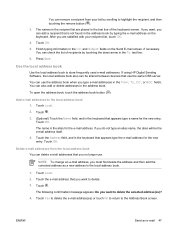
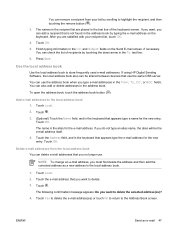
... screen.
If you no longer use the same DSS server. Delete e-mail addresses from your recipient list, touch OK. 4. Touch . Touch . 3. (Optional) Touch the Name field, and in the keyboard that you do not type an alias name, the alias will be shared between devices that appears type a name for the e-mail address.
If using HP Digital...
HP 9250C Digital Sender - User Guide - Page 61


...described in the address/URL field.
The embedded Web server works when the device is connected to the network, the embedded...the embedded Web server
NOTE: If you use the HP Digital Sending Software provided on the digital sender software CD, you must have Microsoft Internet Explorer 4...find the IP address or host name, either touch the Network Address button on the device control panel touchscreen or ...
HP 9250C Digital Sender - User Guide - Page 74


...9250c
NOTE: If the file name or path includes a space, you must enclose the file name or path in the Navigation panel. Open the Device Management folder in the upper-right corner of the upgrade process, the digital sender...digital-sender control panel shows messages that the firmware revision number matches the revision of the .RFU file that you see Use HP...the computer screen.
3. HP Web ...
HP 9250C Digital Sender - User Guide - Page 76
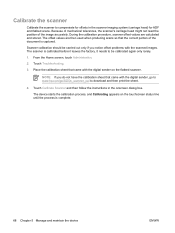
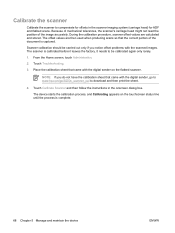
...Touch Troubleshooting.
3. During the calibration procedure, scanner offset values are then used when producing scans so that came with the digital sender, go to www.hp.com/go/9250c_scanner_cal to be carried out only if you notice offset problems with the digital sender...flatbed scanner. From the Home screen, touch Administration.
2. Because of mechanical tolerances, the scanner's ...
HP 9250C Digital Sender - User Guide - Page 78


... is off if the device is paused or unable to view digital-sender status information, determine the remaining life on page 56 for details. You can help for more information.
Press the Sleep button or touch the device touchscreen to scan. See Use HP Web Jetadmin software on the ADF Maintenance Kit, view and...
HP 9250C Digital Sender - User Guide - Page 101


..., 118502
declares, that may cause undesired operation.
3) For regulatory purposes, this device must accept any interference received, including interference that the product
Product Name:
HP Digital Sender 9250C
Regulatory Model3): Product Options:
BOISB-0401-00 ALL
conforms to the following two conditions: (1) this device may not cause harmful interference, and (2) this product...
HP 9250C Digital Sender - User Guide - Page 106
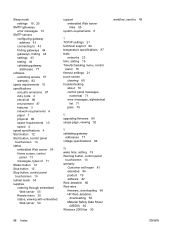
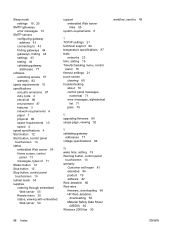
... 87 tests
networks 23 time, setting 19 Time/Scheduling menu, control
panel 19 timeout settings 21 touch screen
cleaning 60 troubleshooting
about 70 control panel messages,
numerical 71 error messages, alphabetical
list 71 jams 75... software 82 Web Jetadmin 66 Web sites firmware, downloading 64 HP Web Jetadmin,
downloading 56 Material Safety Data Sheet
(MSDS) 92 Windows 2000 fax 50
workflow,...
Similar Questions
Hp Digital Sender 9250c Update Firmware And Does Not Work
(Posted by insorFe445 10 years ago)
How To Fix Hp Digital Sender 9250c Keyboard Not Working
(Posted by filthflc7 10 years ago)
Hp Digital Sender 9250c Cold Reset Does Not Work
(Posted by fremul 10 years ago)
How To Reset Everything On Hp Digital Sender 9250c
(Posted by mecody 10 years ago)
Hp Digital Sender 9250c Default Username And Password?
How can we login to HP digital sender 9250c setting through default username and password? I mean wh...
How can we login to HP digital sender 9250c setting through default username and password? I mean wh...
(Posted by Anonymous-118813 10 years ago)

