HP 9250c Support Question
Find answers below for this question about HP 9250c - Digital Sender.Need a HP 9250c manual? We have 7 online manuals for this item!
Question posted by mdpbg on October 8th, 2013
How To Perform A Hard Reset On Digital Sender
The person who posted this question about this HP product did not include a detailed explanation. Please use the "Request More Information" button to the right if more details would help you to answer this question.
Current Answers
There are currently no answers that have been posted for this question.
Be the first to post an answer! Remember that you can earn up to 1,100 points for every answer you submit. The better the quality of your answer, the better chance it has to be accepted.
Be the first to post an answer! Remember that you can earn up to 1,100 points for every answer you submit. The better the quality of your answer, the better chance it has to be accepted.
Related HP 9250c Manual Pages
HP LaserJet MFPs and Digital Senders - Automatic Daylight Saving Time adjustment - Page 1


...in the firmware releases listed. The
feature is included in the last digit when compared to new units.
white paper
LaserJet MFPs and Digital Senders - Firmware obtained from hp.com may be lower by one in ...the latest firmware for many LaserJet MFPs and digital senders include automatic Daylight Saving Time adjustment. Product 4345mfp 9050mfp 4730mfp 9500mfp M3027/3035...
HP LaserJet MFPs and Digital Senders - Automatic Daylight Saving Time Adjustment - Page 1


....4 09.091.4 48.031.3
*Note: A change was made for many LaserJet MFPs and digital senders include automatic Daylight Saving Time adjustment. Newer releases (higher numbers) will include the feature. The...lower by one in the firmware releases listed. white paper
HP LaserJet MFPs and Digital Senders
Automatic Daylight Saving Time Adjustment
Security Level: Public Date Written/Updated: October 24...
HP 9250C Digital Sender - Job Aid - Scan/Email - Page 1


... if appropriate. Complete the From:, To:, and Subject: fields. Touch the File Name field to perform
You can accommodate Letter-, Executive-, A4-, and A5-size originals.
Scan/Email
How do I
1...that you might appear in which you want
to scan. Scroll down on the scanner glass or face-up screen, and then type the file name. The glass ...hp.com HP 9250C Digital Sender -
HP 9250C Digital Sender - Job Aid - Security - Page 1


... secure e-mail delivery. The digital sender can be configured by unauthorized users. You should be used...digital sender begins using the HP MFP DSS Configuration Utility.
In addition, you can also set , users can be used is installed on the device in EWS to prevent access to perform
The digital sender's most basic security feature is the HP Web Jetadmin program. HP 9250C Digital Sender...
HP 9250C Digital Sender - Getting Started Guide (multiple language) - Page 3


...(17.82 inches)
571.82 mm (22.51 inches)
System requirements
To install the HP 9250C Digital Sender, the computer system must have the following features: ● Fast Ethernet 100Base-TX or Ethernet... even if mail services are provided by an outside Internet service provider (ISP) over a digital subscription line (DSL). ENWW
Installation environment 1 340.26 mm (13.40 inches) 340.26...
HP 9250C Digital Sender - Getting Started Guide (multiple language) - Page 4


... panel 2. Jam release 3. Output bin
4. English
Device components
Unpack the device
Remove all shipping bags, tape, and packing material.
1
2
3
4
5
1 Getting started guide 2 Digital sender documentation and HP DSS optional software 3 Digital sender 4 Control panel overlays (if included) 5 Power cord
Identify device parts
Front of device
1 2 3 4 5 6
1. Keyboard (pull to open) 6.
HP 9250C Digital Sender - Getting Started Guide (multiple language) - Page 7


... the automatically assigned DHCP IP address
On the home screen, touch Network Address. The digital-sender configuration information appears. ● Touch OK to change these settings. Connect the power...in English. ENWW
Configure the control-panel settings 5 Change the language in the digital sender. The language must be selected within 60 seconds after the menu appears. First touch...
HP 9250C Digital Sender - Getting Started Guide (multiple language) - Page 8


... address of the simple mail transfer protocol (SMTP) e-mail server that will
send e-mail from the digital sender ● The host name or IP address of the Lightweight Directory Access Protocol (LDAP) server that... for the send-to-folder feature ● The host name or IP address of the digital sender Use the following keys on the keyboard to help navigate through the configuration screens. ●...
HP 9250C Digital Sender - Getting Started Guide (multiple language) - Page 9


...the flatbed glass.
2.
Type the user name and password, if prompted. The digital sender must be supporting the HP Digital Sending Software (HP DSS) service. Select Send To Folder to access the following... EWS to enter frequently-used e-mail addresses and e-mail distribution lists. Select the Digital Sending tab and complete the General Settings information.
3. The Fax Address Book and ...
HP 9250C Digital Sender Embedded Web Server - User Guide - Page 11


...with your computer.
For specific information about the features that your printer, MFP, or digital sender supports, see the documentation that came with up to five additional links or customize ... same way that anyone who has a network-connected computer and a standard Web browser can perform these tasks:
● View control-panel messages and product-status information.
● Determine...
HP 9250C Digital Sender - User Guide - Page 5


...Device information ...2 Where to get more information 2 Features ...3 Performance ...4 ADF performance ...4 Duty cycle ...4 Device software ...5 Digital-sender software ...5 Network components used for digital-sending 6 Paper handling ...7 Device parts ...8 Space requirements ...28 Device Behavior menu ...29 Troubleshooting menu ...30 Resets menu ...30 Service menu ...30
3 Connectivity
ENWW
iii
HP 9250C Digital Sender - User Guide - Page 11


... guide
Features
The digital sender includes the following features:
● Digital sending-Send scanned files to a network folder.
More than one folder destination can scan in both sides of a double-sided document.
● Interactive touchscreen control panel-Intuitive onscreen menus and wizards help you to complete digital-sending tasks.
● Flatbed scanner-The letter/A4...
HP 9250C Digital Sender - User Guide - Page 12
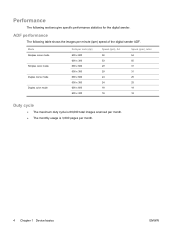
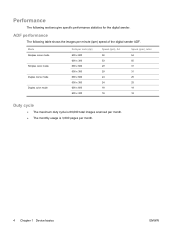
... table shows the images per month.
4 Chapter 1 Device basics
ENWW ADF performance
The following sections give specific performance statistics for the digital sender.
Mode Simplex mono mode Simplex color mode Duplex mono mode Duplex color mode
Dots per inch (dpi) 600 x 600 ... scanned per month. ● The monthly usage is 3,600 pages per minute (ipm) speed of the digital sender ADF.
HP 9250C Digital Sender - User Guide - Page 43


...the EIO slot. NOTE: Configure the card through IPv4 only. Configure TCP/IPv6 parameters
The digital sender has limited IPv6 capability on a network. Use the touchscreen keyboard to the HP Jetdirect print... or HP Web Jetadmin. JetDirect Inside or any EIO JetDirect card can connect to perform any location. HP Jetdirect print servers also support the Simple Network Management Protocol (SNMP...
HP 9250C Digital Sender - User Guide - Page 49


...after scanning the document. Basic send information
Log in
When you walk up to the digital sender, you are the digital-sending options that saves multiple scanned pages into various programs.
● .TIFF: This...
Button
Description
Document File Type Touch this button to change this button, or press the Reset button on the control panel, to log out when you have an Adobe® Acrobat...
HP 9250C Digital Sender - User Guide - Page 61


... device is connected to the network, the embedded Web server is connected to perform the functions below described in the address/URL field. Use the embedded Web server
NOTE: If you use the HP Digital Sending Software provided on the digital sender software CD, you must have Microsoft Internet Explorer 4 and later or Netscape...
HP 9250C Digital Sender - User Guide - Page 68
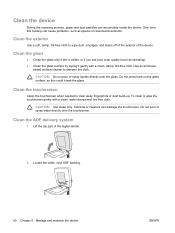
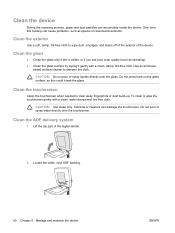
...-free cloth to wipe dust, smudges, and stains off of the exterior of the digital sender.
2.
Do not pour or spray water directly onto the touchscreen. Solvents or cleaners can accumulate inside the device. Do not press hard on scanned documents.
based surface cleaner to clear away fingerprints or dust build-up. Lift...
HP 9250C Digital Sender - User Guide - Page 72


Upgrade the firmware
The HP 9250C Digital Sender features remote firmware update (RFU) capability. If it takes for the digital sender, go to www.hp.com/go/ 9250c_firmware....in the following steps for remotely upgrading digital-sender firmware. The I /O transfer time, as well as the time that are ahead of the methods in the following sections to perform the upgrade by using FTP.
64 ...
HP 9250C Digital Sender - User Guide - Page 87


...for the period specified above. If HP is valid in performance to new. The level of warranty service you will ...performance or may be free from defects in material and workmanship when properly installed and used. HP will be uninterrupted or error free. HP warrants to you .
A Service and support
Hewlett-Packard limited warranty statement
HP PRODUCT HP 9250C Digital Sender...
HP 9250C Digital Sender - User Guide - Page 99
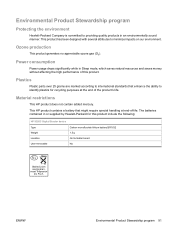
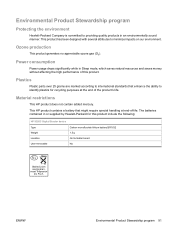
...-Packard Company is committed to providing quality products in Sleep mode, which saves natural resources and saves money without affecting the high performance of this product include the following:
HP 9250C Digital Sender device
Type
Carbon monofluoride lithium battery BR1632
Weight Location User-removable
1.5 g On formatter board No
ENWW
Environmental Product Stewardship program 91...
Similar Questions
How To Format Hard Drive Digital Sender 9200c
(Posted by kingbcni 10 years ago)
How To Hard Reset Restore Factory Defaule Hp Digital Sender 9250c
(Posted by capogreenw 10 years ago)

