HP 9250c Support Question
Find answers below for this question about HP 9250c - Digital Sender.Need a HP 9250c manual? We have 7 online manuals for this item!
Question posted by spoiro on September 5th, 2013
Hp Digital Sender Does Nothing When You Press Start
The person who posted this question about this HP product did not include a detailed explanation. Please use the "Request More Information" button to the right if more details would help you to answer this question.
Current Answers
There are currently no answers that have been posted for this question.
Be the first to post an answer! Remember that you can earn up to 1,100 points for every answer you submit. The better the quality of your answer, the better chance it has to be accepted.
Be the first to post an answer! Remember that you can earn up to 1,100 points for every answer you submit. The better the quality of your answer, the better chance it has to be accepted.
Related HP 9250c Manual Pages
HP 9250C Digital Sender - Job Aid - Scan/Email - Page 1


...Workflow.
©2007 Copyright Hewlett-Packard Development Company, L.P.
1 www.hp.com b. Complete the From:, To:, and Subject: fields. Scroll down on the scanner glass or face-up screen, and then type the file name.... by using either the glass or the ADF. b. HP 9250C Digital Sender - c. Press Start to perform
You can accommodate Letter-, Executive-, A4-, and A5-size originals.
HP 9250C Digital Sender - Getting Started Guide (multiple language) - Page 4


...
ENWW Keyboard (pull to open) 6. Output bin
4. English
Device components
Unpack the device
Remove all shipping bags, tape, and packing material.
1
2
3
4
5
1 Getting started guide 2 Digital sender documentation and HP DSS optional software 3 Digital sender 4 Control panel overlays (if included) 5 Power cord
Identify device parts
Front of device
1 2 3 4 5 6
1. Control panel 2.
HP 9250C Digital Sender - Getting Started Guide (multiple language) - Page 9


...; Netware authentication
Tip If a previous version of HP DSS is restarted.
Type the user name and ...starting automatically whenever the server is already installed, save time by copying settings with the copy settings feature in the ADF or face-down on the flatbed glass.
2. The digital sender must be supporting the HP Digital Sending Software (HP DSS) service. After installation, the HP...
HP 9250C Digital Sender Embedded Web Server - User Guide - Page 11


...recipients on a network server. No special software needs to HP LaserJet printers, multifunction peripherals (MFPs), or HP Digital Senders. When products or devices are used interchangeably. Features
You ...(automatic document feeder). An embedded Web server resides on your printer, MFP, or digital sender supports, see the documentation that anyone who has a network-connected computer and a ...
HP 9250C Digital Sender - User Guide - Page 10


... any e-mail User guide or DSS support guide address. This feature relies on an existing Kerberos Realm infrastructure.
Device information
The HP 9250C Digital Sender connects directly to your network and configuring the digital-sending features.
More than one folder destination can be configured. Installing the device is simply a matter of send to e-mail jobs...
HP 9250C Digital Sender - User Guide - Page 11


...digital sender includes the following features:
● Digital sending-Send scanned files to a network folder. Advanced digital-sending functions are carried out by prompting the user. DSS support guide
Scan a document and capture information about the scanned document by the HP Digital Sending Software (HP...complete digital-sending tasks.
● Flatbed scanner-The letter/A4-size scanner can...
HP 9250C Digital Sender - User Guide - Page 13


... device. ENWW
Device software 5 The most recent software updates are available on a network server.
Device software
Digital-sender software
To take advantage of advanced digital-sender features such as a service on the Internet at www.hp.com/support/dss. See the HP Digital Sending Software Support Guide on the documentation CD for software installation and configuration instructions.
HP 9250C Digital Sender - User Guide - Page 36
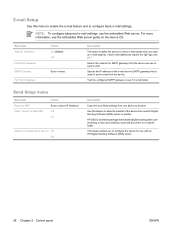
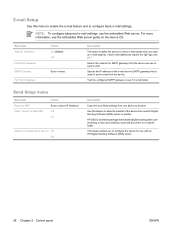
... the network for use with an HP Digital Sending Software (DSS) server.
28 Chapter 2 Control panel
ENWW Specify the IP address of the device from one HP Digital Sending Software (DSS) server to send...server. Valid e-mail addresses require the "@" sign and a ".".
Off On
Allow Use of Digital Send Service Off On
Description
Copy the local Send settings from the device.
Send Setup menu
...
HP 9250C Digital Sender - User Guide - Page 48
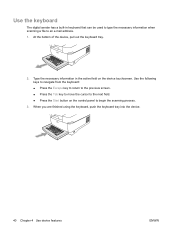
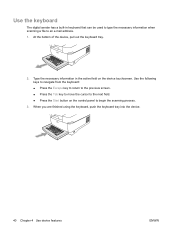
... digital sender has a built-in the active field on the control panel to begin the scanning process.
3. At the bottom of the device, pull out the keyboard tray.
2. Type the necessary information in keyboard that can be used to type the necessary information when scanning a file to the next field. ● Press the Start...
HP 9250C Digital Sender - User Guide - Page 54
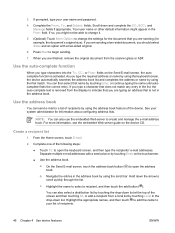
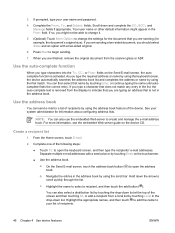
... name by touching Local in the list, the auto-complete text is removed from the scanner glass or ADF. Highlight the appropriate names, and then touch to add the name to...address book button ( ) to scroll quickly through the list. Navigate the entries in the From: field.
Press Start to select a recipient, and then touch the add button ( ). For more information, see the embedded Web...
HP 9250C Digital Sender - User Guide - Page 55
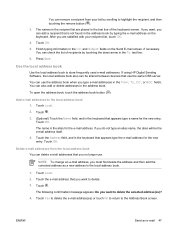
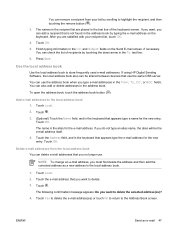
... Local. 2. If you want to the Address Book screen.
Touch OK. 5.
Press Start. You can be the e-mail address itself. 4. You can remove a recipient from the local address book You can delete e-mail addresses that you no longer use. If using HP Digital Sending Software, the local address book also can also add or...
HP 9250C Digital Sender - User Guide - Page 58


... three ways:
● LAN fax sends faxes through a third-party fax provider.
● Microsoft Windows 2000 fax is a fax modem and digital sender module that is provided with the HP Digital Sending Software.
50 Chapter 4 Use device features
ENWW Send a digital fax
Digital faxing is delivered to a traditional fax machine or sent to the user's e-mail.
HP 9250C Digital Sender - User Guide - Page 61


... to the current state of the device
When the device is automatically available. Use the embedded Web server
NOTE: If you use the HP Digital Sending Software provided on the digital sender software CD, you must have Microsoft Internet Explorer 4 and later or Netscape Navigator 4 and later. To use the embedded Web server, you...
HP 9250C Digital Sender - User Guide - Page 73


..., press Enter. 7. The message 200 Types set to I, Using binary mode to the .RFU file that was downloaded
from the control-panel display.
2.
This can take about five minutes.
The HP Jetdirect... not in Sleep mode. NOTE: The digital sender automatically restarts the firmware after processing the upgrade.
11. When prompted for the user name, press Enter. 6. NOTE: Before connecting to ...
HP 9250C Digital Sender - User Guide - Page 74


... update until you downloaded from the action list.
5. Locate the digital sender that you want to upgrade the firmware
This procedure requires that you see Use HP Web Jetadmin software on the device.
Select Update Printer Firmware from the Web at the start of the upgrade. For example, type the following steps to the...
HP 9250C Digital Sender - User Guide - Page 76
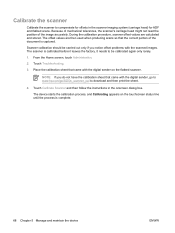
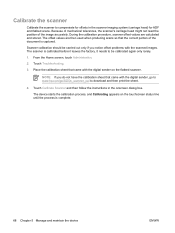
... the calibration sheet that came with the digital sender, go to www.hp.com/go/9250c_scanner_cal to be carried out only if you do not have the calibration sheet that the correct portion of the image accurately. Touch Calibrate Scanner and then follow the instructions in the scanner imaging system (carriage head) for offsets in...
HP 9250C Digital Sender - User Guide - Page 78


... mode. Press the Sleep button or touch the device touchscreen to monitor and troubleshoot the digital sender.
See Resolve control-panel messages on page 71 for a list of digital-sender events, ...be processed. HP Web Jetadmin software
This tool can help for details. Sources for information about problems
Source
Description
Control-panel lights
● Start LED light-The Start LED light ...
HP 9250C Digital Sender - User Guide - Page 81


...ADF) experienced an Make sure that Delete an unused folder to www.hp.com/support/ 9250c.
See the HP support flyer or go to be established. Contact the
network administrator.
...paper To A digital send or copy job has been performed Remove the original document from the
continue press Start
from the scanner glass, but the original
scanner glass, and then press Start. If this...
HP 9250C Digital Sender - User Guide - Page 82


... device is not detected. Novell Login Required
Novell authentication has been enabled for digital sending.
The user name or password was typed incorrectly. SMTP gateway not responding...digital-sending feature has been configured, but a network connection is not a valid The folder name was unsuccessful and the document needs to rescan it, and then press Start.
Scan failure Press Start...
HP 9250C Digital Sender - User Guide - Page 101


... conditions: (1) this device may cause undesired operation.
3) For regulatory purposes, this device must accept any interference received, including interference that the product
Product Name:
HP Digital Sender 9250C
Regulatory Model3): Product Options:
BOISB-0401-00 ALL
conforms to ISO/IEC Guide 22 and EN 45014
Manufacturer's Name: Manufacturer's Address:
Hewlett-Packard Singapore Pte...
Similar Questions
Why Does The Amber Led Light On The Start Button Of My Hp Digital Sender 9250c
stay on
stay on
(Posted by laboa 10 years ago)
Hp Digital Sender 9250c Control Panel Flashes As Power Button Is Pressed And
goes off immediately. how can i resolve it?
goes off immediately. how can i resolve it?
(Posted by u3poma 10 years ago)
How To Reset Everything On Hp Digital Sender 9250c
(Posted by mecody 10 years ago)
Hp Digital Sender 9250c Default Username And Password?
How can we login to HP digital sender 9250c setting through default username and password? I mean wh...
How can we login to HP digital sender 9250c setting through default username and password? I mean wh...
(Posted by Anonymous-118813 10 years ago)

