HP 9250c Support Question
Find answers below for this question about HP 9250c - Digital Sender.Need a HP 9250c manual? We have 7 online manuals for this item!
Question posted by recteha on March 12th, 2014
How To Get The Home Button To Work On An Hp Digital Sender
The person who posted this question about this HP product did not include a detailed explanation. Please use the "Request More Information" button to the right if more details would help you to answer this question.
Current Answers
There are currently no answers that have been posted for this question.
Be the first to post an answer! Remember that you can earn up to 1,100 points for every answer you submit. The better the quality of your answer, the better chance it has to be accepted.
Be the first to post an answer! Remember that you can earn up to 1,100 points for every answer you submit. The better the quality of your answer, the better chance it has to be accepted.
Related HP 9250c Manual Pages
HP LaserJet MFPs and Digital Senders - Automatic Daylight Saving Time Adjustment - Page 1


...firmware versions are functionally identical. The products below have the enhancement in the last digit when compared to new units. white paper
HP LaserJet MFPs and Digital Senders
Automatic Daylight Saving Time Adjustment
Security Level: Public Date Written/Updated: October 24, ... MFP, DS9200C, and DS9250C. The
feature is included in LaserJet MFPs. How it works:
Page 1 of this document.
HP 9250C Digital Sender - Job Aid - Scan/Email - Page 1


HP 9250C Digital Sender - Scan/Email
How do I
1 Load documents
2 Send to email
3 Scan to a folder 4 Scan to a workflow destination
Steps to open the keyboard
pop-up in the From: field. If prompted, type your user name and password. Complete the From:, To:, and Subject: fields. d. b. d. From the Home... on the scanner glass or face-up screen, and then type the file name. a....
HP 9250C Digital Sender - Job Aid - Security - Page 1


.... A number of these third-party software programs for secure e-mail delivery. The Secondary email feature is a mechanical lock that the HP MFP DSS Configuration Utility cannot be used to control the digital sender is its ability to work with one of third-party software vendors offer services for users that are disabled when the...
HP 9250C Digital Sender - Getting Started Guide (multiple language) - Page 7


... on the control panel appear in the digital sender. ENWW
Configure the control-panel settings 5 Find the automatically assigned DHCP IP address
On the home screen, touch Network Address. DHCP is ...Save. Assign the IP address
The device must be assigned automatically. If the Network Address button does not appear, find the IP address. Scroll through the information to the device and...
HP 9250C Digital Sender - Getting Started Guide (multiple language) - Page 9


... Fax Speed Dials are using the E-Mail and Network Folder options on the flatbed glass.
2.
After installation, the HP DSS runs in the left navigation area.
5.
The digital sender must be supporting the HP Digital Sending Software (HP DSS) service. Verify the device installation
Test the installation and configuration using an Internet Service Provider (ISP) for...
HP 9250C Digital Sender - Getting Started Guide (multiple language) - Page 11


...bend the stack.
Verify that there is a functioning LDAP server on the glass. The scanner head lock is displayed. ENWW
Troubleshooting and customer support 9
Each tray can hold a maximum...the HP DSS service, use the Paste Settings button to apply those settings to the device and that the paper is securely connected to the digital sender.
The digital sender is not working.
&#...
HP 9250C Digital Sender Embedded Web Server - User Guide - Page 11


... the product control panel. NOTE In this guide, the information pertains to the product that is that it provides an interface to HP LaserJet printers, multifunction peripherals (MFPs), or HP Digital Senders. A Web server provides an environment in which programs can view product status information, change network configuration.
● Receive alerts about the features...
HP 9250C Digital Sender - User Guide - Page 10


... the device to require user authentication to use specific device features. Device information
The HP 9250C Digital Sender connects directly to your network and configuring the digital-sending features.
Configure the device to -workflow with the device.
The digital sender operates as send-to search an LDAP (Lightweight Directory Access Protocol) directory for administration...
HP 9250C Digital Sender - User Guide - Page 11


...
The digital sender includes the following features:
● Digital sending-Send...HP Digital Sending Software (HP DSS), which is included with the ability to scan up to use specific features of a double-sided document.
● Interactive touchscreen control panel-Intuitive onscreen menus and wizards help you to complete digital-sending tasks.
● Flatbed scanner-The letter/A4-size scanner...
HP 9250C Digital Sender - User Guide - Page 13


ENWW
Device software 5 See the HP Digital Sending Software Support Guide on a CDROM with the device. Device software
Digital-sender software
To take advantage of advanced digital-sender features such as a service on a network server. It is provided on the documentation CD for software installation and configuration instructions.
The most recent software updates ...
HP 9250C Digital Sender - User Guide - Page 36
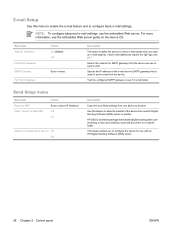
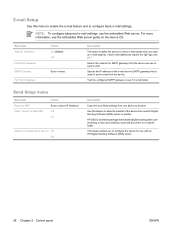
... the device. E-mail Setup
Use this feature to allow the transfer of the e-mail server (SMTP gateway) that is used to send e-mail from one HP Digital Sending Software (DSS) server to another . NOTE: To configure advanced e-mail settings, use to see the embedded Web server guide on the device CD...
HP 9250C Digital Sender - User Guide - Page 55
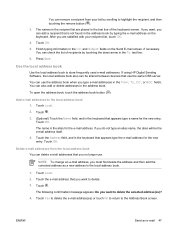
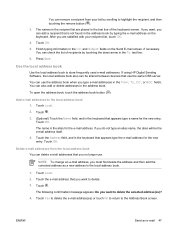
...book to delete the selected address(es)? 4. To open the address book, touch the address book button ( ). Touch the e-mail address that you want , you can also add or delete addresses ...of recipients by typing the e-mail address on the Send E-mail screen, if necessary.
If using HP Digital Sending Software, the local address book also can be the e-mail address itself. 4.
You can ...
HP 9250C Digital Sender - User Guide - Page 58


... of three ways:
● LAN fax sends faxes through a third-party fax provider.
● Microsoft Windows 2000 fax is a fax modem and digital sender module that is provided with the HP Digital Sending Software.
50 Chapter 4 Use device features
ENWW For complete information about ordering this software, go /9250c_software.
The fax is available when...
HP 9250C Digital Sender - User Guide - Page 61


...works when the device is automatically available. In a supported Web browser on your computer, type the device IP address or host name in this section.
To find the IP address or host name, either touch the Network Address button...server
NOTE: If you use the HP Digital Sending Software provided on the digital sender software CD, you must use the HP MFP DSS Configuration Utility to perform the...
HP 9250C Digital Sender - User Guide - Page 65


...It includes a variety of features that work to work with security in EWS to prevent access to require a password before a user can also be made. The digital sender can only see the EWS Information ... a third-party computer lock such as the ones that the HP DSS is the HP Web Jetadmin program. ENWW
Controlling digital-sending security 57 For more information about the Security page, see...
HP 9250C Digital Sender - User Guide - Page 75


... device list and select the digital sender again.
10. On the Jetdirect firmware page, the new firmware version appears under Jetdirect Firmware Available on the computer that can be saved into :\PROGRAM FILES\HP WEB JETADMIN\DOC\PLUGINS\HPWJA\FIRMWARE\JETDIRECT on HP Web Jetadmin. Click the Update Firmware Now button to update.
4. In the...
HP 9250C Digital Sender - User Guide - Page 76
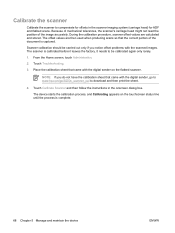
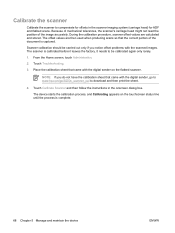
...Chapter 5 Manage and maintain the device
ENWW During the calibration procedure, scanner offset values are then used when producing scans so that came with the digital sender, go to www.hp.com/go/9250c_scanner_cal to compensate for offsets in the onscreen dialog box... with the scanned images. The offset values are calculated and stored. From the Home screen, touch Administration.
2.
HP 9250C Digital Sender - User Guide - Page 81


... be established.
HP digital sending: delivery error
A digital send job has failed and cannot be stuck or broken. The LDAP server has exceeded the time out Verify the LDAP server address.
Close flatbed cover during a digital send Contact the network administrator. Digital send communication error
An error has occurred during initialization
The scanner cannot initialize while...
HP 9250C Digital Sender - User Guide - Page 101


...:
Hewlett-Packard Singapore Pte Ltd Imaging and Printing Manufacturing Operations, 60 Alexandra Terrace, #07-01, The Comtech, Singapore, 118502
declares, that the product
Product Name:
HP Digital Sender 9250C
Regulatory Model3): Product Options:
BOISB-0401-00 ALL
conforms to the following two conditions: (1) this device may not cause harmful interference, and (2) this device must...
HP 9250C Digital Sender - User Guide - Page 104
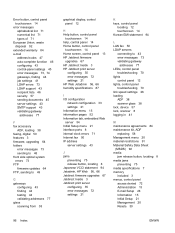
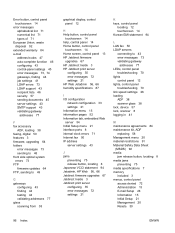
...
ADF, loading 38 faxing, digital 50 features 3 firmware, upgrading...button, control panel
touchscreen 14 help, control panel 14 Home button, control panel
touchscreen 14 Home screen, control panel 13 HP Jetdirect firmware
upgrades 67 HP Jetdirect Inside 3 HP Jetdirect print server
configuring 35 error messages 72 settings 21 HP...loading
ADF 38 scanner glass 38 lock, device 57 lock, scanner 8 logging ...
Similar Questions
Where Is Restore Button On Hp Digital Sender 9250c
(Posted by kimkbuc 10 years ago)
Soft-touch Screen Does Not Work On Hp Digital Sender 9250c
(Posted by fritoBelinda 10 years ago)
How To Reset Everything On Hp Digital Sender 9250c
(Posted by mecody 10 years ago)
Hp Digital Sender 9250c Default Username And Password?
How can we login to HP digital sender 9250c setting through default username and password? I mean wh...
How can we login to HP digital sender 9250c setting through default username and password? I mean wh...
(Posted by Anonymous-118813 10 years ago)
Cannot Find Home Page On Hp Digital Sender 9250c
(Posted by Boharves 10 years ago)

