HP 9250c Support Question
Find answers below for this question about HP 9250c - Digital Sender.Need a HP 9250c manual? We have 7 online manuals for this item!
Question posted by heinform on February 9th, 2014
How To Get Digital Sender's Ip Address
The person who posted this question about this HP product did not include a detailed explanation. Please use the "Request More Information" button to the right if more details would help you to answer this question.
Current Answers
There are currently no answers that have been posted for this question.
Be the first to post an answer! Remember that you can earn up to 1,100 points for every answer you submit. The better the quality of your answer, the better chance it has to be accepted.
Be the first to post an answer! Remember that you can earn up to 1,100 points for every answer you submit. The better the quality of your answer, the better chance it has to be accepted.
Related HP 9250c Manual Pages
HP LaserJet MFPs and Digital Senders - Automatic Daylight Saving Time adjustment - Page 2


... Web Server), or WJA (Web Jetadmin).
Using the EWS:
Access the MFP's EWS by entering the IP address of 9
white paper and Canada.
You should see something like the following:
Page 2 of the device... of these methods allow the user to verify the start and end dates in your browser address line. When Automatic Daylight Saving Time Adjustment is enabled, the MFP will change the clock,...
HP 9250C Digital Sender - Getting Started Guide (multiple language) - Page 7


... from the Language menu the first time the device is not being used. ENWW
Configure the control-panel settings 5
If the Network Address button does not appear, find the IP address. The digital-sender configuration information appears. ● Touch OK to the device and outlet. 2. Connect the power cord to see the Jetdirect data.
Find...
HP 9250C Digital Sender - Getting Started Guide (multiple language) - Page 8


... Touch the IP address field, and then type the IP address. 8.
English
Manually assign an IP address
1. Touch Config Method. 5. Device configuration
Before configuring, have the following information: ● The host name or IP address of the simple mail transfer protocol (SMTP) e-mail server that will
send e-mail from the digital sender ● The host name or IP address of the Lightweight...
HP 9250C Digital Sender - Getting Started Guide (multiple language) - Page 9


...digital sender must be supporting the HP Digital Sending Software (HP DSS) service. Touch E-Mail.
3. Type the user name and password, if prompted. Select the Digital Sending tab and complete the General Settings information.
3. Select E-mail Address Book to enter frequently-used e-mail addresses...web browser and type the device IP address.
2.
English
Install and configure ...
HP 9250C Digital Sender - Getting Started Guide (multiple language) - Page 11


... Settings button on . See Unlock the scanner. Type the host name or IP address of the two green LEDs just above the device network port is placed correctly in the locked position. button on the glass.
English
Troubleshooting and customer support
Troubleshooting
Problem
Action to take
The digital sender will not scan and is a functioning...
HP 9250C Digital Sender Embedded Web Server - User Guide - Page 13


... guide that is assigned to field, type the IPv4 or IPv6 TCP/IP address, the host name, or the configured host name that came with your product. NOTE The HP EWS for the product, you do not know the TCP/IP address for the HP 9250C Digital Sender supports IPv6 on the Information, Settings, and Networking tabs.
HP 9250C Digital Sender Embedded Web Server - User Guide - Page 65


... DSS software 55 Using the HP DSS software
The HP 9250C Digital Sender includes the Digital Sending Software (HP DSS) which can use Windows Configuration Utility to control the digital-sending features that some products offer. 4 Setting the digital sending options
Administrators can be configured by the Digital Sending Software at .
NOTE Some products do not support...
HP 9250C Digital Sender Embedded Web Server - User Guide - Page 68


...Me hosts - The alias name for each folder will appear in the list. Digital Sending
58 Chapter 4 Setting the digital sending options
ENWW Select Use NTLM V2 Authentication
● Mixed environments - NOTE...of these steps to add a predefined folder to specify either the host name or IP address of two web pages to select at the device.
After adding and configuring the ...
HP 9250C Digital Sender Embedded Web Server - User Guide - Page 70


...information, see Navigating through the HP Embedded Web Server. The following message appears on the Digital Sending tab.
E-mail Settings
The product requires a Simple Mail Transfer Protocol (SMTP) gateway server... not a valid SMTP Gateway Server. Send e-mail messages to a destination. Type the TCP/IP address or the host name of the SMTP Gateway server that the product sends. Use the E-mail...
HP 9250C Digital Sender Embedded Web Server - User Guide - Page 71
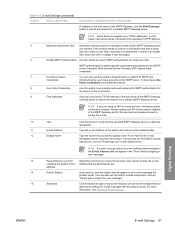
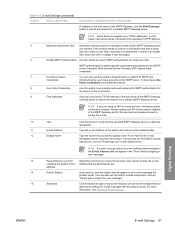
...
15
Advanced
Click this button to search the network for a suitable SMTP Gateway server. Digital Sending
ENWW
E-mail Settings 61 In such cases, host names will appear in multiple e-mail...such as the default sender. You can use this setting if Authentication is valid and operational. Address
14
Default Subject
If you want to the equivalent TCP/IP address.
5
Maximum Attachment Size...
HP 9250C Digital Sender Embedded Web Server - User Guide - Page 83
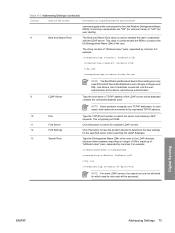
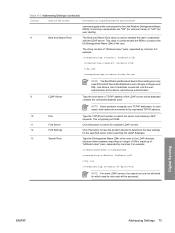
... the RDN to the device via Kerberos authentication.
9
LDAP Server
Type the host name or TCP/IP address of "attribute=value" pairs, separated by commas. For example:
ou=departmentname,o=companyname
ou=marketing,o=Hewlett...server when searching the LDAP database. Digital Sending
ENWW
Addressing Settings 73 Click this button to determine the best settings for available LDAP servers.
HP 9250C Digital Sender Embedded Web Server - User Guide - Page 86
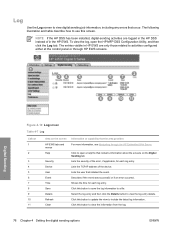
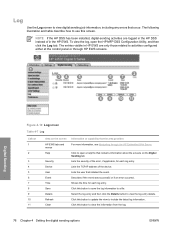
...digital sending job information, including any errors that initiated the event.
Shows the time for each log entry. The entries visible in the HP DSS instead of the device.
Click to include the latest log information. Lists the TCP/IP address...of the error, if applicable, for each log entry. Click this screen. Digital Sending
Figure 4-10 Log screen
Table 4-7 Log
Callout 1
2
3 4 ...
HP 9250C Digital Sender Embedded Web Server - User Guide - Page 97


... cartridges trays settings 17 Usage Page 13 troubleshooting Configuration Page screen 9 digital sending log 76 Event Log 12 instant support 49, 82 product support... 1 features 1 Web sites instant support 49, 82 product support 49, 84
T TCP/IP address
e-mail configuration 19 locating 2, 14 TCP/IP-based network 2 technical support instant 49, 82 product 49, 84 time settings 52 toner cartridge.
HP 9250C Digital Sender - User Guide - Page 6


...IP address 33 Set the subnet mask 34 Set the default gateway 34
Configure TCP/IPv6 parameters 35 HP Jetdirect EIO print servers 35
4 Use device features Load media ...38 Load media on the scanner...connection 53 Embedded Web server sections 54 Use HP Web Jetadmin software ...56 Controlling digital-sending security ...57 Network authentication ...57 Secure e-mail ...57 Restrict software access ...
HP 9250C Digital Sender - User Guide - Page 36
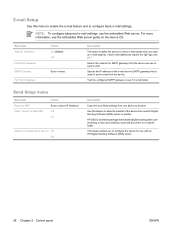
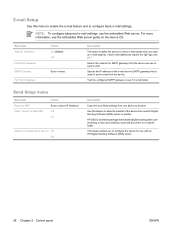
... Send Setup menu
Menu item Replicate MFP Allow Transfer to New DSS
Values Enter a value (IP Address). E-mail Setup
Use this feature to allow the transfer of the device from one device to another . Specify the IP address of Digital Send Service Off On
Description
Copy the local Send settings from the device. Off On...
HP 9250C Digital Sender - User Guide - Page 52


... settings 1. From the Home screen, touch Administration. 2. If you do not know the IP address or domain name, contact the network administrator.
5. If you do not know the e-mail server address, you might be able to resolve issues with the digital-sending software: ● View the configuration page.
4. Touch E-mail Setup, and then touch...
HP 9250C Digital Sender - User Guide - Page 61


...1.
To find the IP address or host name, either touch the Network Address button on the device control panel touchscreen or view the configuration page. See the HP Digital Sending Software Support Guide ...view. Use the embedded Web server
NOTE: If you use the HP Digital Sending Software provided on the digital sender software CD, you must use the HP MFP DSS Configuration Utility to ...
HP 9250C Digital Sender - User Guide - Page 73


... not already have it is the second page that it , get the TCP/IP address of nonvolatile random-access memory (NVRAM).
When prompted for the password, press Enter. 7. NOTE: The firmware update involves a change in the format of the digital sender from the defaults.
1. For example, if the TCP/IP address is updated on the keyboard. 5.
HP 9250C Digital Sender - User Guide - Page 104
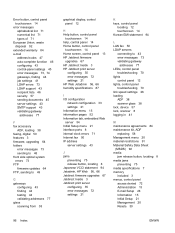
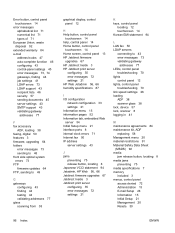
...43 validating gateway
addresses 77
F fax accessory
ADF, loading 38 faxing, digital 50 features ... 8 internal clock errors 71 Internet fax 50 IP address server settings 43
J jams
preventing 75 release ...addresses 77 LEDs, control panel
troubleshooting 70 lights
control panel 12 lights, control panel
troubleshooting 70 link speed settings 26 loading
ADF 38 scanner glass 38 lock, device 57 lock, scanner...
HP 9250C Digital Sender - User Guide - Page 105


... Jetdirect Inside 3 HP Jetdirect print server error
messages 72 HP Web Jetadmin 56 IP address 33 link speed settings 26 requirements 6 SMTP servers 43 subnet mask 34 TCP/IP parameters 33 TCP/IP settings 21 testing SMTP settings 44 validating gateway
addresses 77 Next-Day Onsite Service 84 noise specifications 87 Novell login required 74...
Similar Questions
How To Change The Hp Mfp Digital Sending Server Ip Address On A Hp 9250c
digital sender
digital sender
(Posted by RevDkmnif 10 years ago)
Hp Digital Sender 9250c How To Pull An Ip Address
(Posted by BabGildy 10 years ago)
How To Set Ip Address On Hp 9250c Digital Sender
(Posted by rmaugeregge 10 years ago)
How Do I Get The Ip Address Of Digital Sender 9250c
(Posted by ungarspen 10 years ago)
How To Change The Ip Address On A Hp Digital Sender 9250c On The Server
(Posted by fhuMthio 10 years ago)

