HP 9250c Support Question
Find answers below for this question about HP 9250c - Digital Sender.Need a HP 9250c manual? We have 7 online manuals for this item!
Question posted by BabGildy on September 25th, 2013
Hp Digital Sender 9250c How To Pull An Ip Address
The person who posted this question about this HP product did not include a detailed explanation. Please use the "Request More Information" button to the right if more details would help you to answer this question.
Current Answers
There are currently no answers that have been posted for this question.
Be the first to post an answer! Remember that you can earn up to 1,100 points for every answer you submit. The better the quality of your answer, the better chance it has to be accepted.
Be the first to post an answer! Remember that you can earn up to 1,100 points for every answer you submit. The better the quality of your answer, the better chance it has to be accepted.
Related HP 9250c Manual Pages
HP 9250C Digital Sender - Getting Started Guide (multiple language) - Page 7


... to see the Jetdirect data. Connect the power cord to change these settings. Touch OK to the device and outlet. 2.
The digital-sender configuration information appears. ● Touch OK to find the IP address: ● Touch Administration, and then touch Information. ● Touch Configuration/Status Pages, and then touch Configuration Page. ● Touch Show...
HP 9250C Digital Sender - Getting Started Guide (multiple language) - Page 8


... server that will
send e-mail from the digital sender ● The host name or IP address of the Lightweight Directory Access Protocol (LDAP) server that will
retrieve e-mail addresses (optional) ● The preferred folder paths for the send-to-folder feature ● The host name or IP address of the digital sender Use the following keys on the keyboard...
HP 9250C Digital Sender - Getting Started Guide (multiple language) - Page 9


The Fax Address Book and Fax Speed Dials are using the E-Mail and Network Folder options on the controlpanel display.
1. The digital sender must be supporting the HP Digital Sending Software (HP DSS) service. Place a document face-up one or more folder destinations for SMTP authentication.
4. Type the user name and password, if prompted.
Install the software...
HP 9250C Digital Sender - Getting Started Guide (multiple language) - Page 11


...located on the E-Mail Settings screen and type the host name or IP address of the HP MFP DSS Configuration Utility to improve the image quality. Scanned pages are...digital senders or MFPs that are using the HP DSS service, use the Copy Settings button on the MFP Configuration tab of 50 pages, but do not bend the stack.
button on the glass. The scanner head lock is still in the address...
HP 9250C Digital Sender - Getting Started Guide (multiple language) - Page 12


... modified to set the correct language. An e-mail transmission did not arrive at the destination e-mail address.
● If the e-mail address was sent from the glass is enabled on the CD-ROM.
Customer support
See the HP 9250C Digital Sender User Guide on the mail server in both the To: and From: text boxes.
●...
HP 9250C Digital Sender Embedded Web Server - User Guide - Page 11


... that is that it provides an interface to the product that came with up to five additional links or customize links to HP LaserJet printers, multifunction peripherals (MFPs), or HP Digital Senders. A Web browser, such as Microsoft Internet Explorer, Apple Safari, or Mozilla Firefox, can use .
Features
You can show output from your computer...
HP 9250C Digital Sender Embedded Web Server - User Guide - Page 13


... assigned to the product.
See the following examples. ● IPv4 TCP/IP address: http://192.168.1.1 ● IPv6 TCP/IP address: http://[2001:0ba0:0000:0000:0000:0000:0000:1234] ● Host name: npiXXXXXX
If you do not know the TCP/IP address for the HP 9250C Digital Sender supports IPv6 on the Information, Settings, and Networking tabs. However, the...
HP 9250C Digital Sender Embedded Web Server - User Guide - Page 65


...: The device is being serviced by using the HP MFP DSS Configuration Utility.
Please use the screens available from the Digital Sending tab to configure the device. Using the HP DSS software
The HP 9250C Digital Sender includes the Digital Sending Software (HP DSS) which can use Windows Configuration Utility to control the digital-sending features that some products offer.
HP 9250C Digital Sender Embedded Web Server - User Guide - Page 70


... for the product.
Type the TCP/IP address or the host name of the SMTP Gateway server that the product sends. You can also set the default e-mail address for all e-mail messages that will manage the e-mail requests from the product. The following message appears on the Digital Sending tab.
Click to the...
HP 9250C Digital Sender Embedded Web Server - User Guide - Page 71
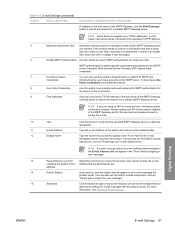
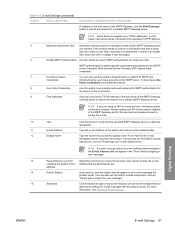
...on the screen
Information or capability that the area provides
IP address or the host name of the person who will act as the default sender. If the product needs to send an e-mail ...Gateway server.
NOTE If you can also use to set . Digital Sending
ENWW
E-mail Settings 61 NOTE Some devices recognize only TCP/IP addresses. For more information, see Advanced E-mail Settings. You can...
HP 9250C Digital Sender Embedded Web Server - User Guide - Page 83
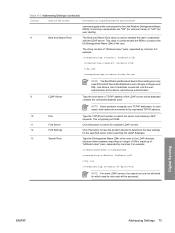
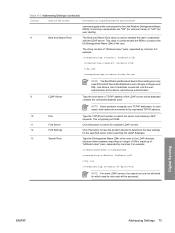
... is typically port 3268.
Digital Sending
ENWW
Addressing Settings 73 Click this button to have the product attempt to the device via Kerberos authentication.
9
LDAP Server
Type the host name or TCP/IP address of the LDAP server whose database contains the centralized address book.
NOTE Some products recognize only TCP/IP addresses. This value is combined...
HP 9250C Digital Sender Embedded Web Server - User Guide - Page 86
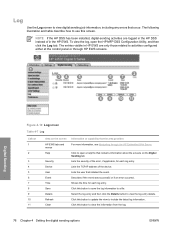
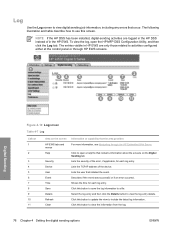
...Digital Sending tab. Click this button to update the view to include the latest log information.
Lists the user that occur.
Select the log entry and then click the Details button to a file. Lists the TCP/IP address...area provides For more information, see Navigating through HP EWS screens. Log
Use the Log screen to view digital sending job information, including any errors that ...
HP 9250C Digital Sender - User Guide - Page 10


... require user authentication to use specific features of connecting it to any e-mail User guide or DSS support guide address. A Microsoft Windows Domain environment supports Kerberos natively. Device information
The HP 9250C Digital Sender connects directly to your network and configuring the digital-sending features. All of send to e-mail jobs easier. This feature makes the...
HP 9250C Digital Sender - User Guide - Page 30
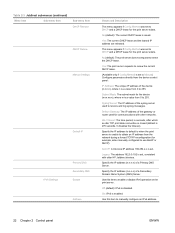
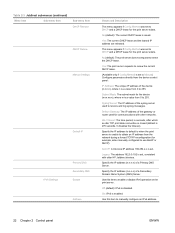
...IP address of the gateway or router used to receive and log syslog messages. Specify the IP address...IP address are released. No (default): The print server does not request to 255. Syslog Server: The IP address...IP
IPV6 Settings
Primary DNS Secondary DNS Enable
Address...address 192.0.0.192 is set to Manual) Configure parameters directly from 0 to renew the DHCP lease.
Specify the IP address...
HP 9250C Digital Sender - User Guide - Page 36
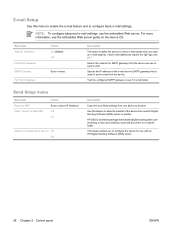
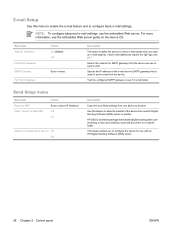
... to a network folder. Test the configured SMTP gateway to check e-mail syntax when you to New DSS
Values Enter a value (IP Address).
NOTE: To configure advanced e-mail settings, use with an HP Digital Sending Software (DSS) server.
28 Chapter 2 Control panel
ENWW Description
This option enables the device to see the embedded Web server...
HP 9250C Digital Sender - User Guide - Page 55
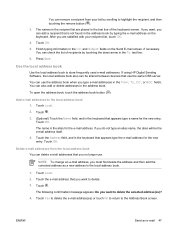
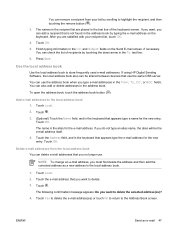
...address book 1. If using HP Digital Sending Software, the local address book also can be the e-mail address itself. 4. You can use the address book when you must first delete the address and then add the corrected address as a new address in the address book by typing the e-mail address...fields. NOTE: To change an e-mail address, you type e-mail addresses in the keyboard that you want to ...
HP 9250C Digital Sender - User Guide - Page 61


To find the IP address or host name, either touch the Network Address button on your computer, type the device IP address or host name in the address/URL field.
The embedded Web server has three tabs that you want to an IP-based network. See the HP Digital Sending Software Support Guide on the documentation CD for more information...
HP 9250C Digital Sender - User Guide - Page 73


...RFU"
The following series of messages appears in
the command window. 9. NOTE: The digital sender automatically restarts the firmware after processing the upgrade.
11.
At the command prompt, ...marks.
The HP Jetdirect page is the second page that any error messages are different from the control-panel display.
2. Also make sure that it , get the TCP/IP address of nonvolatile ...
HP 9250C Digital Sender - User Guide - Page 81


... Required
Authentication has been enabled for an address request.
Follow the instructions in the document feeder (ADF). If this feature or destination. Contact the
network administrator.
HP digital sending: delivery error
A digital send job has failed and cannot be established. Jam in the document feeder (ADF).
Close the scanner cover. LDAP server is open . A username...
HP 9250C Digital Sender - User Guide - Page 101


... according to ISO/IEC Guide 22 and EN 45014
Manufacturer's Name: Manufacturer's Address:
Hewlett-Packard Singapore Pte Ltd Imaging and Printing Manufacturing Operations, 60 Alexandra Terrace, #07-01, The Comtech, Singapore, 118502
declares, that the product
Product Name:
HP Digital Sender 9250C
Regulatory Model3): Product Options:
BOISB-0401-00 ALL
conforms to the following two...
Similar Questions
How To Reset Everything On Hp Digital Sender 9250c
(Posted by mecody 10 years ago)
How To Find The Mac Address Hp Digital Sender 9250c
(Posted by ewanjeri 10 years ago)
Hp Digital Sender 9250c Default Username And Password?
How can we login to HP digital sender 9250c setting through default username and password? I mean wh...
How can we login to HP digital sender 9250c setting through default username and password? I mean wh...
(Posted by Anonymous-118813 10 years ago)
How To Use Admin On Hp Digital Sender 9250c If You Forget Ip
(Posted by jdwav99 10 years ago)
How To Change The Ip Address On A Hp Digital Sender 9250c On The Server
(Posted by fhuMthio 10 years ago)

