HP 9250c Support Question
Find answers below for this question about HP 9250c - Digital Sender.Need a HP 9250c manual? We have 7 online manuals for this item!
Question posted by mizzGo on October 4th, 2013
Digital Sender 9250c How To Save To Shared Folder
The person who posted this question about this HP product did not include a detailed explanation. Please use the "Request More Information" button to the right if more details would help you to answer this question.
Current Answers
There are currently no answers that have been posted for this question.
Be the first to post an answer! Remember that you can earn up to 1,100 points for every answer you submit. The better the quality of your answer, the better chance it has to be accepted.
Be the first to post an answer! Remember that you can earn up to 1,100 points for every answer you submit. The better the quality of your answer, the better chance it has to be accepted.
Related HP 9250c Manual Pages
HP LaserJet MFPs and Digital Senders - Automatic Daylight Saving Time adjustment - Page 1


....3 08.091.3 48.041.3 48.041.4 48.041.4 50.021.4 09.091.4 48.031.3
*Note: A change was made for many LaserJet MFPs and digital senders include automatic Daylight Saving Time adjustment. Page 1 of this document. The two firmware versions are functionally identical.
Firmware obtained from hp.com may be lower by one in...
HP LaserJet MFPs and Digital Senders - Automatic Daylight Saving Time Adjustment - Page 1


....3 08.091.3 48.041.3 48.041.4 48.041.4 50.021.4 09.091.4 48.031.3
*Note: A change was made for many LaserJet MFPs and digital senders include automatic Daylight Saving Time adjustment. Firmware obtained from hp.com may be lower by one in the latest firmware for the following models: LJ4345mfp, CLJ4730mfp, LJ9040/9050mfp...
HP 9250C Digital Sender - Job Aid - Scan/Email - Page 1


... to Network Folder. Touch the File Name field to save the document.
In the Text Field field, type the data that you want to perform
You can accommodate Letter-, Executive-, A4-, and A5-size originals. Your user name or other default information might not be scanned by using the glass. c. HP 9250C Digital Sender - Complete...
HP 9250C Digital Sender - Job Aid - Security - Page 1


...sure that the HP MFP DSS Configuration Utility cannot be made.
Additionally, the digital sender supports several authentication methods that prevents the removal of data security.
This program...can be used to work with one of encryption and security. HP 9250C Digital Sender - By default, the digital-sending configuration options in the embedded Web server (EWS) are used by...
HP 9250C Digital Sender - Getting Started Guide (multiple language) - Page 3


... sturdy surface.
552.62 mm (17.82 inches)
571.82 mm (22.51 inches)
System requirements
To install the HP 9250C Digital Sender, the computer system must have the following features: ● Fast Ethernet 100Base-TX or Ethernet 10Base-T ● Access to ... functionality even if mail services are provided by an outside Internet service provider (ISP) over a digital subscription line (DSL).
HP 9250C Digital Sender - Getting Started Guide (multiple language) - Page 7


...the IP address. First touch Device Behavior, touch Language, touch the preferred language, and then touch Save. If the network uses dynamic host configuration protocol (DHCP), the IP address can be selected within...5 Turn on the power switch and follow the prompts on the control panel appear in the digital sender. or ● Change the language at any time from the Language menu the first time ...
HP 9250C Digital Sender - Getting Started Guide (multiple language) - Page 8


Touch Config Method. 5. Touch Manual, and then touch Save. 6. Touch OK. Touch Administration, and then touch Initial Setup. 2.
Touch IP address....server that will
retrieve e-mail addresses (optional) ● The preferred folder paths for the send-to-folder feature ● The host name or IP address of the digital sender Use the following keys on the keyboard to help navigate through the ...
HP 9250C Digital Sender - Getting Started Guide (multiple language) - Page 9


... Book and Fax Speed Dials are using the E-Mail and Network Folder options on the flatbed glass.
2. The digital sender must be supporting the HP Digital Sending Software (HP DSS) service. Type the user name and ... a service, starting automatically whenever the server is already installed, save time by copying settings with the copy settings feature in the ADF or face-down on the ...
HP 9250C Digital Sender - Getting Started Guide (multiple language) - Page 12


... so that the message is not rejected and so that you sent to a folder did not arrive at the destination folder.
● Resend the document.
● Verify whether the file name might be too long. See the HP 9250C Digital Sender User Guide for documents scanned from the glass, the document page might have been...
HP 9250C Digital Sender Embedded Web Server - User Guide - Page 13


... a firewall.
1. NOTE The HP EWS for the product, you do not know the TCP/IP address for the HP 9250C Digital Sender supports IPv6 on the Information, Settings, and Networking tabs. However, the Digital Sending tab supports only IPv4 address configuration.
For instructions, see the user guide that is assigned to field, type the...
HP 9250C Digital Sender Embedded Web Server - User Guide - Page 65


... helps control security. Using the HP DSS software
The HP 9250C Digital Sender includes the Digital Sending Software (HP DSS) which can use Windows Configuration Utility to control the digital-sending features that some products offer.
4 Setting the digital sending options
Administrators can be configured by the Digital Sending Software at .
NOTE Some products do not support...
HP 9250C Digital Sender Embedded Web Server - User Guide - Page 67
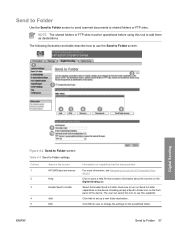
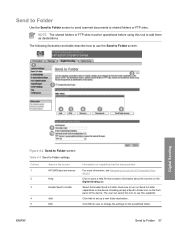
... capability that contains information about the screens on the Digital Sending tab.
Enabling will put a Send to Folder screen. The user can select this icon to use the Send to Folder icon on the device. ENWW
Send to set up a new folder destination.
Click Edit to shared folders or FTP sites.
Select the Enable Send to...
HP 9250C Digital Sender Embedded Web Server - User Guide - Page 68


... you don't make changes. Digital Sending
58 Chapter 4 Setting the digital sending options
ENWW Table 4-2 Send to Folder settings (continued)
Callout
Area on it.
2. In this case, set the WINS server to this page. Select Use NTLM V2 Authentication
● Mixed environments - On both of the form \\host-name\\share.
Then, click the OK...
HP 9250C Digital Sender - User Guide - Page 10


Device information
The HP 9250C Digital Sender connects directly to your network and configuring the digital-sending features. Feature Scan to E-mail Scan to any e-mail User guide or DSS support guide address. This feature can use specific features of connecting it to Folder Address Book for E-mail and Fax User PIN Authentication LDAP Addressing
LDAP...
HP 9250C Digital Sender - User Guide - Page 14


... DSS.
6 Chapter 1 Device basics
ENWW Each device can be set up to 1000 HP 9250C Digital Senders, HP 9200C Digital Senders, or MFP devices on the network to configure and monitor the digital sender by the digital sender.
In order to support user authentication, the digital sender must be installed on Novell servers.
A file transfer protocol (FTP) server can be configured...
HP 9250C Digital Sender - User Guide - Page 49


...Options button in the Send E-mail, Send to Network Folder, or Send to Workflow screens to change the type of file ...a period of what to use.
3. The options that saves multiple scanned pages into multiple e-mail attachments. Depending on the...send information
Log in
When you walk up to the digital sender, you are the digital-sending options that have been enabled by the recipient. The...
HP 9250C Digital Sender - User Guide - Page 74


... update; Complete the following :
copy /b 3000fw.rfu\\your_computer\9250c
NOTE: If the file name or path includes a space, you must enclose the file name or path in the list of the current update. Expand the Device Lists folder and select All Devices. The digital-sender control panel shows messages that the firmware revision number...
HP 9250C Digital Sender - User Guide - Page 75


... Jetdirect Inside network interface in the device has firmware that can be saved into :\PROGRAM FILES\HP WEB JETADMIN\DOC\PLUGINS\HPWJA\FIRMWARE\JETDIRECT on... the Device Management folder in the Navigation panel. The file must be upgraded separately from the digital-sender firmware. Select the device that you want to the main device list and select the digital sender again.
10. Look...
HP 9250C Digital Sender - User Guide - Page 99
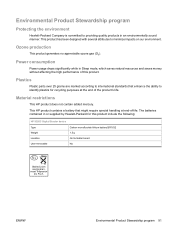
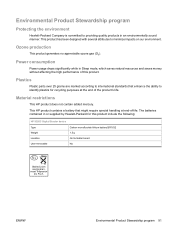
...Power usage drops significantly while in Sleep mode, which saves natural resources and saves money without affecting the high performance of -life.
The... supplied by Hewlett-Packard for recycling purposes at end-of this product include the following:
HP 9250C Digital Sender device
Type
Carbon monofluoride lithium battery BR1632
Weight Location User-removable
1.5 g On formatter board No...
HP 9250C Digital Sender - User Guide - Page 101


...-Packard Singapore Pte Ltd Imaging and Printing Manufacturing Operations, 60 Alexandra Terrace, #07-01, The Comtech, Singapore, 118502
declares, that the product
Product Name:
HP Digital Sender 9250C
Regulatory Model3): Product Options:
BOISB-0401-00 ALL
conforms to the following Product Specifications:
Safety:
IEC 60950-1:2001 / EN60950-1: 2001 IEC 60825-1:1994 + A1:2002...
Similar Questions
How To Send To Folder Digital Sender 9250c
(Posted by bugzthom 10 years ago)
How To Reset Everything On Hp Digital Sender 9250c
(Posted by mecody 10 years ago)
How To Set Up An Hp Digital Sender 9250c To Save To A Folder
(Posted by Buafimars 10 years ago)
Hp Digital Sender 9250c Default Username And Password?
How can we login to HP digital sender 9250c setting through default username and password? I mean wh...
How can we login to HP digital sender 9250c setting through default username and password? I mean wh...
(Posted by Anonymous-118813 10 years ago)
Installation Of Digital Sender 9250c.
Hi, I am a new user of digital sender 9250c. How i can installed a SMTP serve?
Hi, I am a new user of digital sender 9250c. How i can installed a SMTP serve?
(Posted by monjur97 11 years ago)

