HP 9200C Support Question
Find answers below for this question about HP 9200C - Digital Sender.Need a HP 9200C manual? We have 8 online manuals for this item!
Question posted by norlfmsel on May 11th, 2014
How To Recover Password For Hp Digital Sender 9200c
The person who posted this question about this HP product did not include a detailed explanation. Please use the "Request More Information" button to the right if more details would help you to answer this question.
Current Answers
There are currently no answers that have been posted for this question.
Be the first to post an answer! Remember that you can earn up to 1,100 points for every answer you submit. The better the quality of your answer, the better chance it has to be accepted.
Be the first to post an answer! Remember that you can earn up to 1,100 points for every answer you submit. The better the quality of your answer, the better chance it has to be accepted.
Related HP 9200C Manual Pages
HP MFP Digital Sending Software v. 4 - Support Guide - Page 25
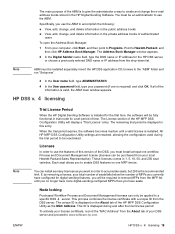
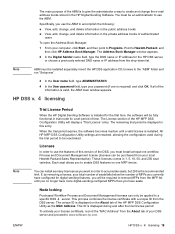
... license certificate with a unique ID from the About tab of your password (if one is required) and click OK. Specifically, you must install...Digital Sender name field, type the DNS name or IP address for a set period of time. These licenses comes in the private address books of authenticated
users
To open the Address Book Manager:
1 From your local Hewlett-Packard Sales Representative). HP...
HP MFP Digital Sending Software v. 4 - Support Guide - Page 30
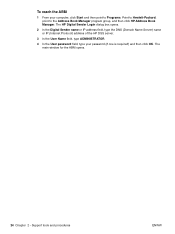
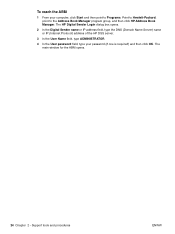
The HP Digital Sender Login dialog box opens.
2 In the Digital Sender name or IP address field, type the DNS (Domain Name Server) name or IP (Internet Protocol) address of the HP DSS server.
3 In the User Name field, type ADMINISTRATOR.
4 In the User password field, type your computer, click Start and then point to Programs. Point to...
HP 9200c Digital Sender - Support Guide - Page 9


... The digital sender includes a flatbed scanner as well as a standalone unit on the network and does not require network privileges for administration. The digital sender supports ...digital sender operates as an automatic document feeder (ADF) that are located elsewhere on the network. 1 About the digital sender
The HP 9200C Digital Sender connects directly to your network, installing the HP...
HP 9200c Digital Sender - Support Guide - Page 10


...the ability to scan up to e-mail addresses, fax destinations, network
folders, and workflow folders.
Paper handling
The HP 9200C Digital Sender supports the following standard paper sizes: ● Letter: 215.9 x 279 mm (8.5 x 11 inches) ●...to complete digital-sending tasks. ● Flatbed scanner-The letter/A4-size scanner can be stacked in duplexing for reliable network connectivity.
HP 9200c Digital Sender - Support Guide - Page 17


... period is installed. When the trial period expires, the software becomes inactive until a valid license is displayed in this entry. Using the Digital Sending Software
NOTE
See the HP 9200C Digital Sender Getting Started Guide for a set period of the digitalsender features. The following instructions to accumulate seats, but 250 is the maximum number of...
HP 9200c Digital Sender - Support Guide - Page 48
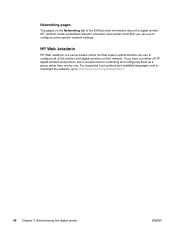
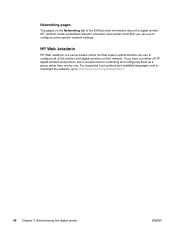
... one by one. If you have a number of the printers and digital senders on the Networking tab of the EWS provide information about the digital sender HP Jetdirect Inside embedded network connection and contain tools that system administrators can use to configure all of HP digital senders and printers, this is a server-based online tool that you can...
HP 9200c Digital Sender - Support Guide - Page 66
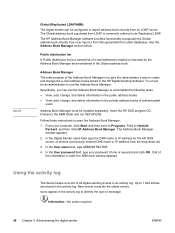
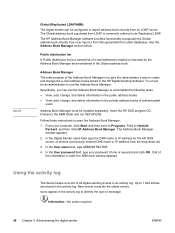
... book records from the drop-down list. 3.
From your password (if one is to give the administrator a way to create and change , and delete information in the activity log. In the Digital Sender name field, type the DNS name or IP address for the HP DSS server, or choose a previously entered DNS name or...
HP 9200c Digital Sender - Support Guide - Page 89


... appears in response to http://www.hp.com/support/9200c.)
This message appears if you execute the TEST SEND GATEWAYS menu item and the test is initializing. Check the network connection and contact the network administrator.
If this message from the display, turn off write protection.
The digital sender limits the number of folders...
HP 9200c Digital Sender - Support Guide - Page 91
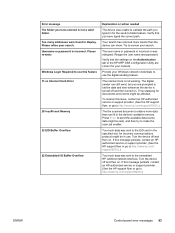
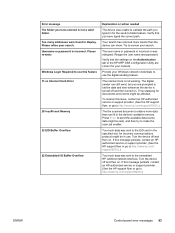
...HP Jetdirect network interface. Please refine your search.
The user name or password is not working. Retype the user name and password. The digital sender can still send, but you are correct for documents and events might be lost), and then try to use the digital... an HP-authorized service or support provider. (See the HP support flyer or go to http://www.hp.com/ support/9200c.)
Too...
HP 9200c Digital Sender - Support Guide - Page 92


... encountered an error. If this message persists, contact an HP-authorized service or support provider. (See the HP support flyer or go to http://www.hp.com/ support/9200c.)
An error occurred in the unlocked position. (See Parts of the digital sender for the location of the scanner lock.)
The connection between the device and the EIO...
HP 9200c Digital Sender - Support Guide - Page 104


... is correctly connected to http://www.hp.com/ support/9200c.)
96 Chapter 4 Troubleshooting
ENWW Either the 10 Mbps or 100 Mbps LED should blink at a steady rate of one blink per second. If it is active. LED indications
The LEDs on the digital-sender formatter board and on the HP Jetdirect network port can help...
HP 9200c Digital Sender - Support Guide - Page 109
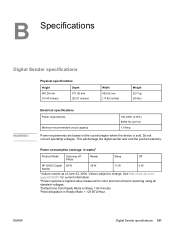
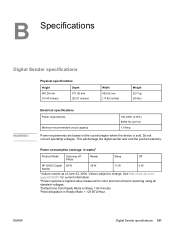
... Model
Scanning (47
Ready
Sleep
Off
PPM)2
HP 9200C Digital 95 W
36 W
13 W
0 W
Sender
1Values current as of June 22, 2004. ENWW
Digital Sender specifications 101 Power consumption (average, in Ready Mode = 123 BTU/Hour. This will damage the digital sender and void the product warranty.
B Specifications
Digital Sender specifications
Physical specifications
Height 340.26 mm (13...
HP 9200c Digital Sender - Support Guide - Page 110
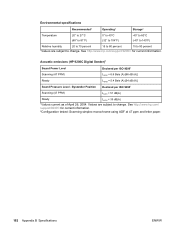
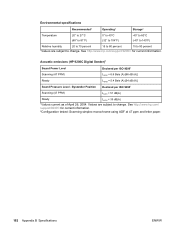
... and letter paper.
102 Appendix B Specifications
ENWW Acoustic emissions (HP 9200C Digital Sender)1
Sound Power Level
Declared per ISO 92961
Scanning (47 PPM...per ISO 92961
Scanning (47 PPM) Ready Sound Pressure Level - See http://www.hp.com/ support/9200C for current information.
Values are subject to change . Environmental specifications
Recommended1
Operating1
Storage1
...
HP 9200c Digital Sender - Support Guide - Page 115
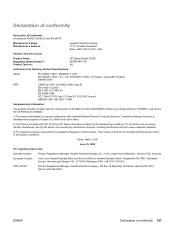
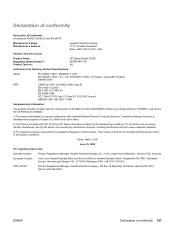
...'s Name: Manufacturer's Address:
Hewlett-Packard Company 11311 Chinden Boulevard Boise, Idaho 83714-1021, USA
declares, that the product
Product Name: Regulatory Model Number3): Product Options:
HP Digital Sender 9200C BOISB-0401-00 ALL
conforms to the following two conditions: (1) this device can not cause harmful interference, and (2) this device must accept any interference received...
HP 9200c Digital Sender - User Guide - Page 8
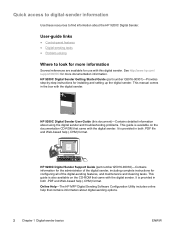
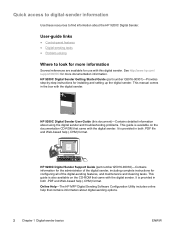
... help (.CHM) format.
This manual comes in both .PDF file and Web-based help (.CHM) format. HP 9200C Digital Sender User Guide (this digital sender.
This guide is also available on the documentation CD-ROM that contains information about the HP 9200C Digital Sender. HP 9200C Digital Sender Support Guide (part number Q5916-90930)-Contains information for the administrator of the...
HP 9200c Digital Sender - User Guide - Page 9


...-The device provides a 10/100Base-T port and an enhanced input/output (EIO) port for connectivity.
● HP Jetdirect Inside- HP 9200C Digital Sender features
The HP 9200C Digital Sender helps you complete digital-sending tasks.
● Flatbed scanner-The letter/A4-size scanner can then retrieve and decipher the information, and perform the appropriate operation on the network. A third-party...
HP 9200c Digital Sender - User Guide - Page 12
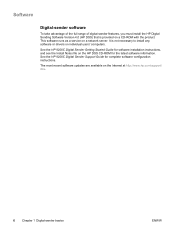
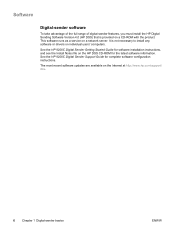
... complete software configuration instructions. This software runs as a service on individual users' computers. See the HP 9200C Digital Sender Support Guide for the latest software information. It is provided on the Internet at http://www.hp.com/support/ dss.
6 Chapter 1 Digital-sender basics
ENWW The most recent software updates are available on a CD-ROM with the product...
HP 9200c Digital Sender - User Guide - Page 21


... the RESET button on the control panel, to log out when you are also automatically logged out after a period of the digital-sender features.
Sending documents
The digital sender uses the HP Digital Sending Software (HP DSS) to send scanned documents directly to several types of the control panel. You are unsure of what to use a feature...
HP 9200c Digital Sender - User Guide - Page 49
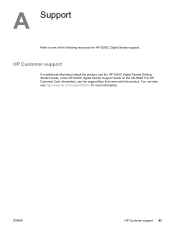
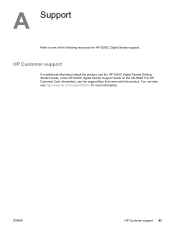
... one of the following resources for more information. You can also visit http://www.hp.com/support/9200c for HP 9200C Digital Sender support. For HP Customer Care information, see the HP 9200C Digital Sender Getting Started Guide, or the HP 9200C Digital Sender Support Guide on the CD-ROM.
HP Customer support
For additional information about the product, see the support flyer that came...
HP Embedded Web Server - User Guide - Page 7
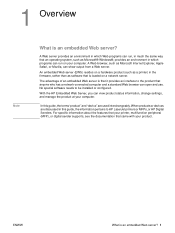
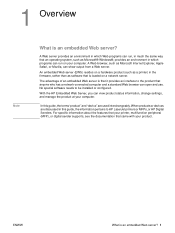
... devices are used interchangeably. ENWW
What is an embedded Web server?
In this guide, the information pertains to HP LaserJet printers or MFPs, or HP Digital Senders. 1 Overview
Note
What is an embedded Web server? 1
With the HP Embedded Web Server, you can show output from a Web server. A Web server provides an environment in which...
Similar Questions
Does Hp Digital Sender 9200c Have Address Book
(Posted by ironshi 9 years ago)
How To Recover Admin Password For Hp Digital Sender 9200c
(Posted by beckyLOR 9 years ago)
How To Reset Admin Password On Hp Digital Sender 9200c
(Posted by plpa 10 years ago)
Hp Digital Sender 9200c Wont Connect To Ldap Server
(Posted by Petmoc 10 years ago)
How To Reset Hp Digital Sender 9200c To Default Password
(Posted by garvwadeb 10 years ago)

